Vertical
Vertical menu configuration
You can change or customize the left side navigation in resources/js/state/modules/layout.js file.
layoutType: 'vertical'
How to add new menu items/change menu items?
In order to add, change or remove menu items from the left side
navigation, simply edit in file resources/js/components/menu.vue.
How to use pre-built layouts?
Please do the below change in
resources/js/state/modules/layout.js file. ex:
layoutWidth: 'fluid'
Layout Width
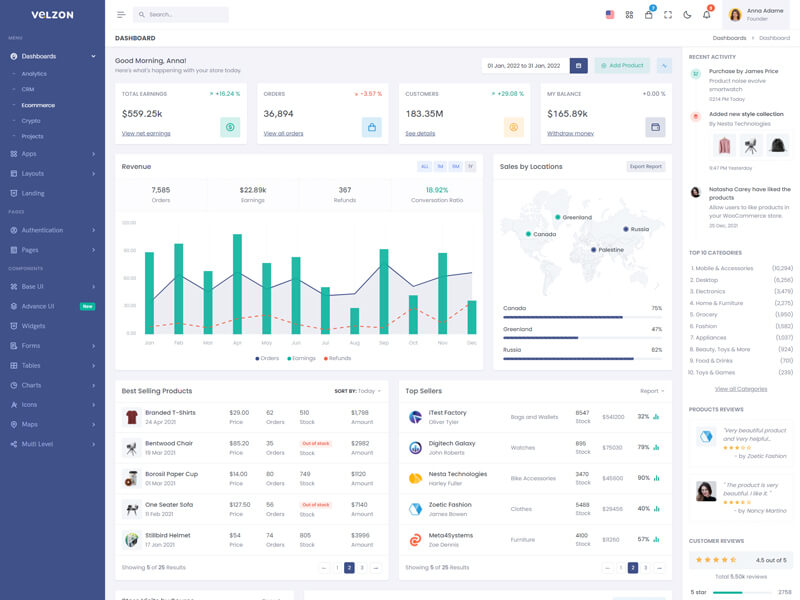
layoutWidth: 'fluid'
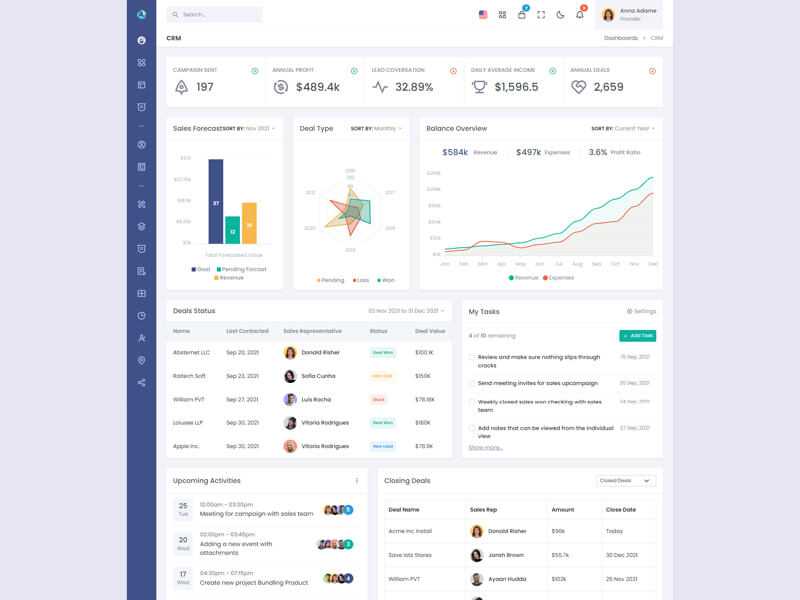
layoutWidth: 'boxed'
Layout Position
position: 'fixed'
position: 'scrollable'
Topbar Colors
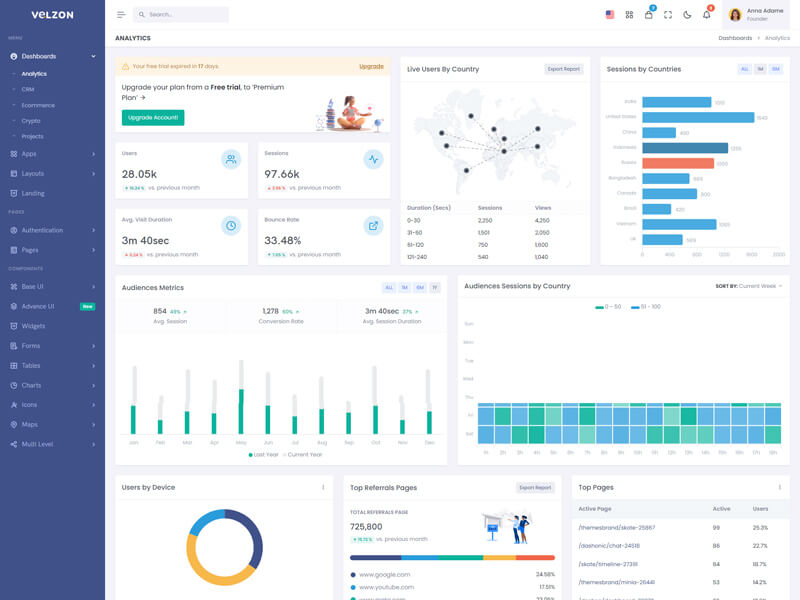
topbar: 'light'
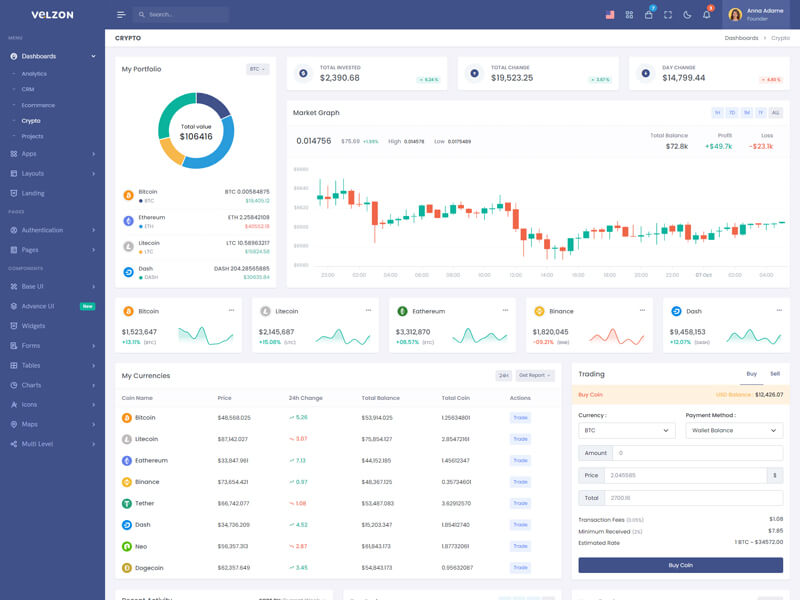
topbar: 'dark'
Sidebar Sizes
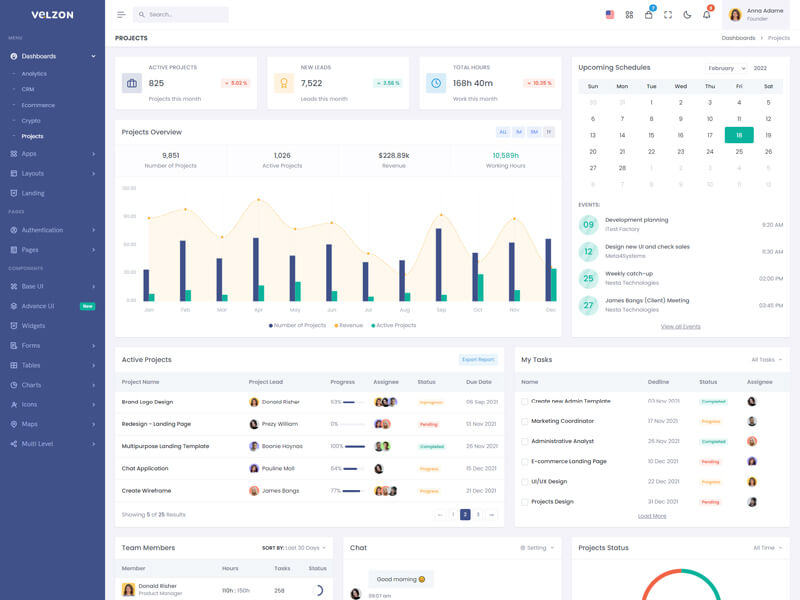
sidebarSize: 'lg'
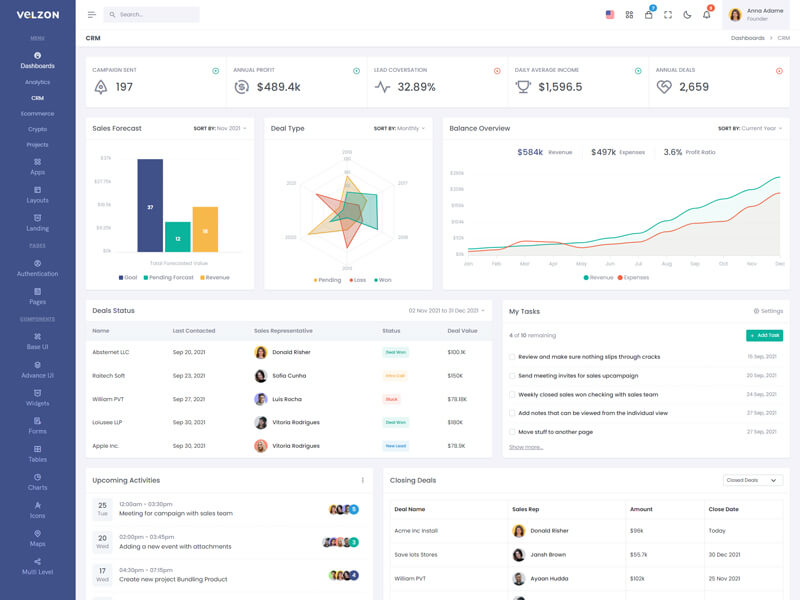
sidebarSize: 'md'

sidebarSize: 'sm'
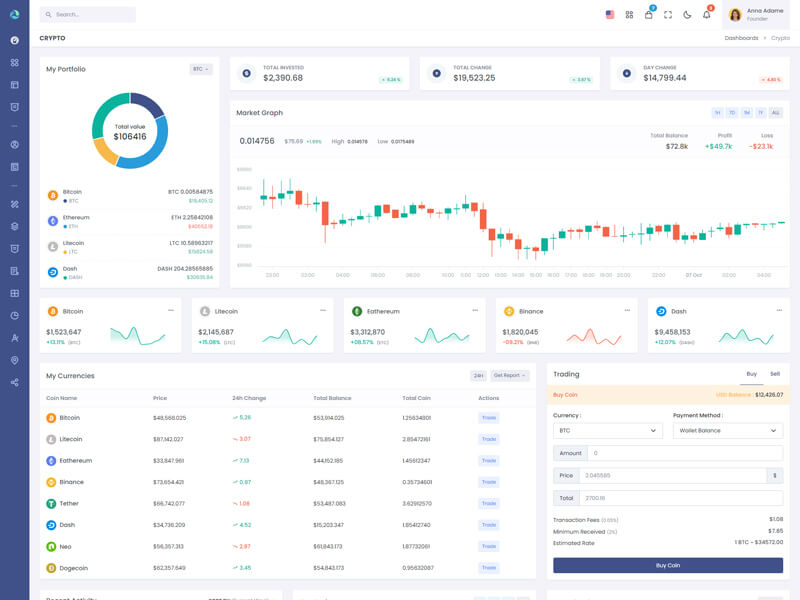
sidebarSize: 'sm-hover'
Sidebar View
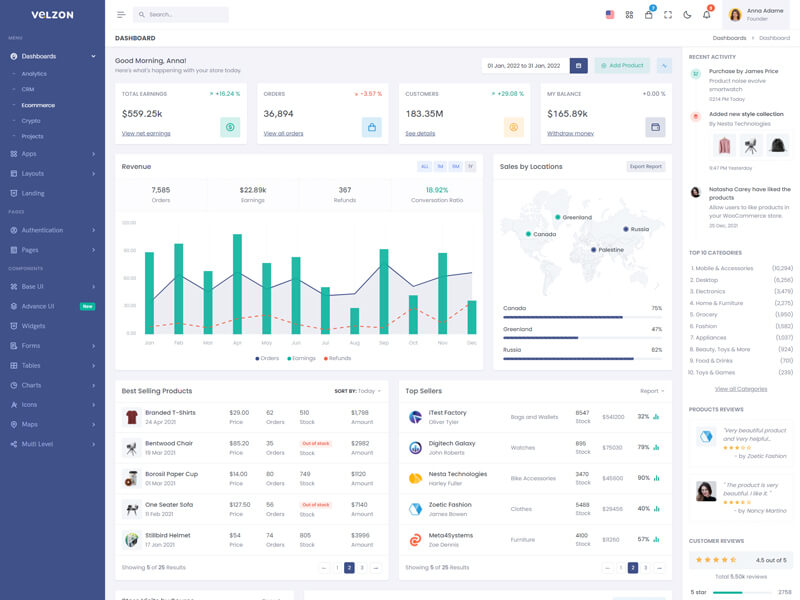
sidebarView: 'default'
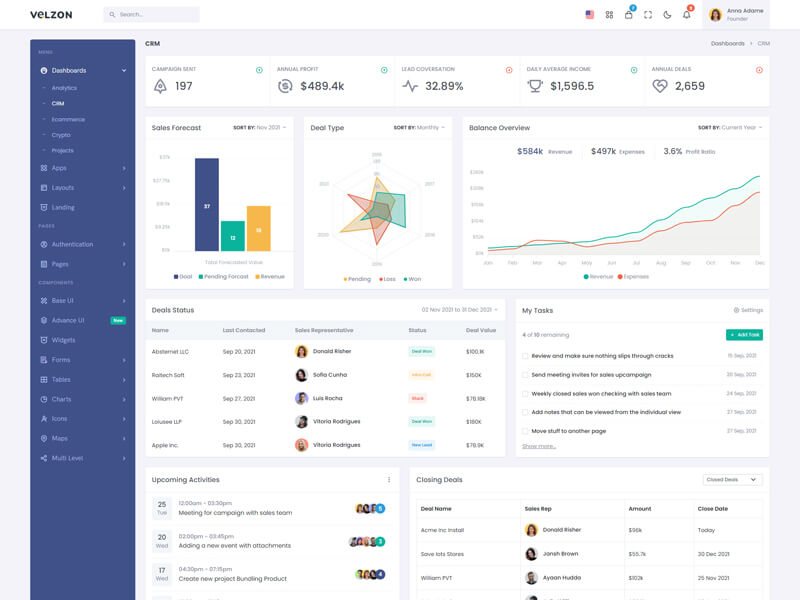
sidebarView: 'detached'
Sidebar Colors
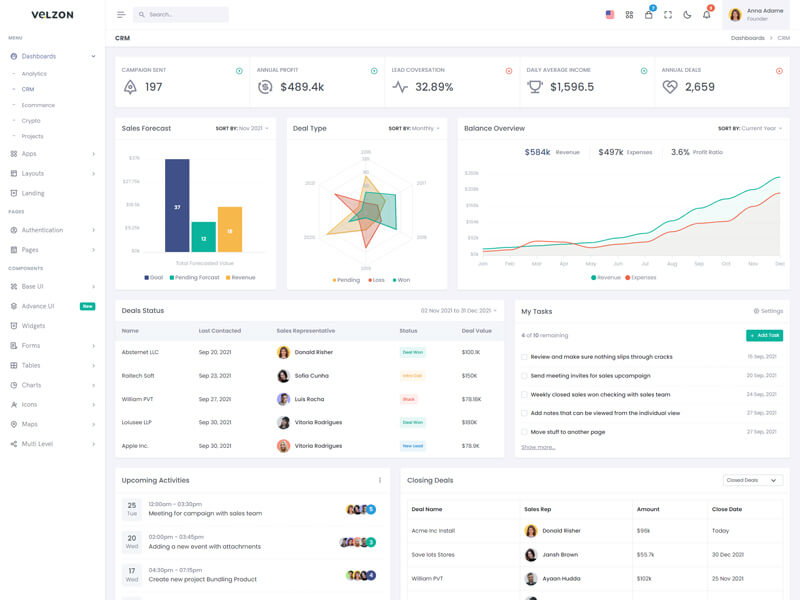
sidebarColor='light'
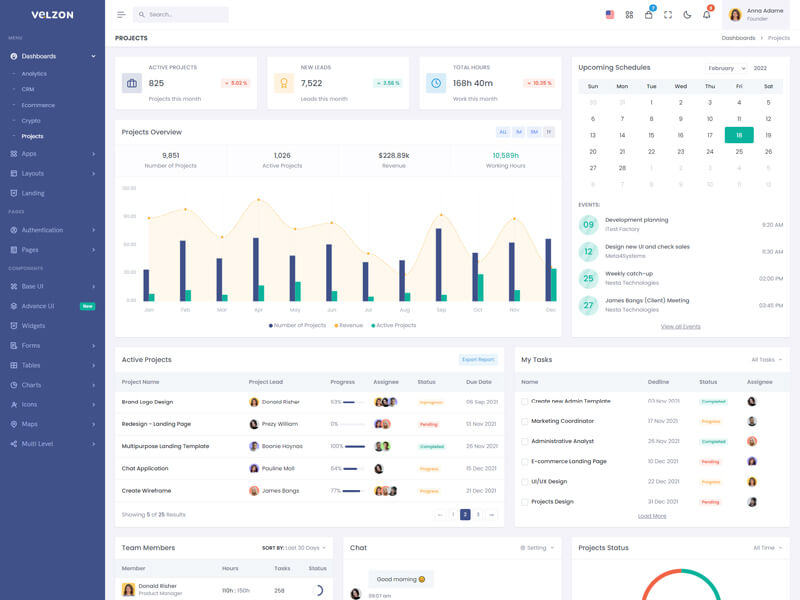
sidebarColor='dark'
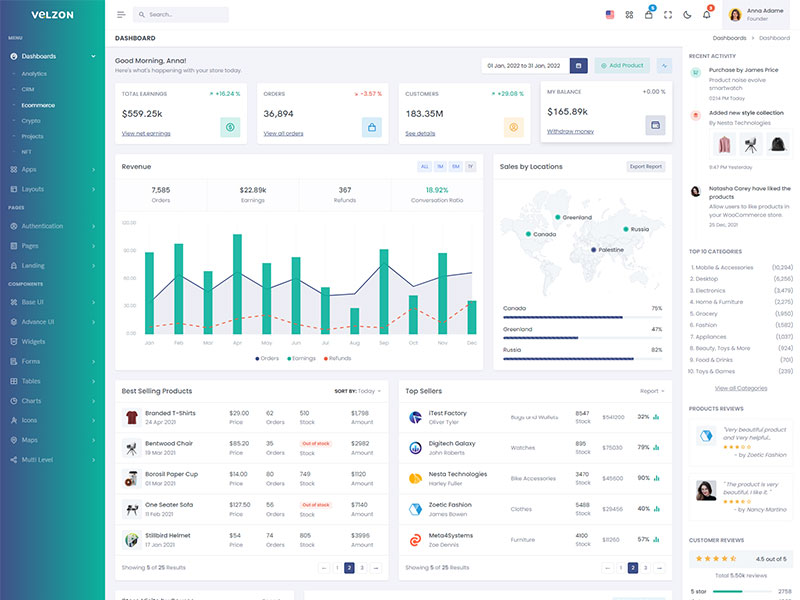
sidebarColor='gradient'
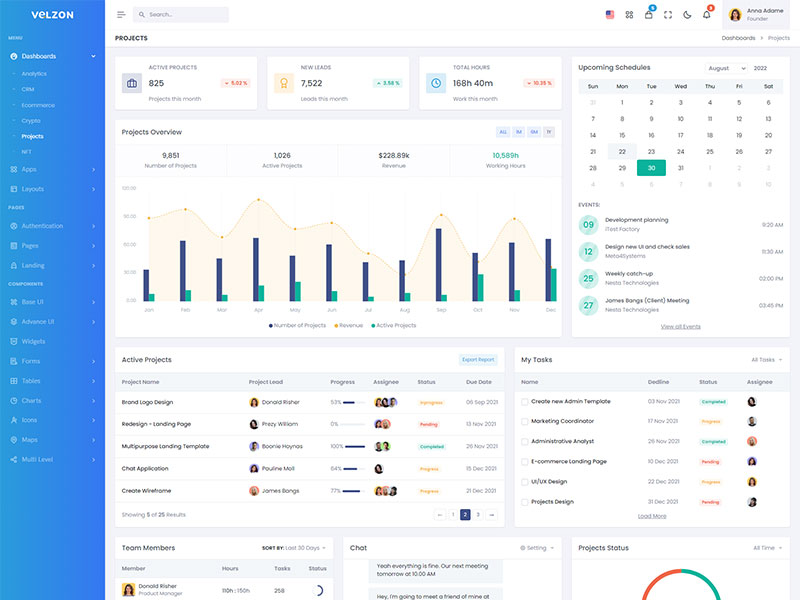
sidebarColor='gradient-2'
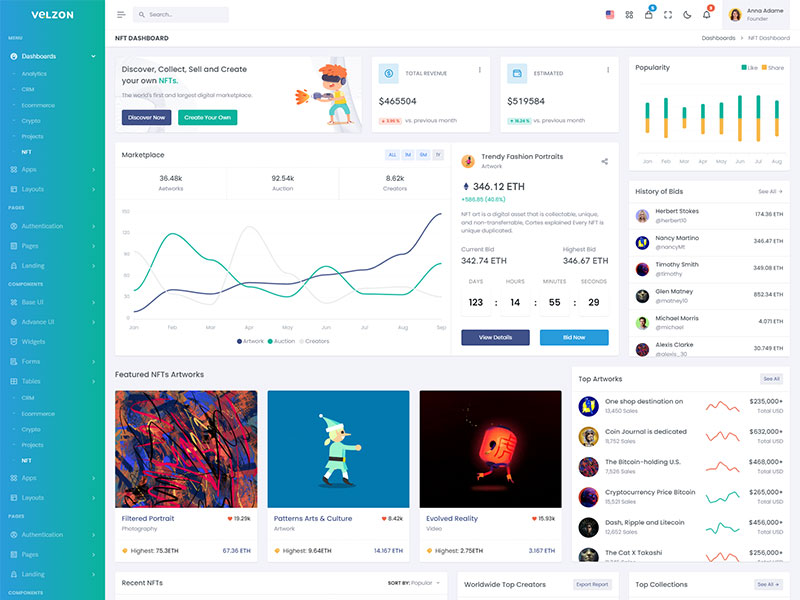
sidebarColor='gradient-3'
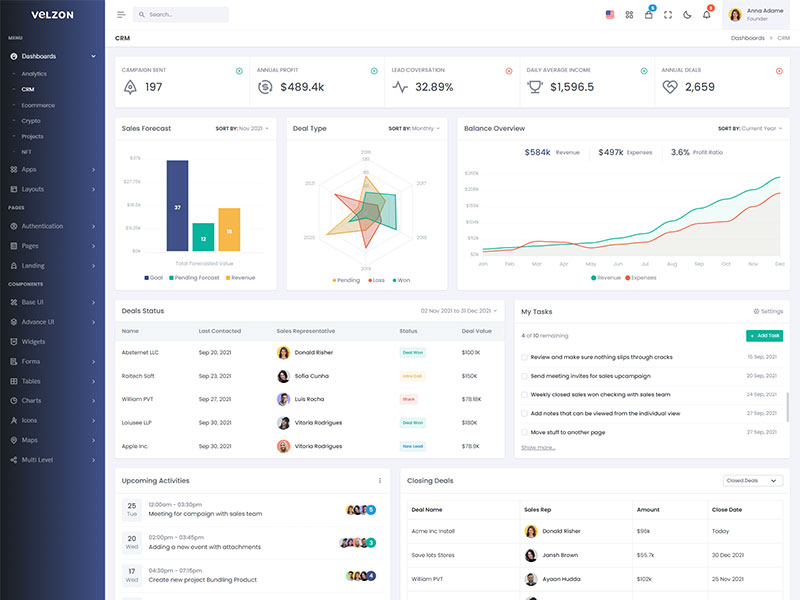
sidebarColor='gradient-4'
Sidebar Images
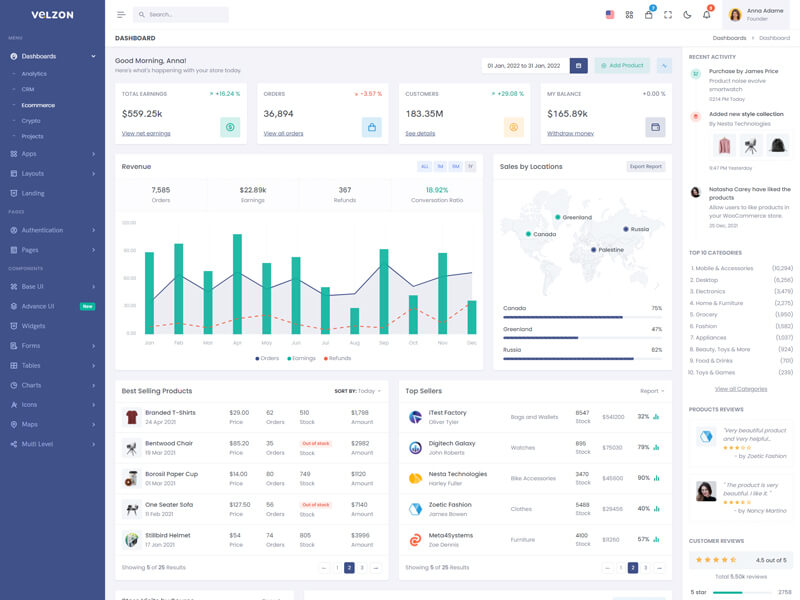
sidebarImage='none'
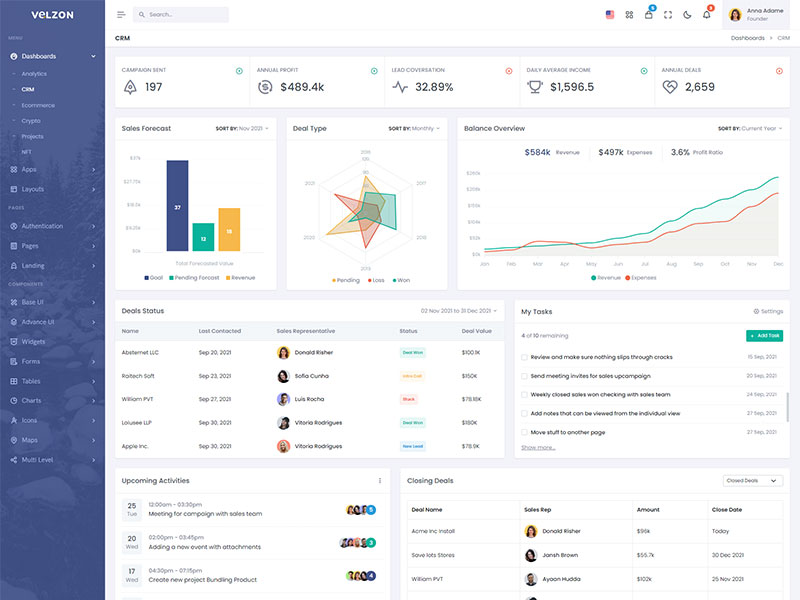
sidebarImage='img-1'
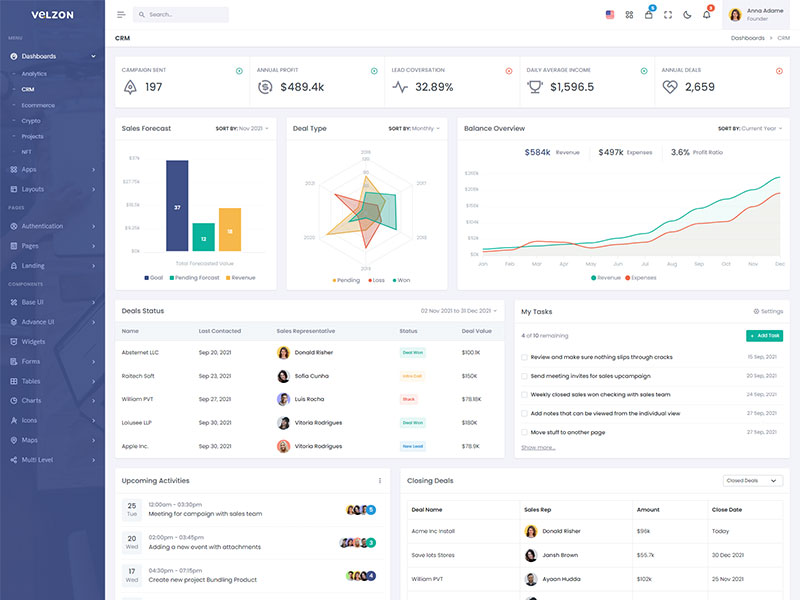
sidebarImage='img-2'
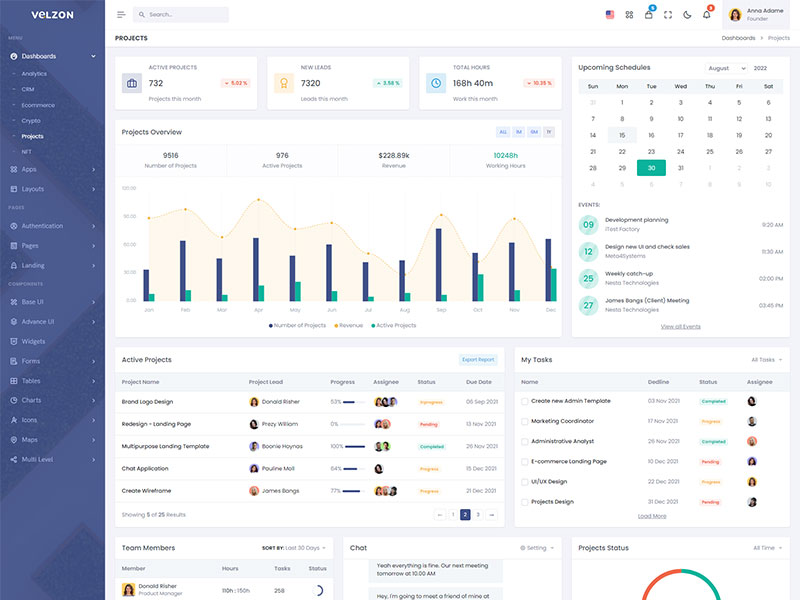
sidebarImage='img-3'
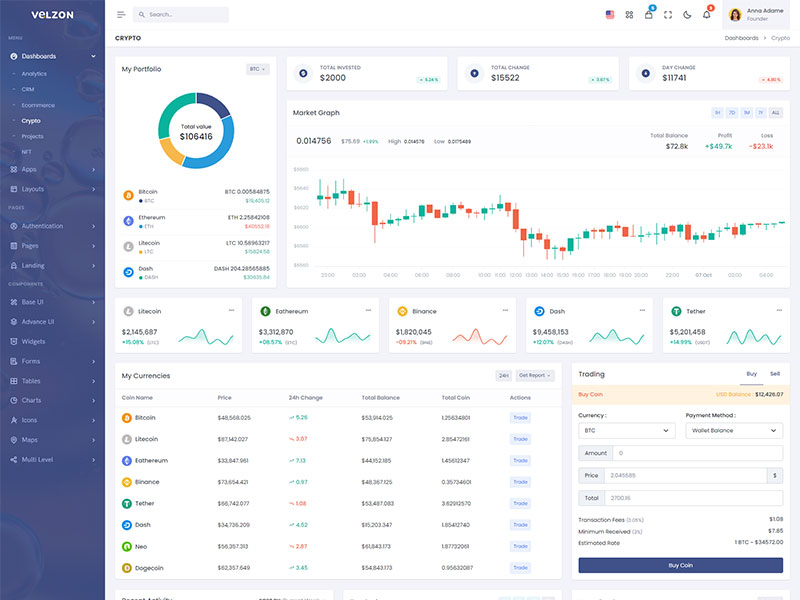
sidebarImage='img-4'
Preloader Option
preloader='disable'
preloader='enable'