Horizontal
How to use pre-built layouts?
Each of the layout options is provided below with steps you
would need to perform in src/app/store/layouts/layout-reducers.ts
folder.
Theme Options
Note : if you are going to update any object property of initialState,
make sure you use option's corresponding constant
given in
src/app/store/layouts/layout-reducers.ts file.
export const initialState: LayoutState = {
LAYOUT: LAYOUT_TYPES.SEMIBOX,
LAYOUT_MODE: LAYOUT_MODE.LIGHTMODE,
LAYOUT_WIDTH: LAYOUT_WIDTH_TYPES.FLUID,
LAYOUT_POSITION: LAYOUT_POSITION_TYPES.FIXED,
TOPBAR: LAYOUT_TOPBAR_COLOR_TYPES.LIGHT,
SIDEBAR_COLOR: SIDEBAR_COLOR.LIGHT,
SIDEBAR_SIZE: SIDEBAR_SIZE.LARGE,
SIDEBAR_VIEW: SIDEBAR_VIEW.DEFAULT,
SIDEBAR_IMAGE: SIDEBAR_IMAGE.NONE,
SIDEBAR_VISIBILITY: SIDEBAR_VISIBILITY.SHOW,
DATA_PRELOADER: PERLOADER_TYPES.DISABLE
}
Layout Width
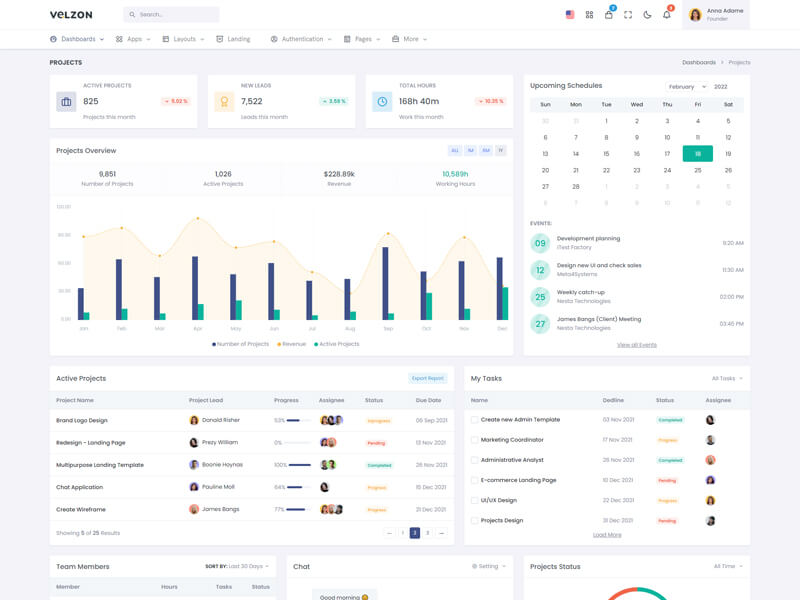
LAYOUT_WIDTH_TYPES.FLUID
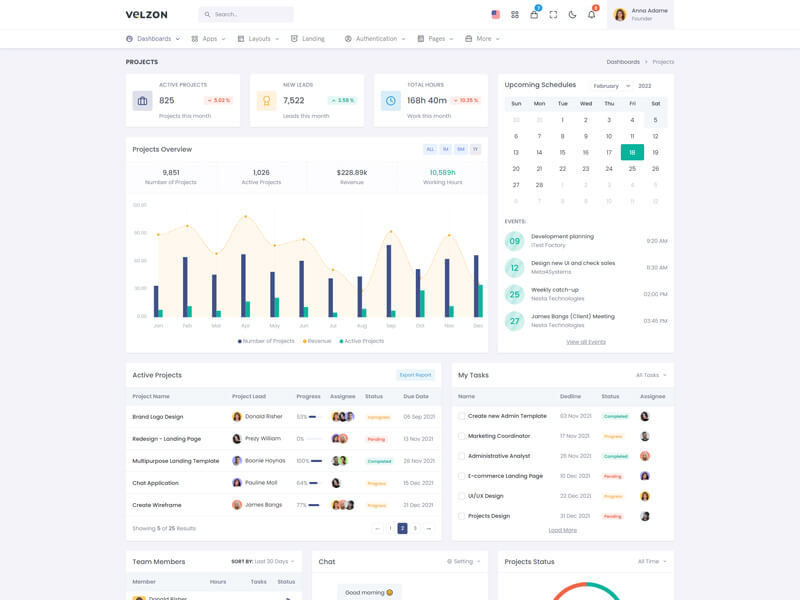
LAYOUT_WIDTH_TYPES.BOXED
Layout Position
LAYOUT_POSITION_TYPES.FIXED
LAYOUT_POSITION_TYPES.SCROLLABLE
Topbar Colors
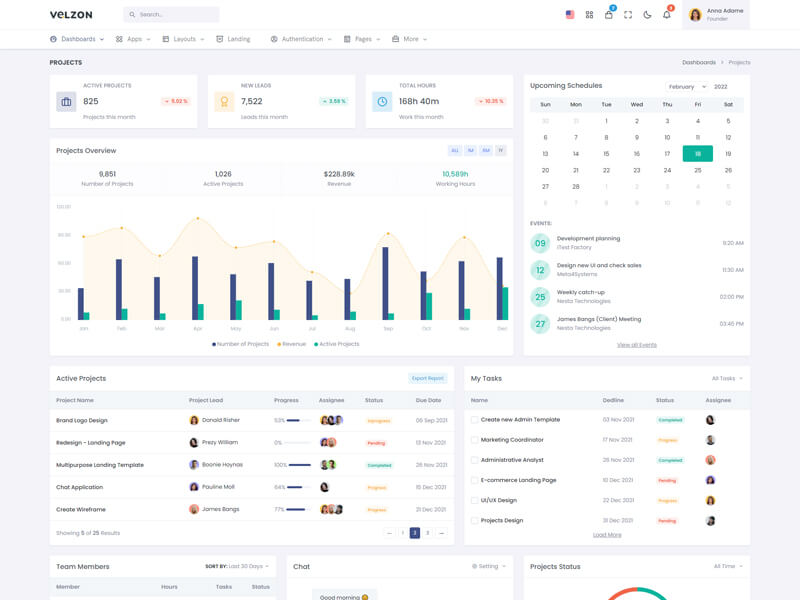
LAYOUT_TOPBAR_COLOR_TYPES.LIGHT
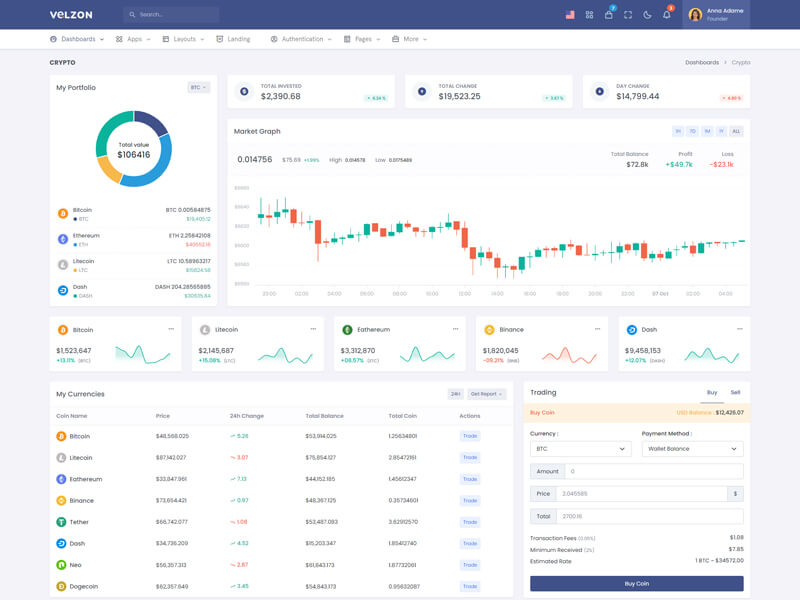
LAYOUT_TOPBAR_COLOR_TYPES.DARK
Preloader Option
DATA_PRELOADER.DISABLE
DATA_PRELOADER.ENABLE