Two Column
How to use pre-built layouts?
You can change the template as per your requirements. To
configure it, we will use reducer.ts.
you can find the file in js/slices/layouts/reducer.ts file.
To switch the layout type in Velzon, you must specify the desired layout style as
"Two-Column." This can be achieved by modifying the layoutType value within the
js/Components/constants/layout.ts file for TypeScript. Specifically,
for TypeScript, make the adjustment to layoutType : LAYOUT_TYPES.TWOCOLUMN in the respective
file.
Theme Options
Each of the theme configuration options is provided Below, you can change their
values as
per you need in INIT_STATE variable located in
js/slices/layouts/reducer.ts file in TS.
(For Redux-Toolkit with Thunk Version)
js/constants/layout.ts file. (Please do not change the
constant's value in js/Components/constants/layout.ts file in TS.)
export const initialState: LayoutState = {
layoutType: LAYOUT_TYPES.TWOCOLUMN,
layoutModeType: LAYOUT_MODE_TYPES.LIGHTMODE,
leftSidebarType: LAYOUT_SIDEBAR_TYPES.DARK,
layoutWidthType: LAYOUT_WIDTH_TYPES.FLUID,
layoutPositionType: LAYOUT_POSITION_TYPES.FIXED,
topbarThemeType: LAYOUT_TOPBAR_THEME_TYPES.LIGHT,
leftsidbarSizeType: LEFT_SIDEBAR_SIZE_TYPES.DEFAULT,
leftSidebarViewType: LEFT_SIDEBAR_VIEW_TYPES.DEFAULT,
leftSidebarImageType: LEFT_SIDEBAR_IMAGE_TYPES.NONE,
preloader: PERLOADER_TYPES.DISABLE,
sidebarVisibilitytype: SIDEBAR_VISIBILITY_TYPES.SHOW
};Topbar Colors
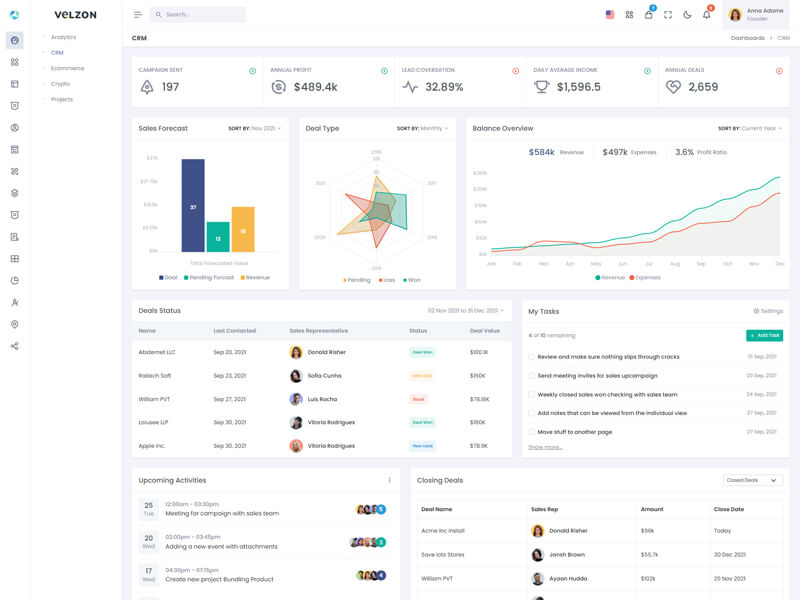
topbarThemeTypes.LIGHT
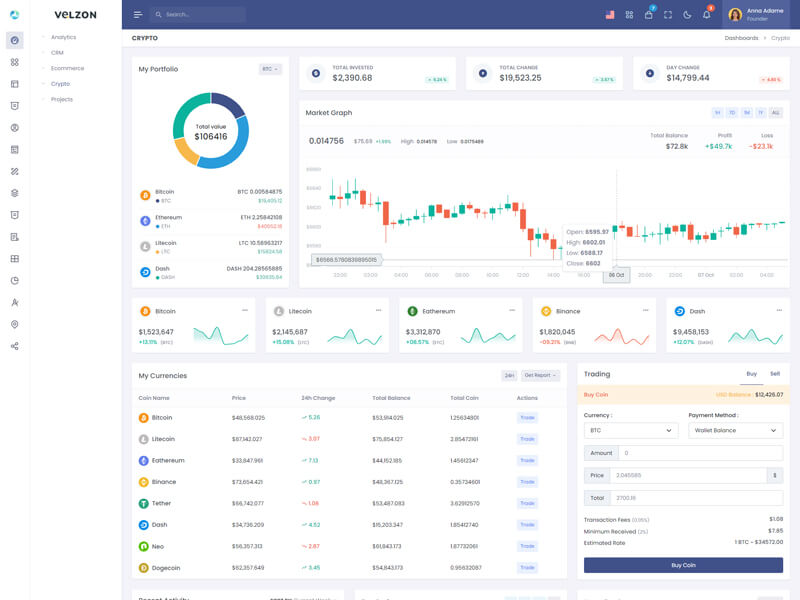
topbarThemeTypes.DARK
Sidebar Colors
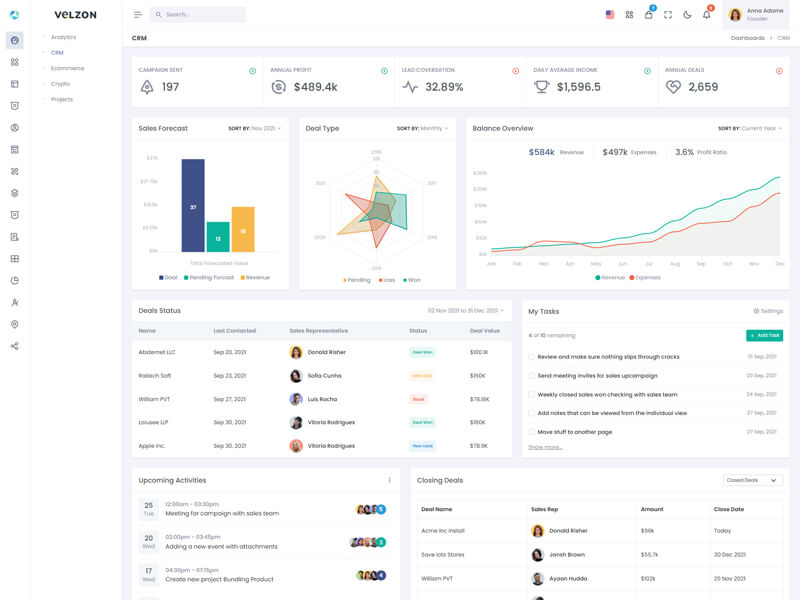
leftSidebarTypes.LIGHT
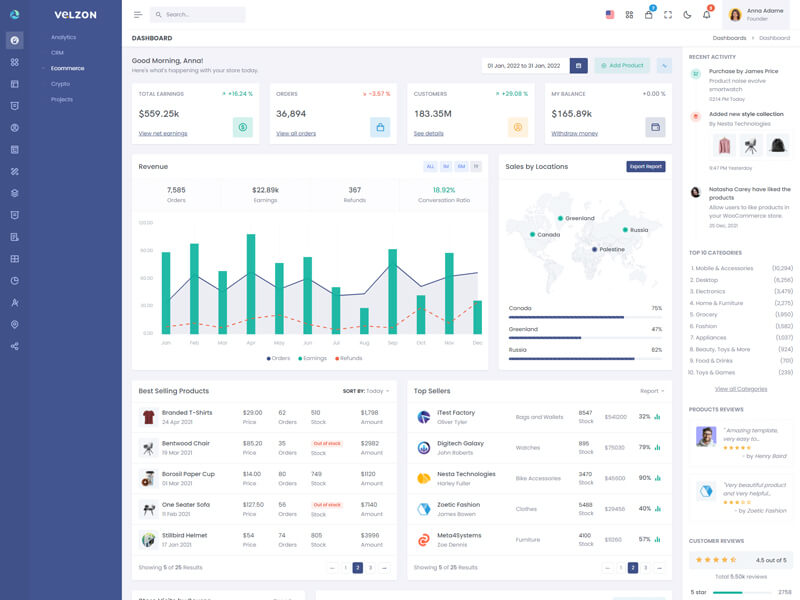
leftSidebarTypes.DARK