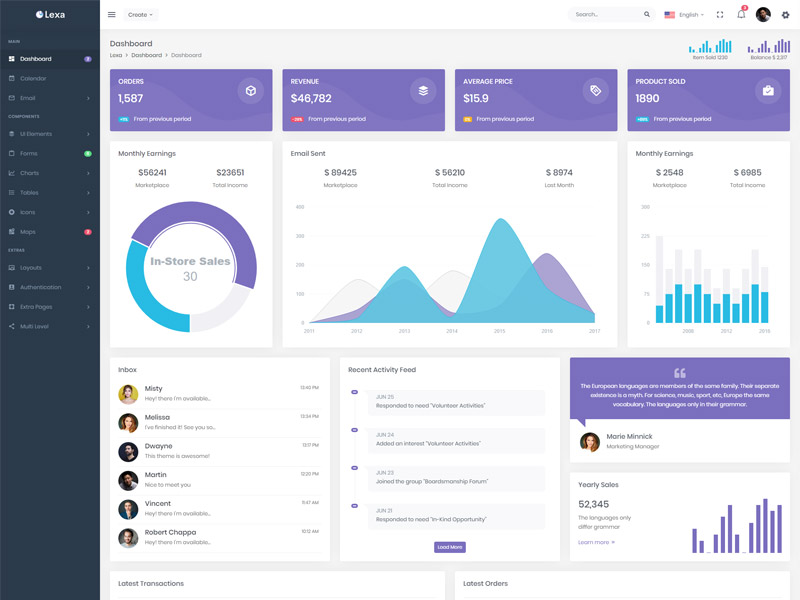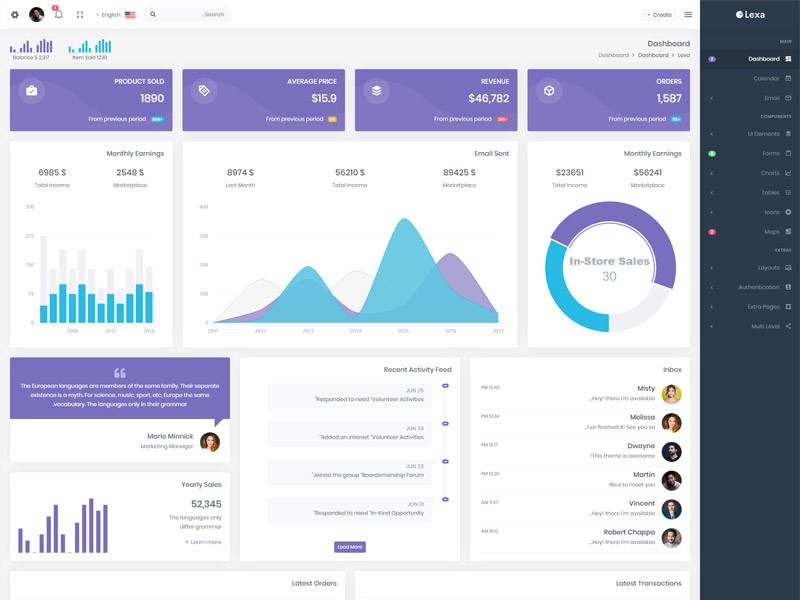Colors
Text Colors
Colorize text with color utilities. If you want to colorize links, you can use
the .link-* helper classes which have :hover and :focus states.
text-primary
text-secondary
text-success
text-danger
text-warning
text-info
text-light
text-dark
text-body
text-muted
text-white
text-black-50
text-white-50
Background Colors
Similar to the contextual text color classes, set the background of an element to any contextual class. Background utilities do not set color,
so in some cases you’ll want to use .text-* color utilities.
Background RGBA Colors
Background Gradient Colors
Text Opacity Colors
To change that opacity, override --bs-text-opacity via custom styles or inline styles.
This is default primary text
This is 75% opacity primary text
This is 50% opacity primary text
This is 25% opacity primary text
Background Opacity Colors
Or, choose from any of the .bg-opacity utilities: