Horizontal
Horizontal menu configuration
If you would like to have Horizontal Menu (or Topnav) based layout,
data-layout="horizontal" in the
resources/views/layouts/master.blade.php file.
You can simply use copy paste the
resources/views/layouts/master-layouts.blade.php code into the
master.blade.php to make changes in all the pages.
In order to add, change or remove any ui elements from the top bar, simply
edit in file
resources/views/layouts/sidebar.blade.php. The change would
reflect in all the files automatically.
How to use pre-built layouts?
Please do the below change in the html element at
Velzon/admin/resources/views/layout/master.blade.php file. ex:
<html data-layout-width="fluid">
Layout Width
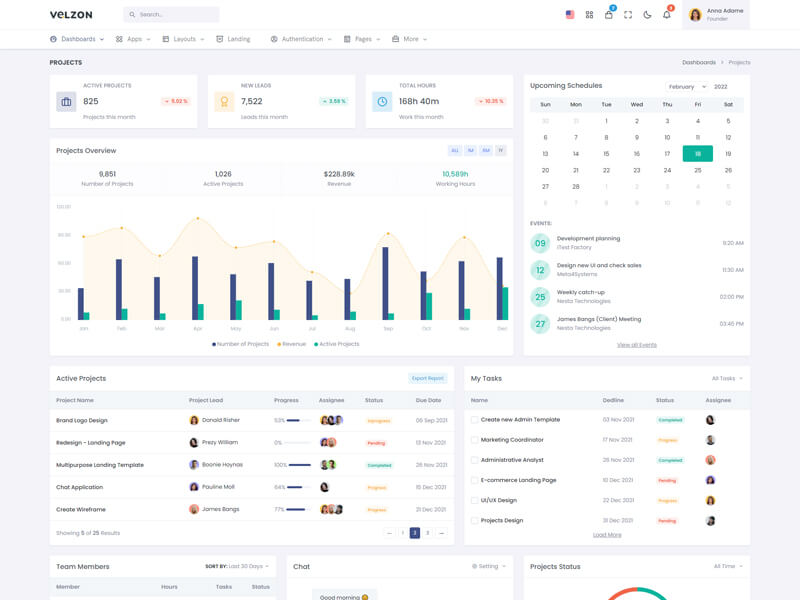
data-layout-width="fluid"
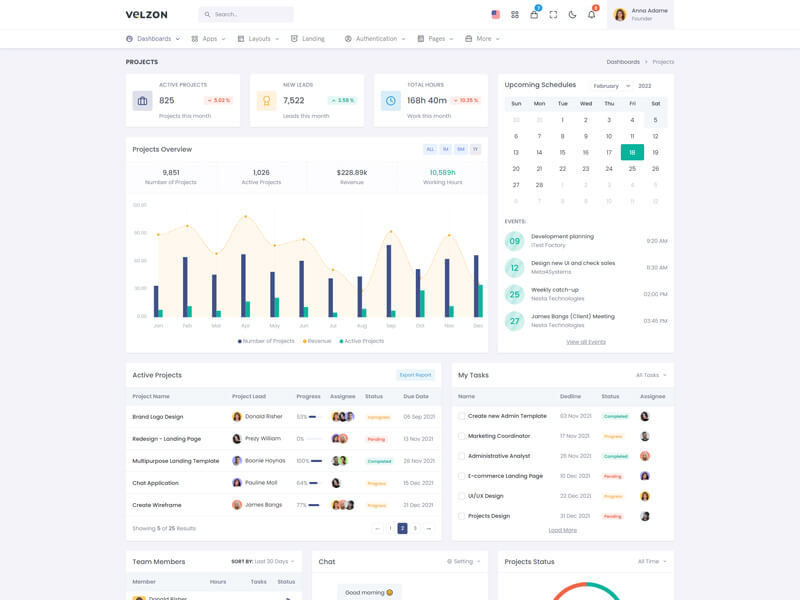
data-layout-width="boxed"
Layout Position
data-layout-position="fixed"
data-layout-position="scrollable"
Topbar Colors
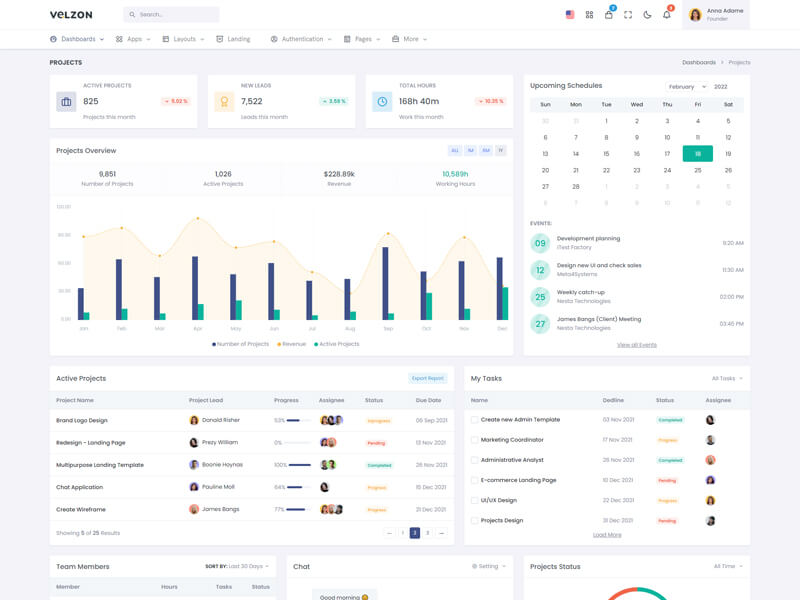
data-topbar="light"
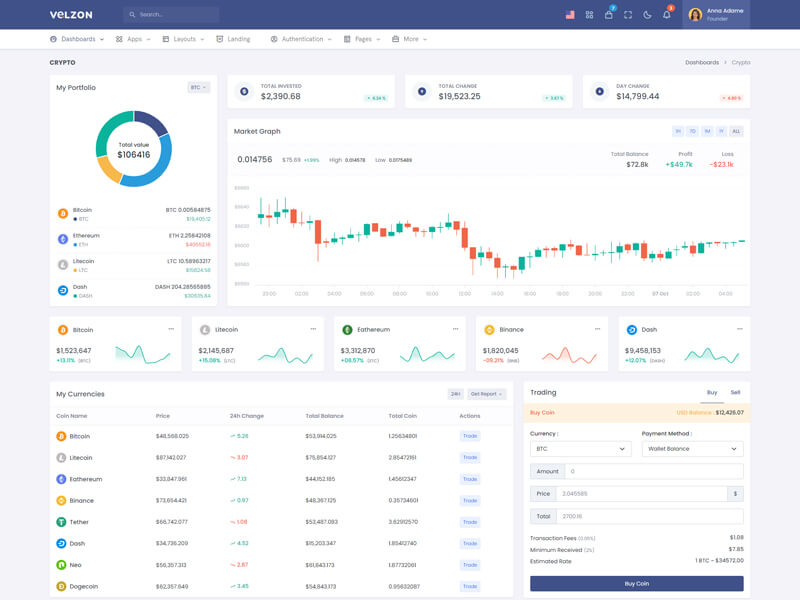
data-topbar="dark"
Preloader Option
data-preloader="disable"
data-preloader="enable"