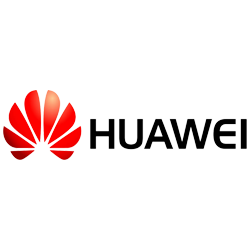Top Brands
Notifications 4
You have 3 unread messages
New
Read Before
Select
0
Result
RECENT SEARCHES
Are you sure ?
Are you sure you want to remove this Notification ?