Two Column
Two column menu configuration
You can change the Two column layout very easily by
adding the below attribute to the body tag in the
Steex/views/_Shared/_Layout.cshtml file.
data-layout="twocolumn"
How to add new menu items/change menu items?
In order to add, change or remove menu items from the
left side
navigation,
simply edit in file Steex/views/_Shared/_sidebar.cshtml.
How to use pre-built layouts?
Please do the below change in the html element at
Steex/views/_Shared/_Layout.cshtml file. ex:
<html data-layout-width="fluid">
Color Scheme
data-bs-theme="light"
data-bs-theme="dark"
Topbar Colors
data-topbar="light"
data-topbar="dark"
Sidebar Colors
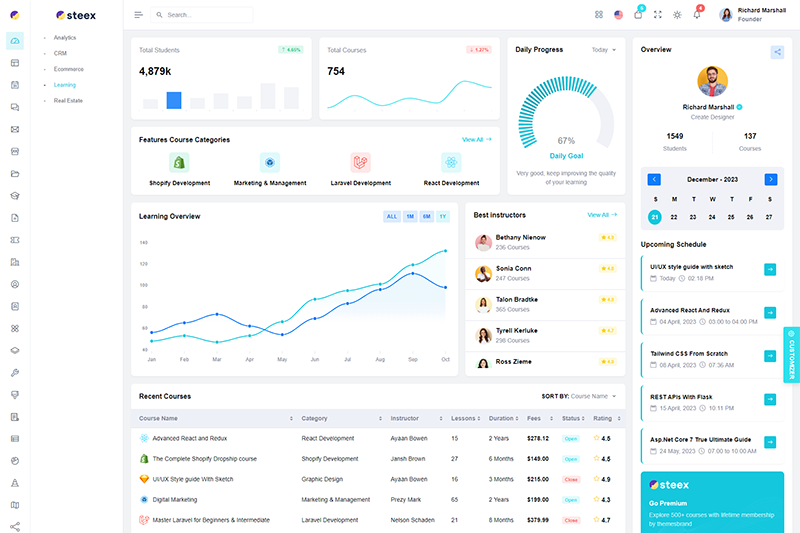
data-sidebar="light"
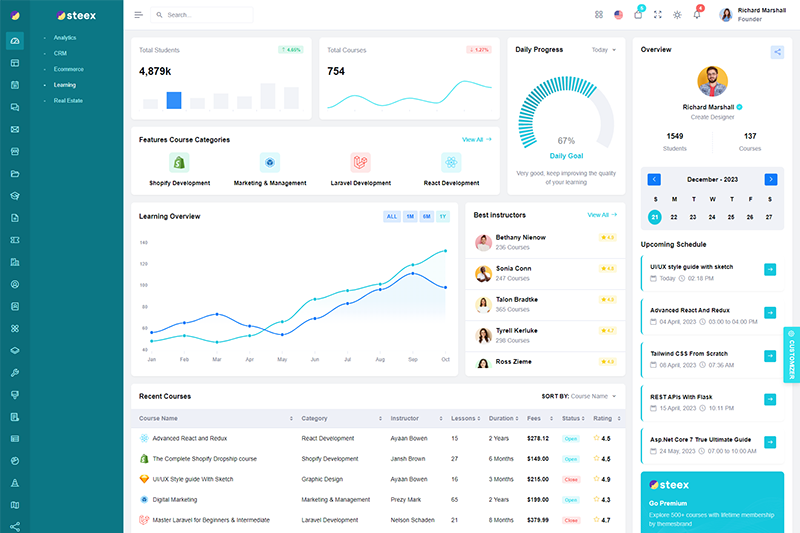
data-sidebar="dark"
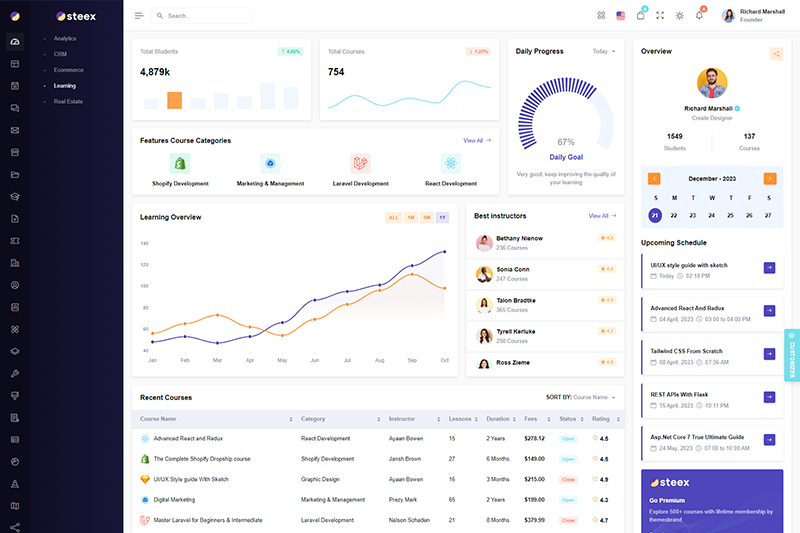
data-sidebar="gradient"
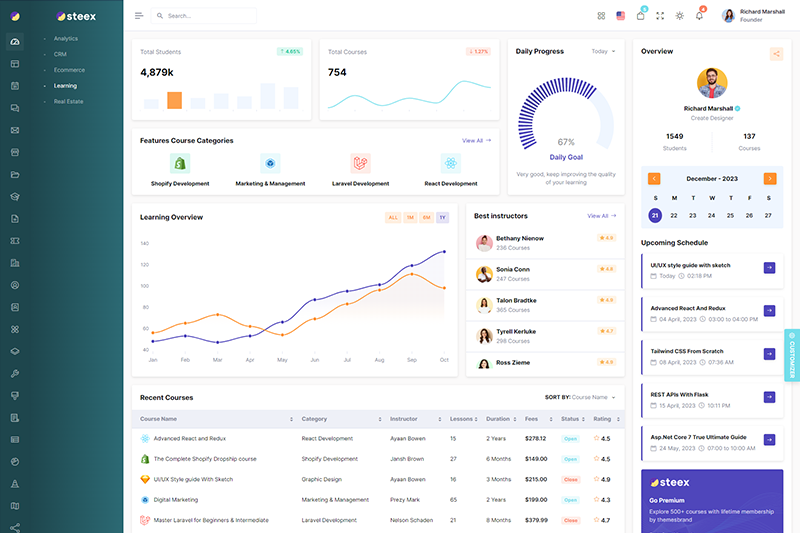
data-sidebar="gradient-2"
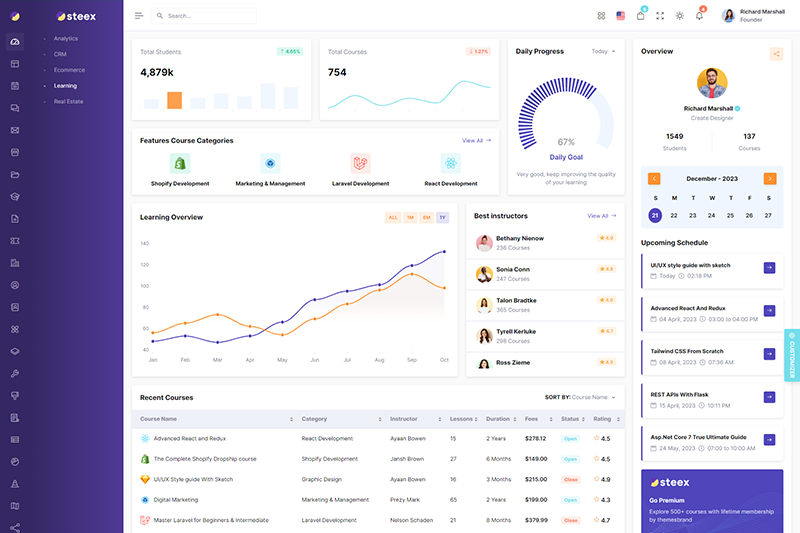
data-sidebar="gradient-3"
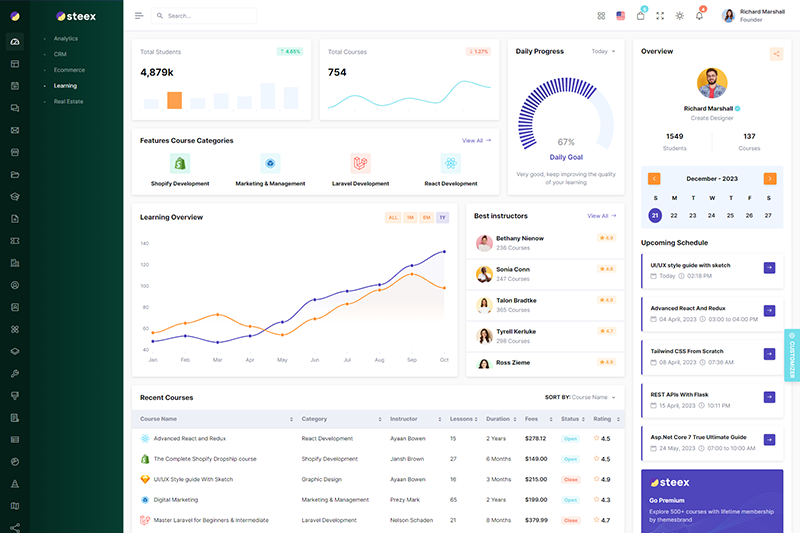
data-sidebar="gradient-4"
Sidebar Images
data-sidebar-image="none"
data-sidebar-image="img-1"
data-sidebar-image="img-2"
data-sidebar-image="img-3"
data-sidebar-image="img-4"
Preloader Option
data-preloader="disable"
data-preloader="enable"