Thank you very much for your purchase!
If you have any questions that are beyond the scope of this documentation, please feel free to email or contact us via my page.
Introduction
Lezir is a multi purpose landing page template built for any app development, agency or business. It’s fully responsive and built with bootstrap 5.3.3 You will be easily able to customize it for your needs.
Please feel free to get back to me in case if you are having any question or feedback.
Structure
I have tried to follow the standards and modular structure while developing the theme. Following sections are explaining the theme File & Folder, structure, html file struture and plugins.
File & Folder Structure
├── html files
├── css/
│ └── All css files.
├── fonts/
├── images/
│ └── All images
└── js/
└── All common Javascripts
files.
HTML Structure
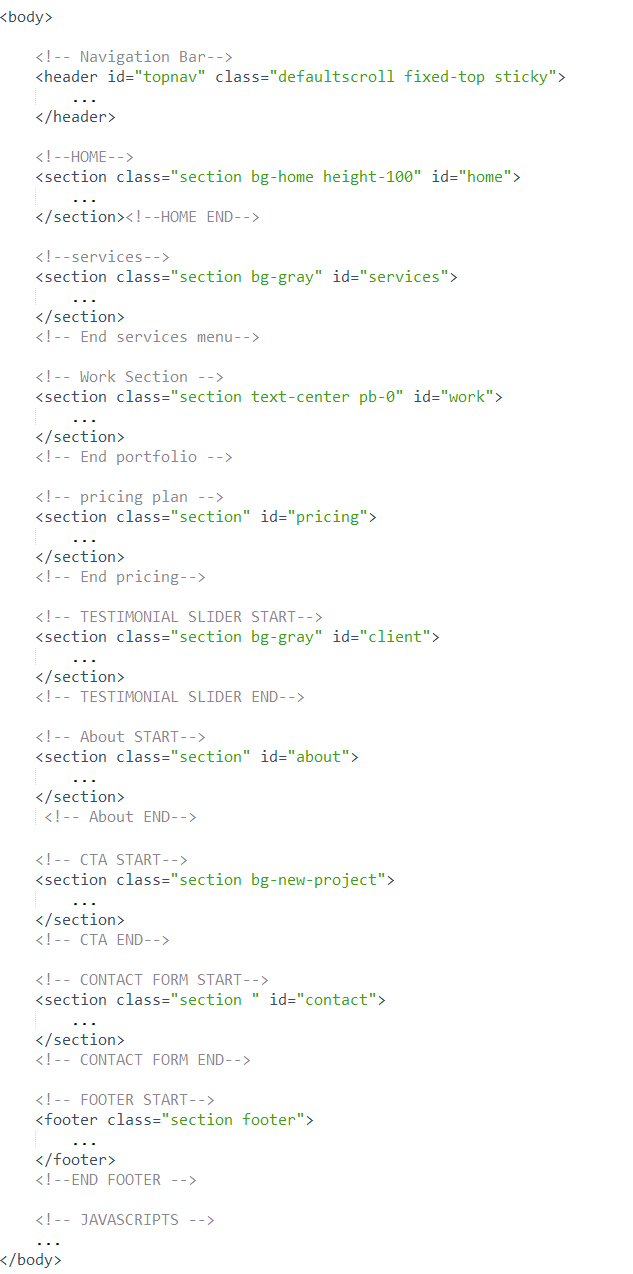
CSS
Files are explained below:
| File | Description |
|---|---|
bootstrap.min.css
|
Lezir uses the bootstrap 5.3.3 The core bootstrap file is being used in all the pages. |
style.css
|
This file is containing all common styles for all the pages. |
Javascript
Files are explained below:
| File | Description |
|---|---|
app.js
|
This is a main js file. |
Installation
The zip file contains all js files integrated with Larix, however you need to perform following steps to run project locally.
Make sure to have the Python installed & running in your computer. If you already have installed Python on your computer, you can skip this step. Please use Python version 3 or if you are using Paython version 2 then make sure to run all the below commands with python insted of python3. If you are using Windows OS then please install using APP store.
Make sure to have the virtualenv installed globally & running on your computer. If you already have installed on your computer, you can skip this step.
Virtualenv installation command for linux & mac os
python3 -m pip install --user virtualenv
Virtualenv installation command for Windows
py -m pip install --user virtualenv
| Command | Description |
|---|---|
python3 -m venv env_name
|
Create Virtual Environment on linux & mac OS |
python -m venv env_name
|
Create Virtual Environment on Windows OS |
source environment_name/bin/activate
|
Activate Environment on Linux & mac OS |
environment_name\Scripts\activate
|
Activate Environment on Windows OS |
pip3 install django
|
Install Django on linux & mac OS |
pip install django
|
Install Django on Windows OS |
After you finished with the above steps, you can run the following commands into the terminal / command prompt from the root directory of the project to run the project locally:
pip install django-embed-video
Run below command for database migration
For Windows: python manage.py migrate
For Linux: python3 manage.py migrate
Run below command for run your project
For Windows: python manage.py runserver
For Linux: python3 manage.py runserver
Credits & Official Documentation
We've used the following resources as listed. These are some awesome creation and we are thankful to the community.
Support
Once again thank you for your purchase. I'll be happy to answer the the questions you have related to the theme. In case if you have any suggestion or feature, request please feel free to contact me, I'll try to implement it and will release as part of future updates.
Stay Awesome!
- Themesbrand
Dark Mode
To have dark mode enabled, Keep your
body element with data attribute
data-bs-theme="dark".
E.g. <html
data-bs-theme="dark">
to
have Dark layout.
Light Mode
To have Light mode enabled, Keep
your body element with remove data
attribute
data-bs-theme="dark".
E.g. <html>
to
have Light Mode.
RTL Mode
To have RTL mode enabled, replace
the reference of
bootstrap.rtl.min.css
and in the
<html lang="en" dir="rtl">