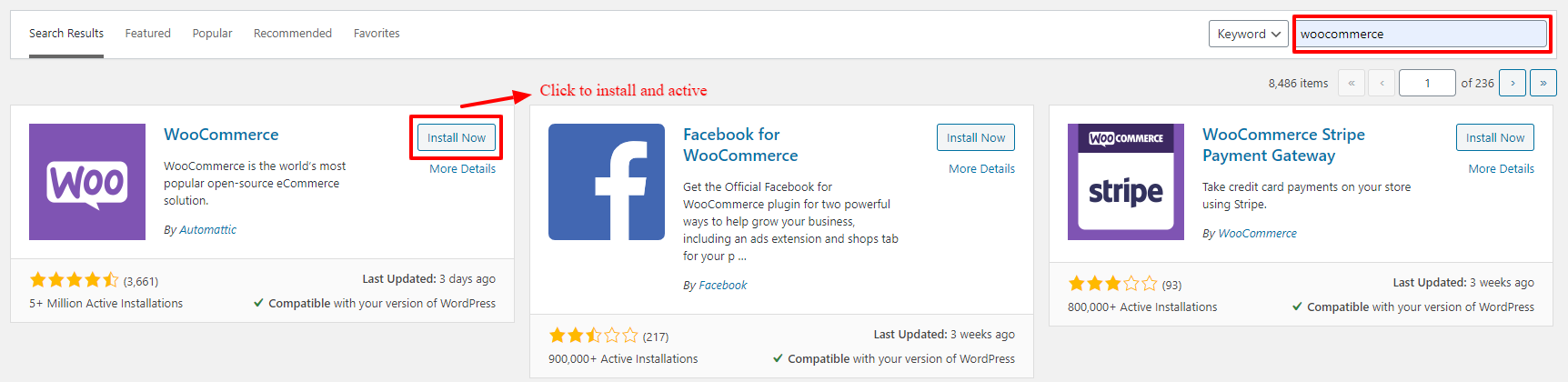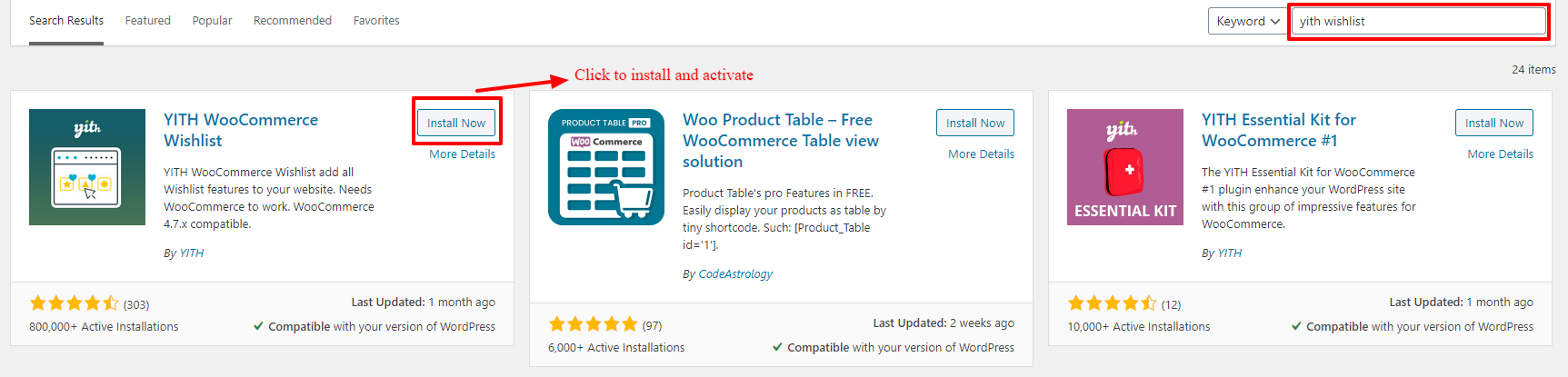Plugin Installation
Step 1
After installing and activating the theme you will see the following message at the top of the page.
This theme requires the following plugins...
You should click Begin Installing plugins link.
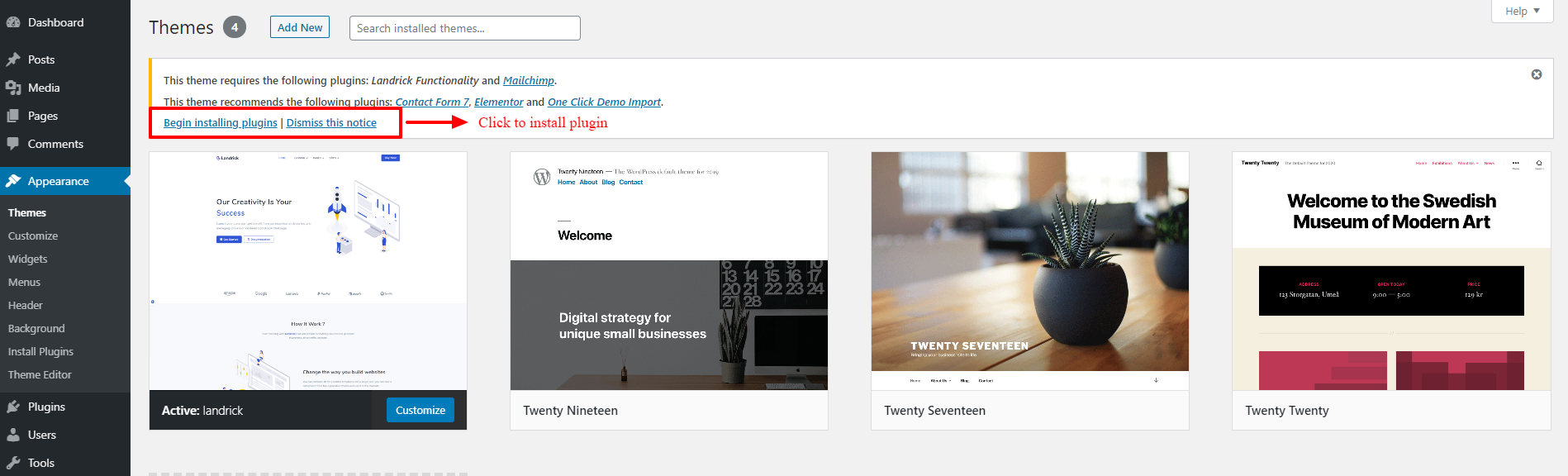
Step 2
You will be redirected to Install Required Plugins page, here you will find all of the theme required plugins. To install them just check all of them and from the drop down select install once installed do the same to activate them.
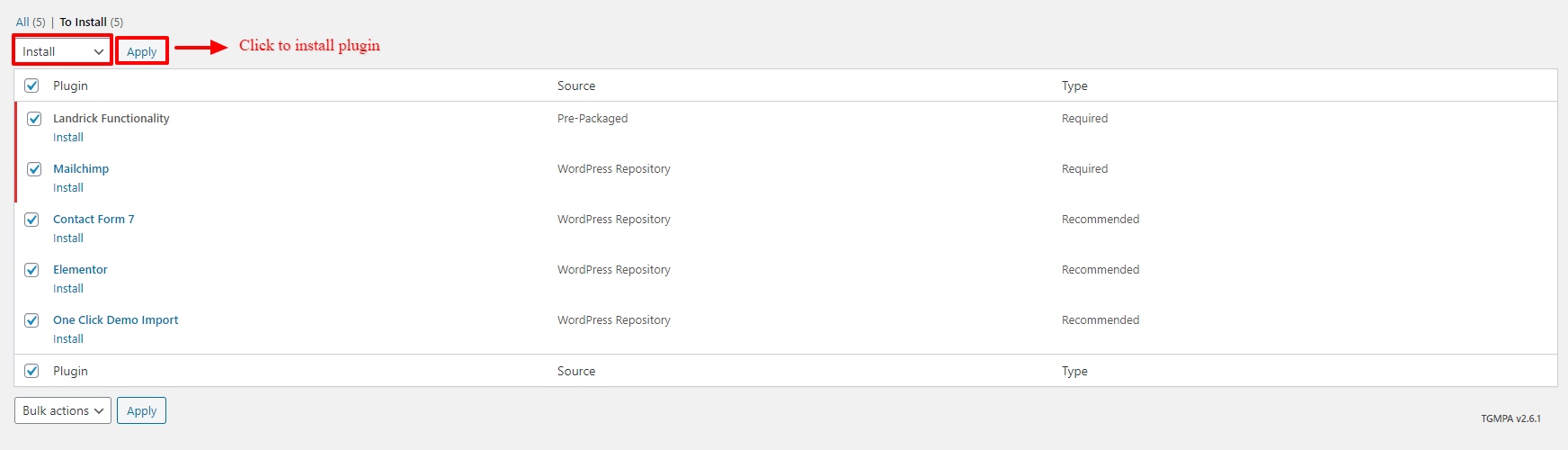
Step 3
After all plguin active get notification.
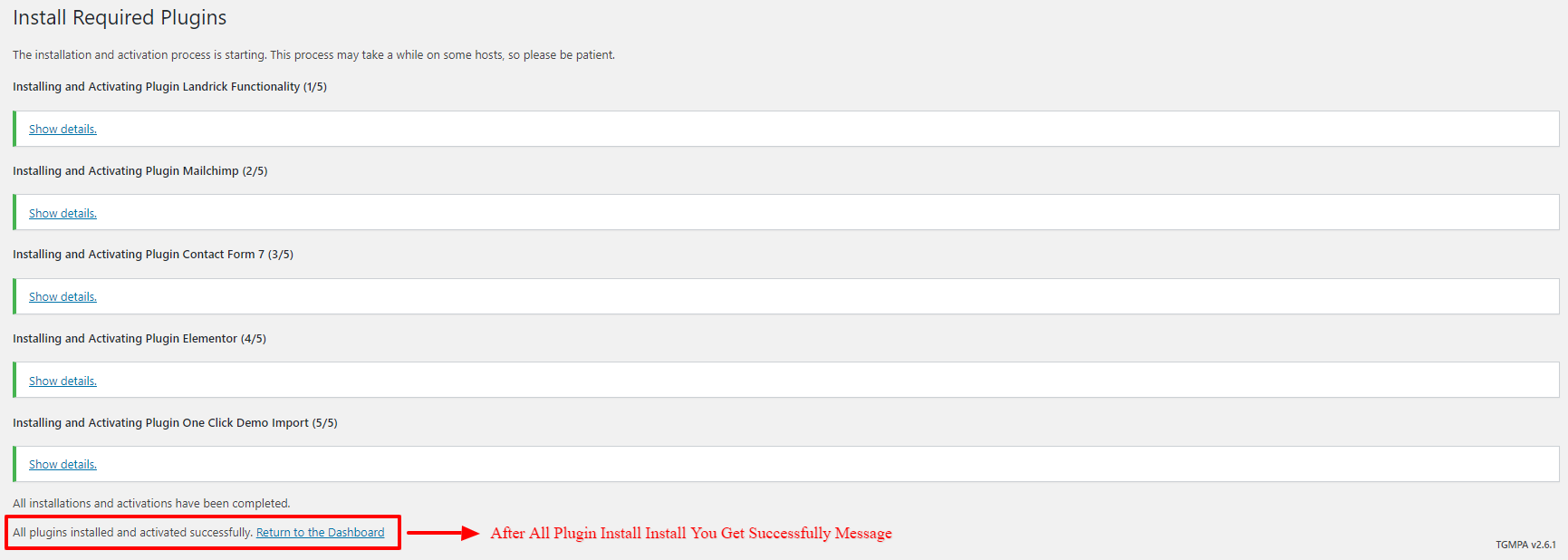
Step 4
If you want to install woocommerce demo then install below plugin
Go To plugin > add new plugin
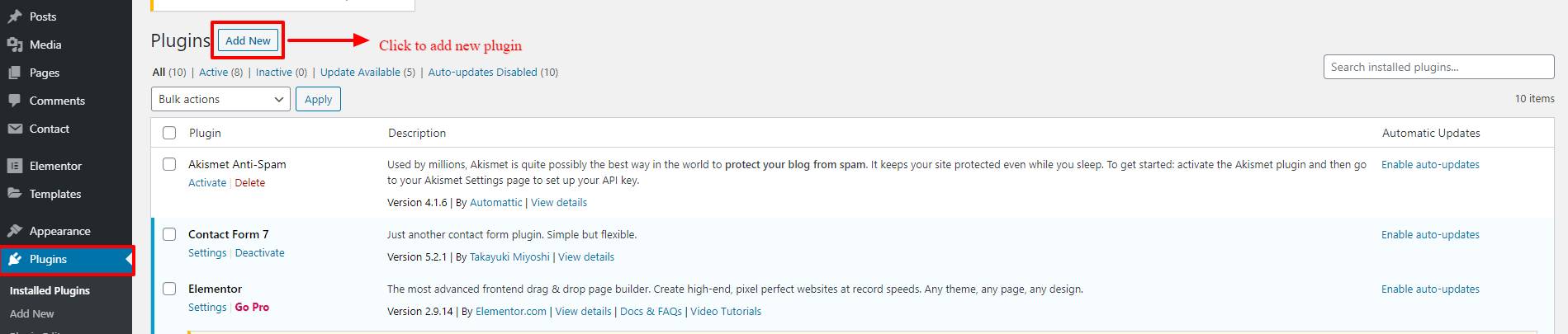
Search a plugin you want to install and click to install & active