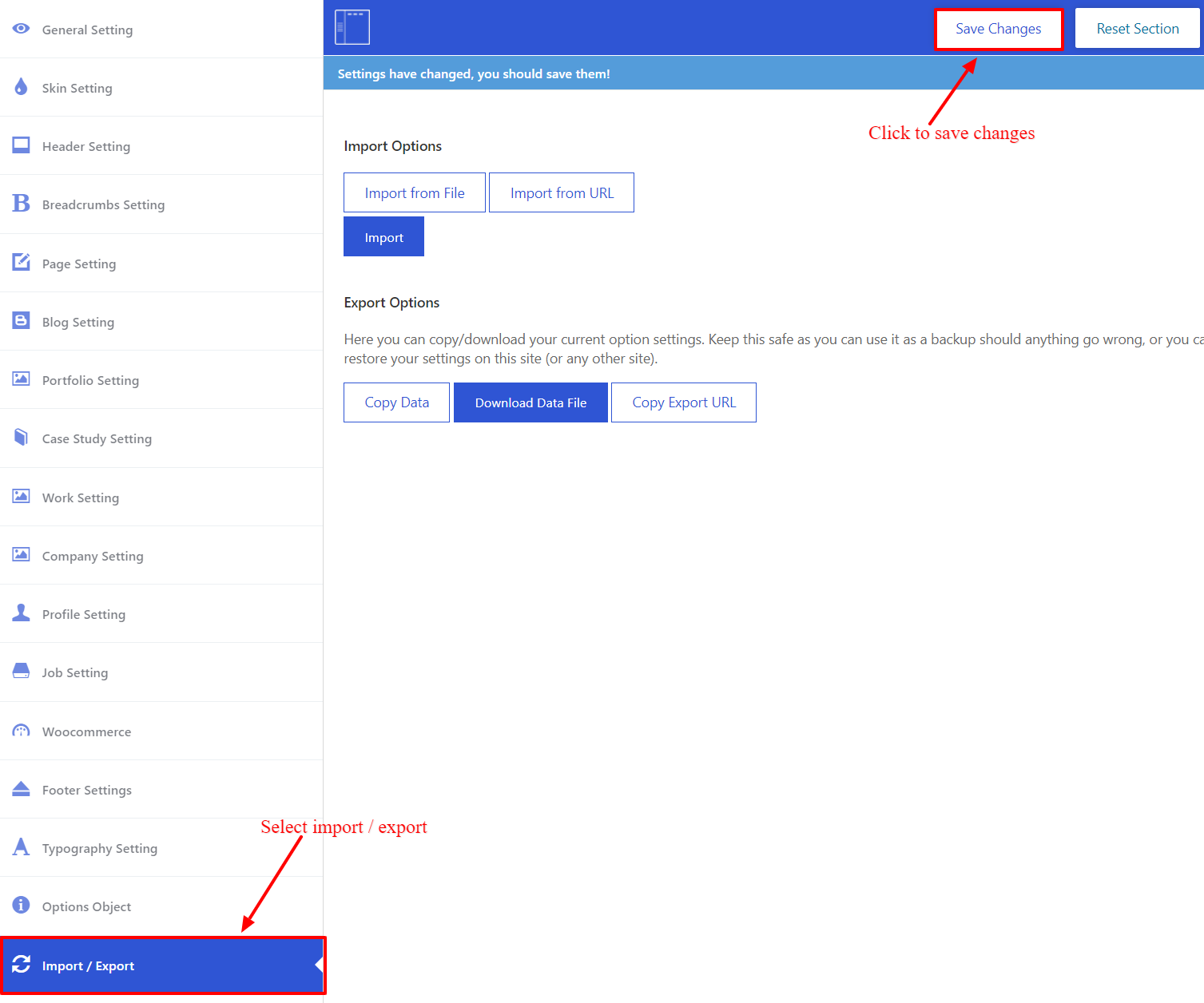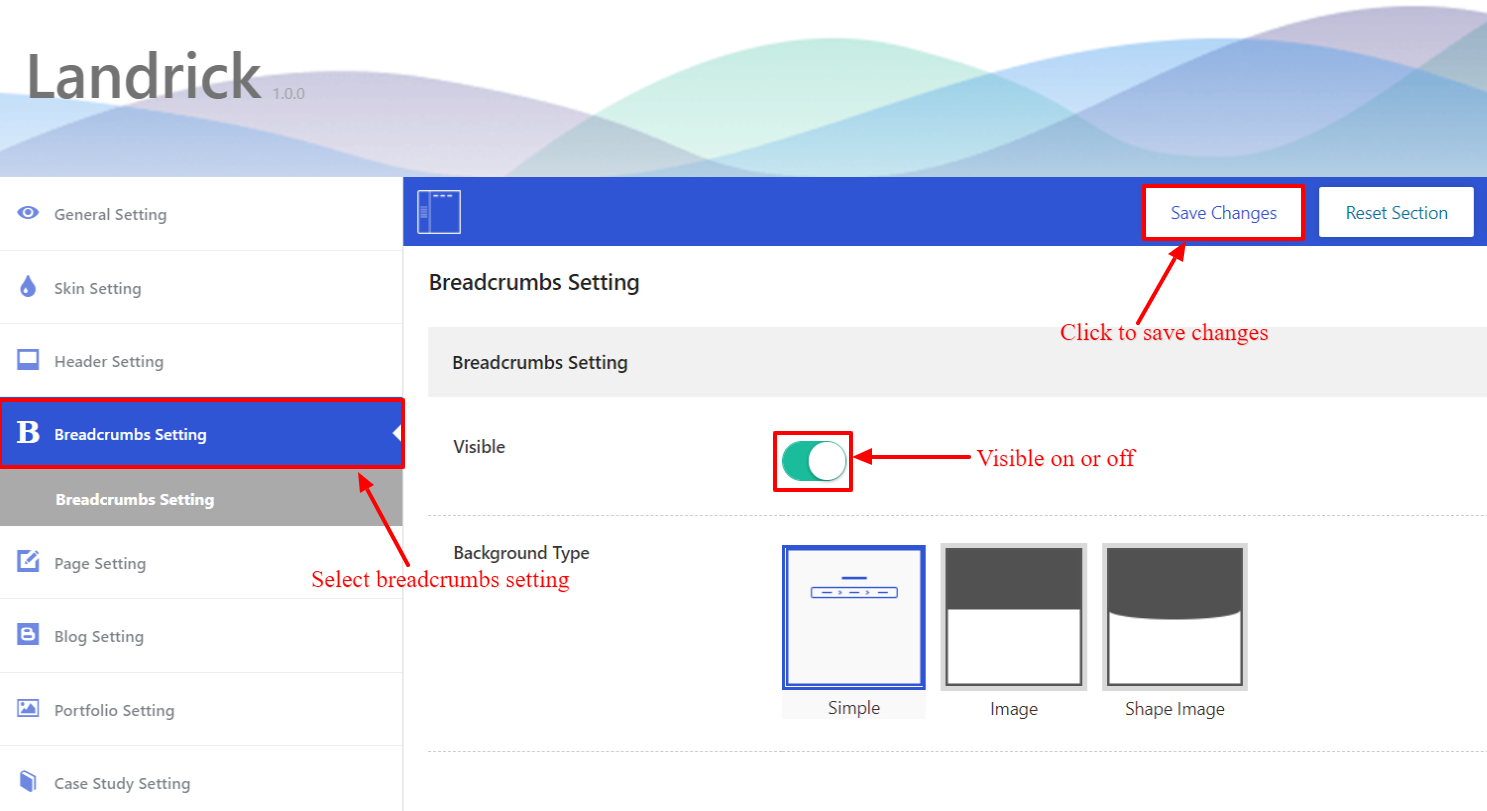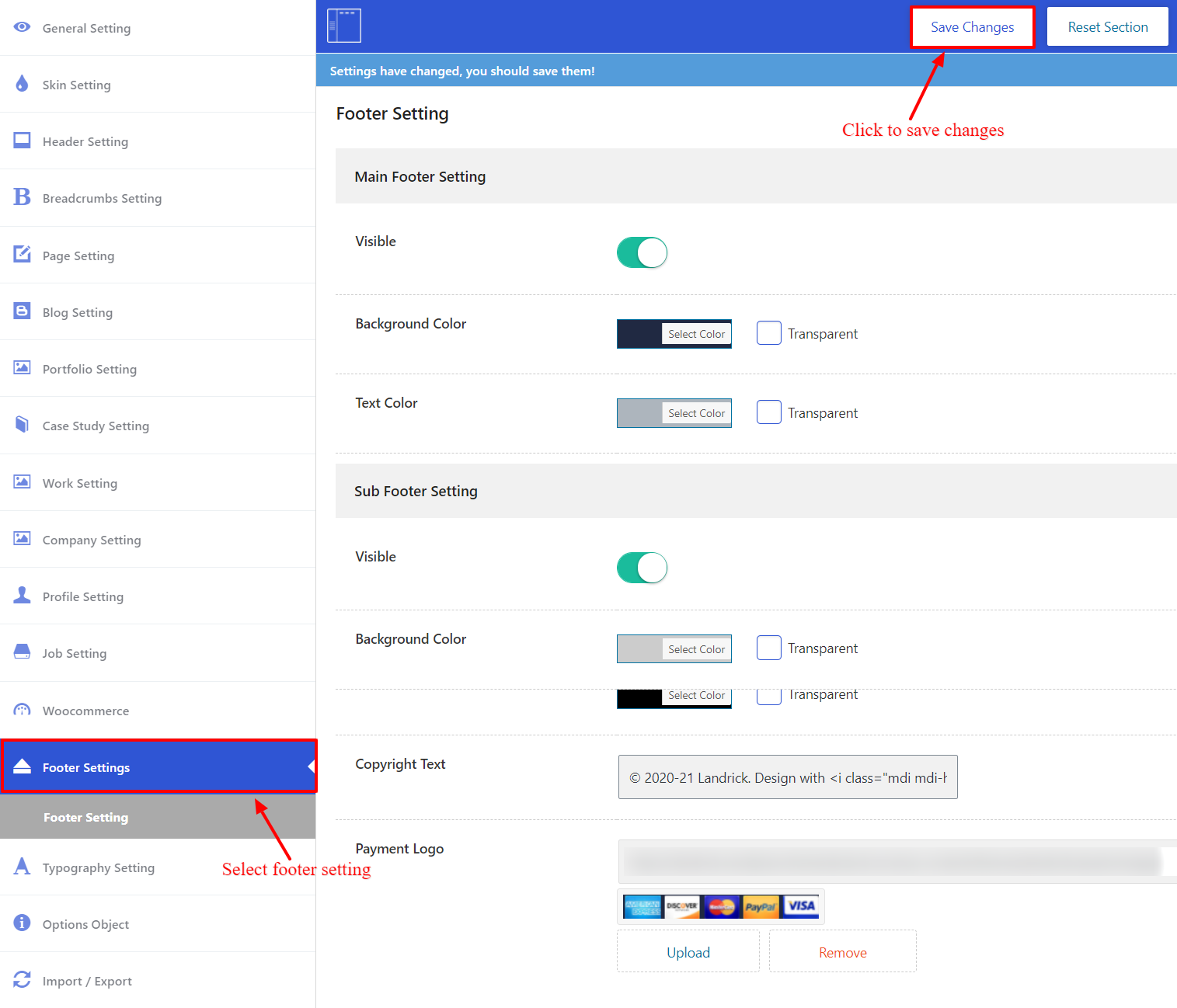Landrick Redux Option
Theme Option
Landrick comes with advanced settings panel that is loaded with options. We have the options organized into logical tabbed sections, and each option has a description of what it will do on the front end. Because of the sizable amount of options landrick provides, we cannot go over them in full detail here in our documentation. We encourage you to please take some time and navigate through each tab to see what we offer. Go to landrick Options on admin sidebar to access the setting options. See below for screenshots and short descriptions of our Theme Options panel.
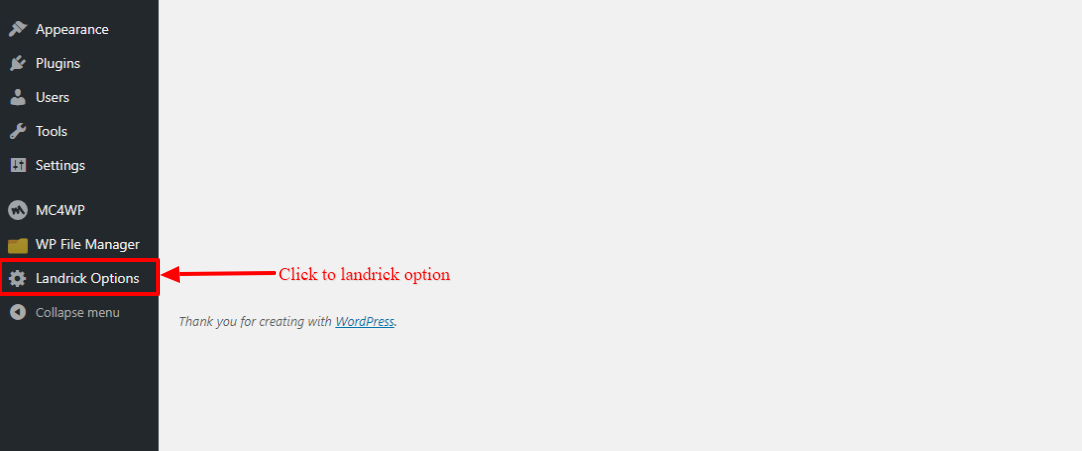
General Settings
1. Main Setting
A boxed layout means that the web page appears in a box in the browser, with space appearing around the box if your browser screen is sized larger than the box size.
The full-width layout is the default layout for the theme and it displays your content centered of course but with a white background through-out. This layout doesn't have any padding around the main wrapper.
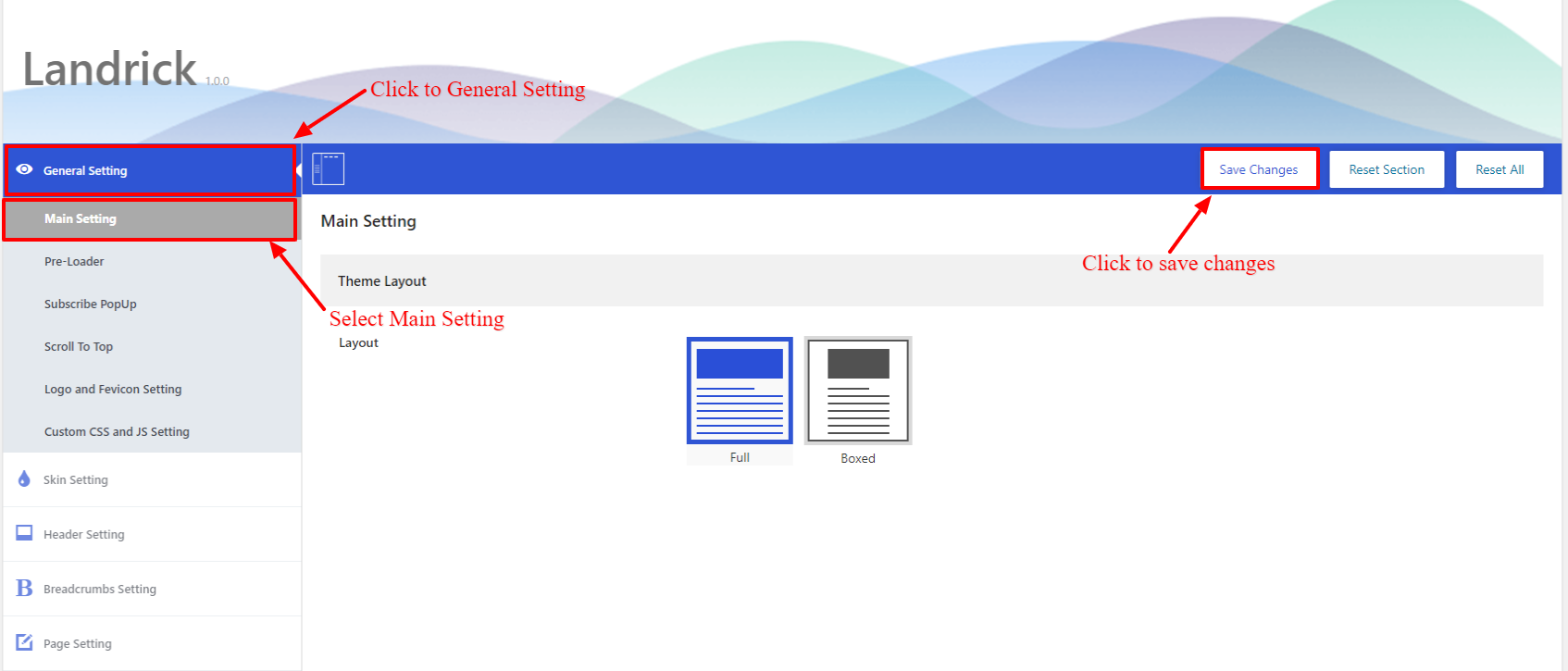
2. Pre-Loader
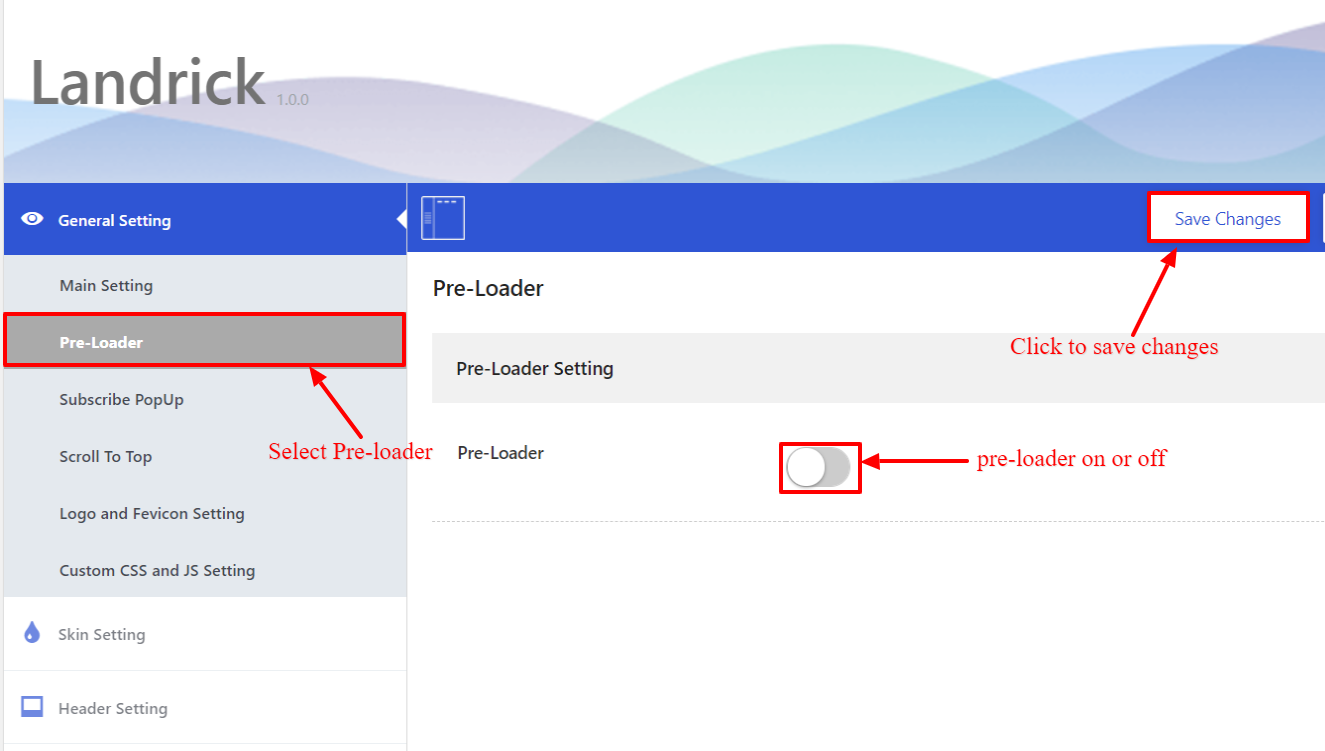
3. Subscribe Popup
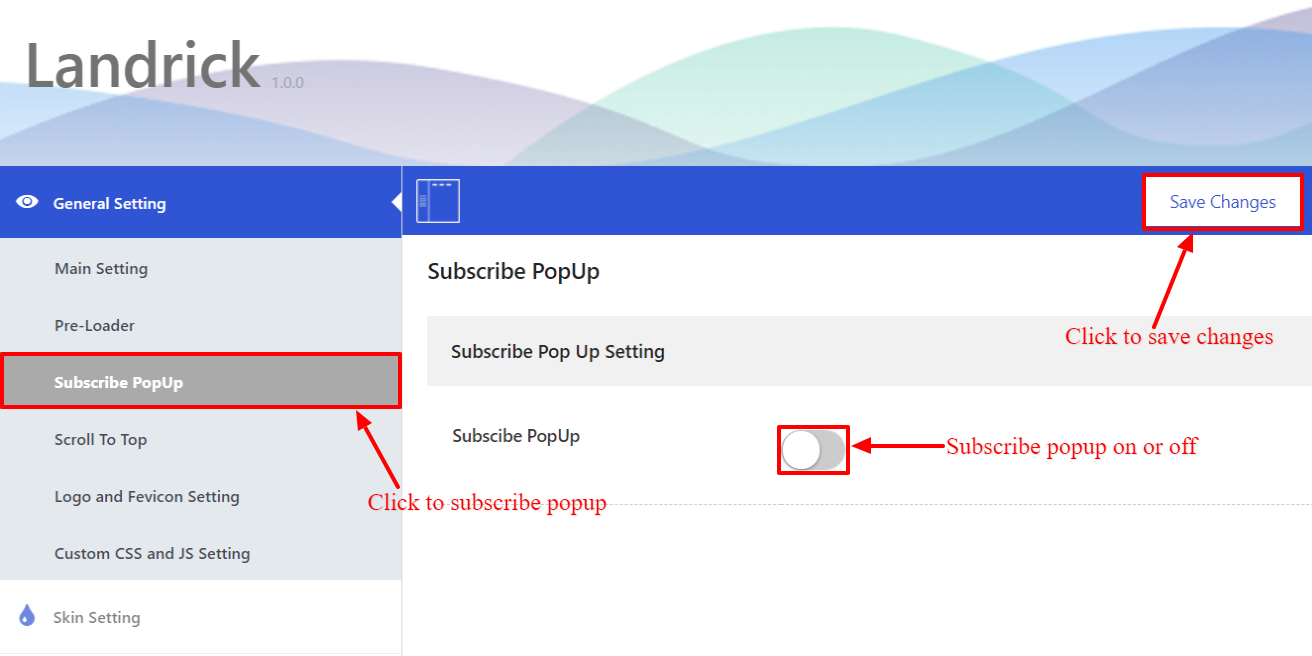
4. Scroll To Top
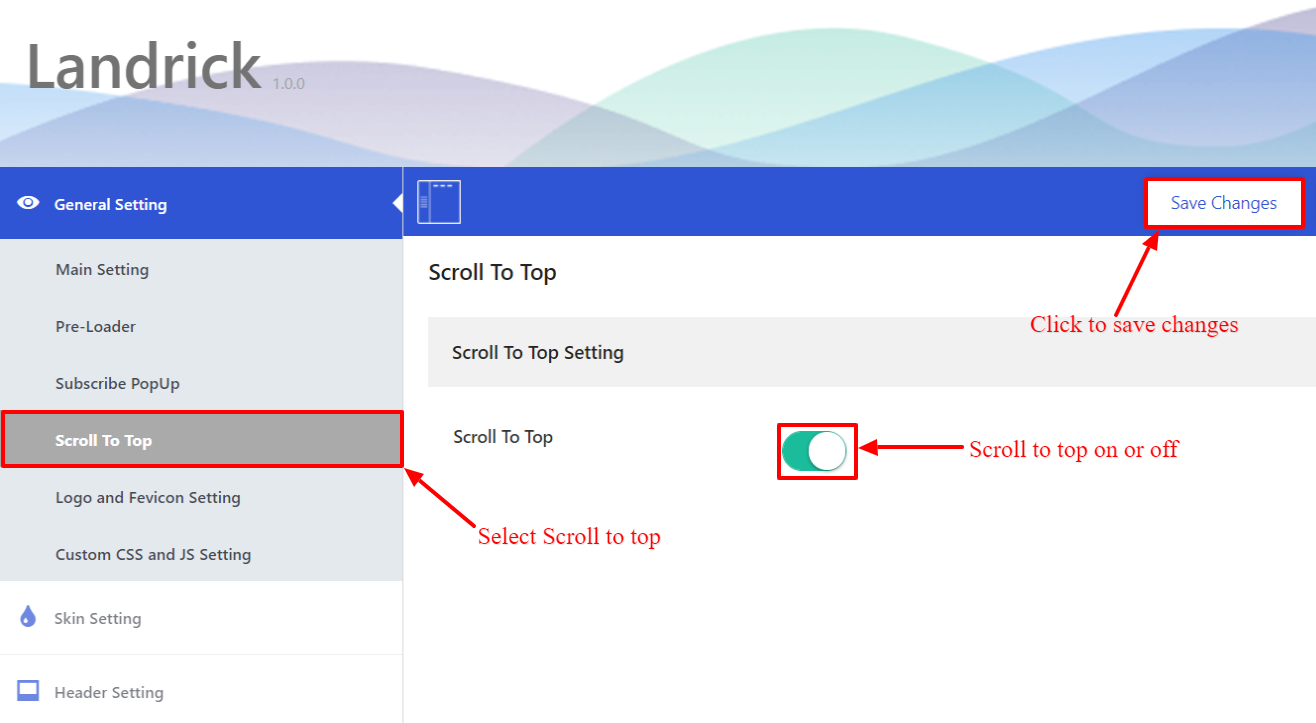
5. Logo & Favicon Setting
6. Custom CSS & JS Setting
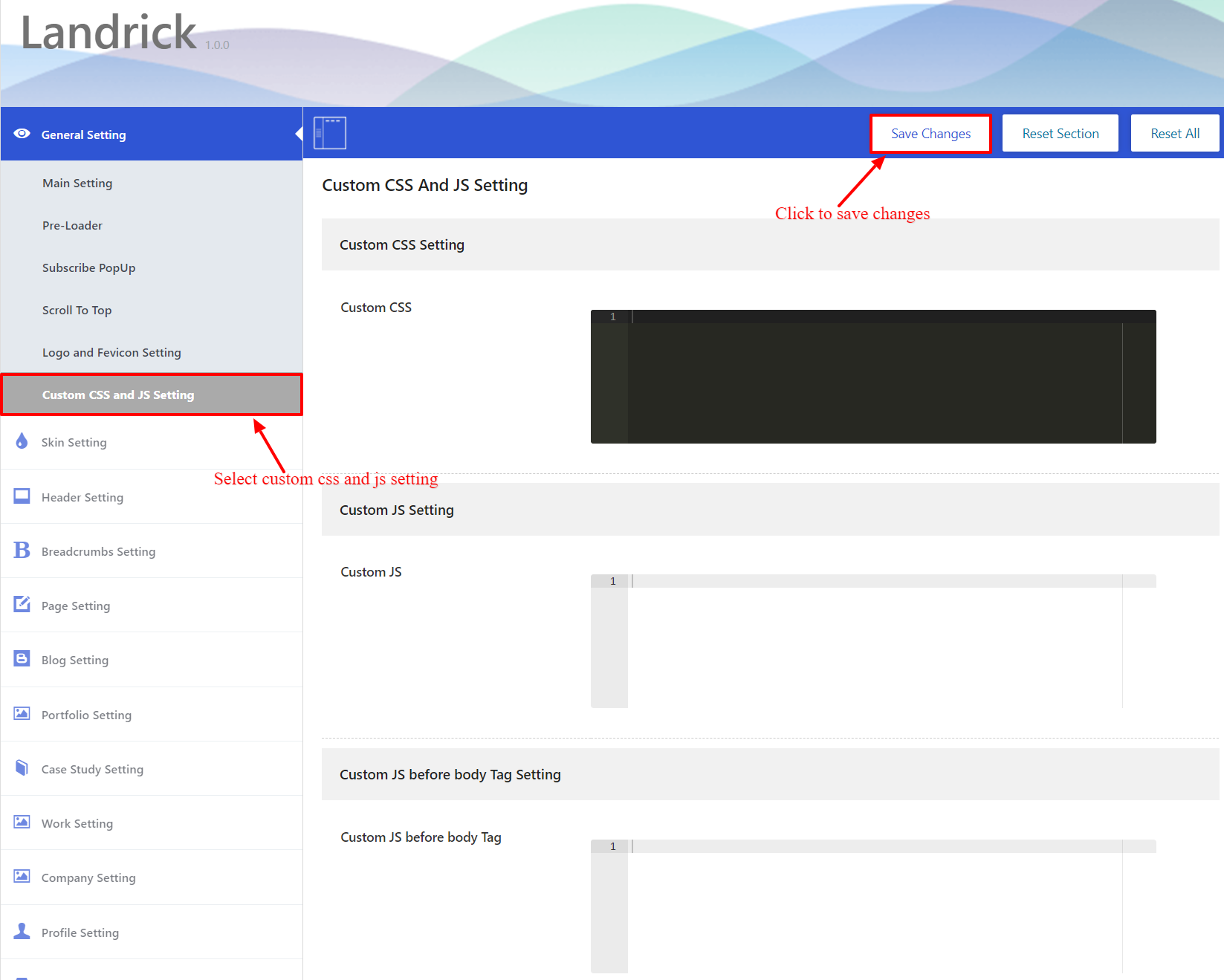
Skin Settings
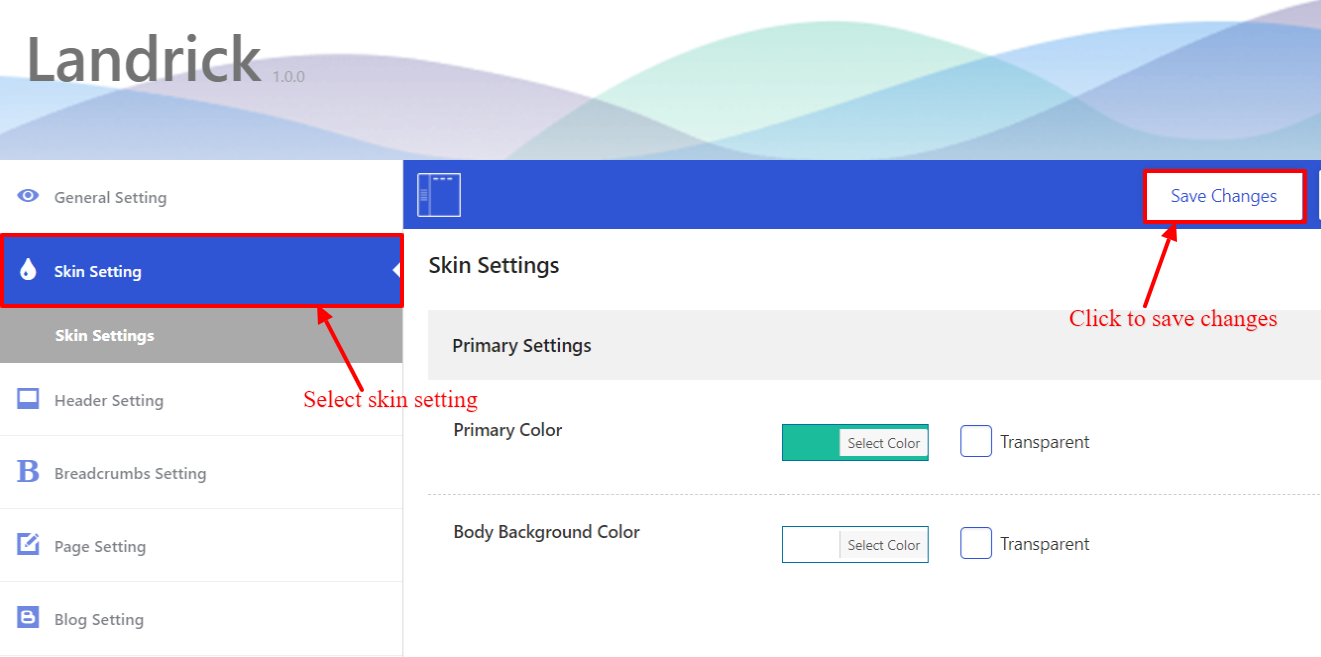
Header Settings
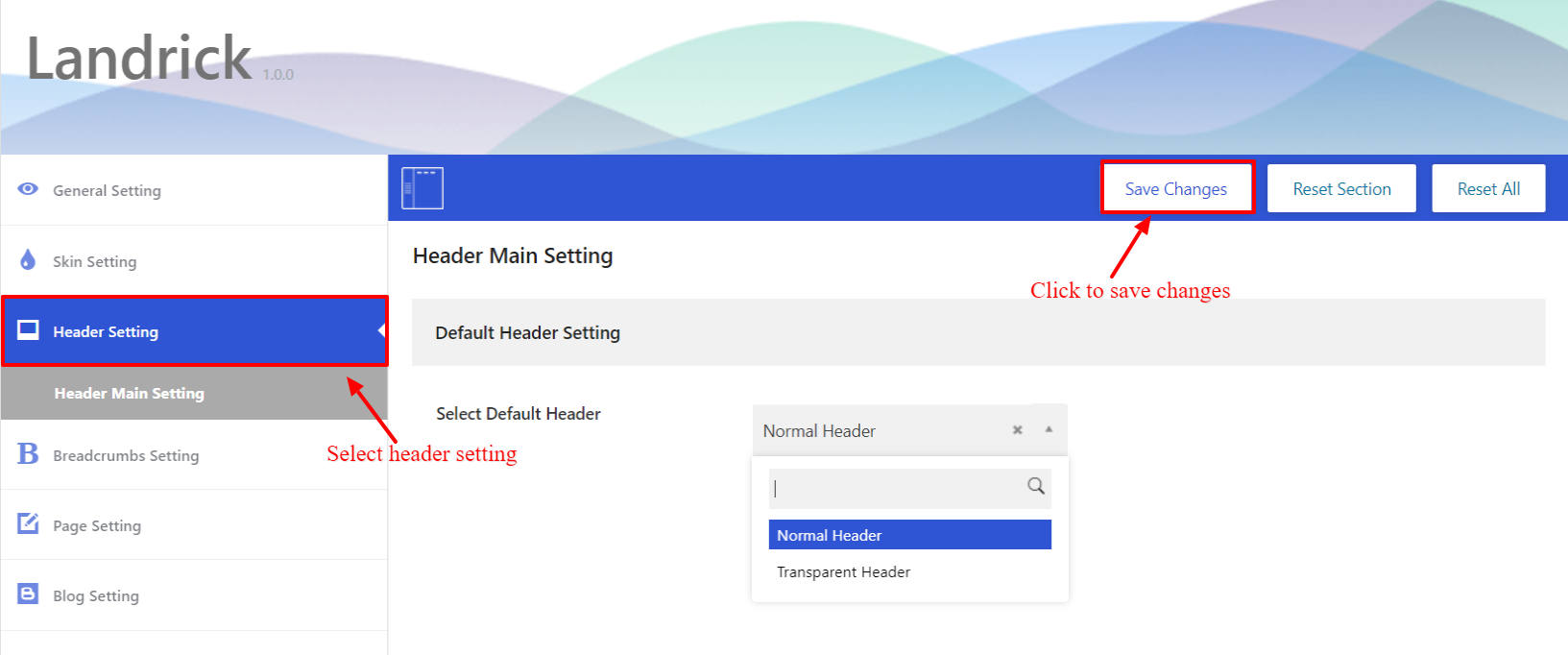
Page Setting
1. Main Page Setting
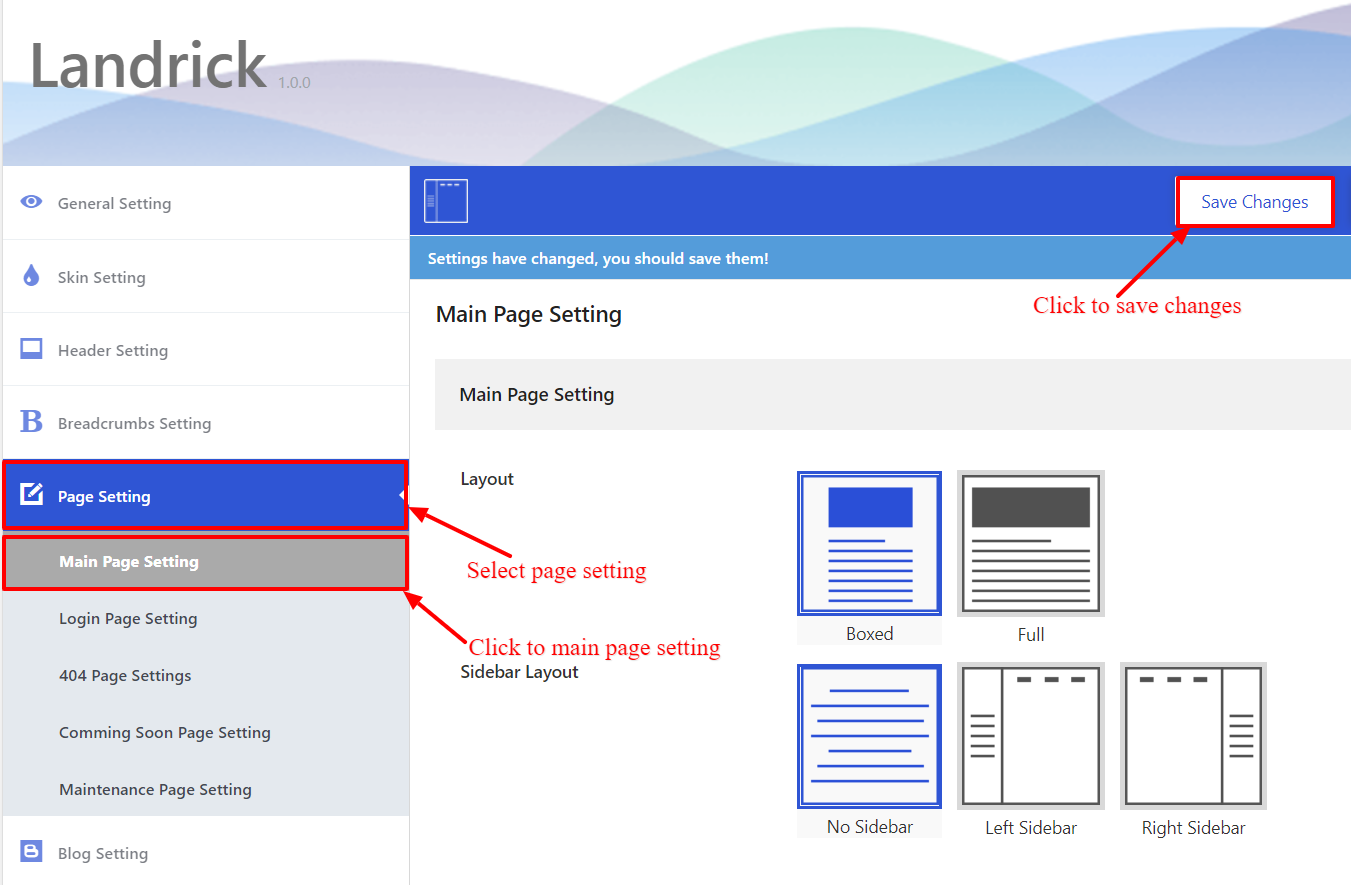
2. Login Page Setting
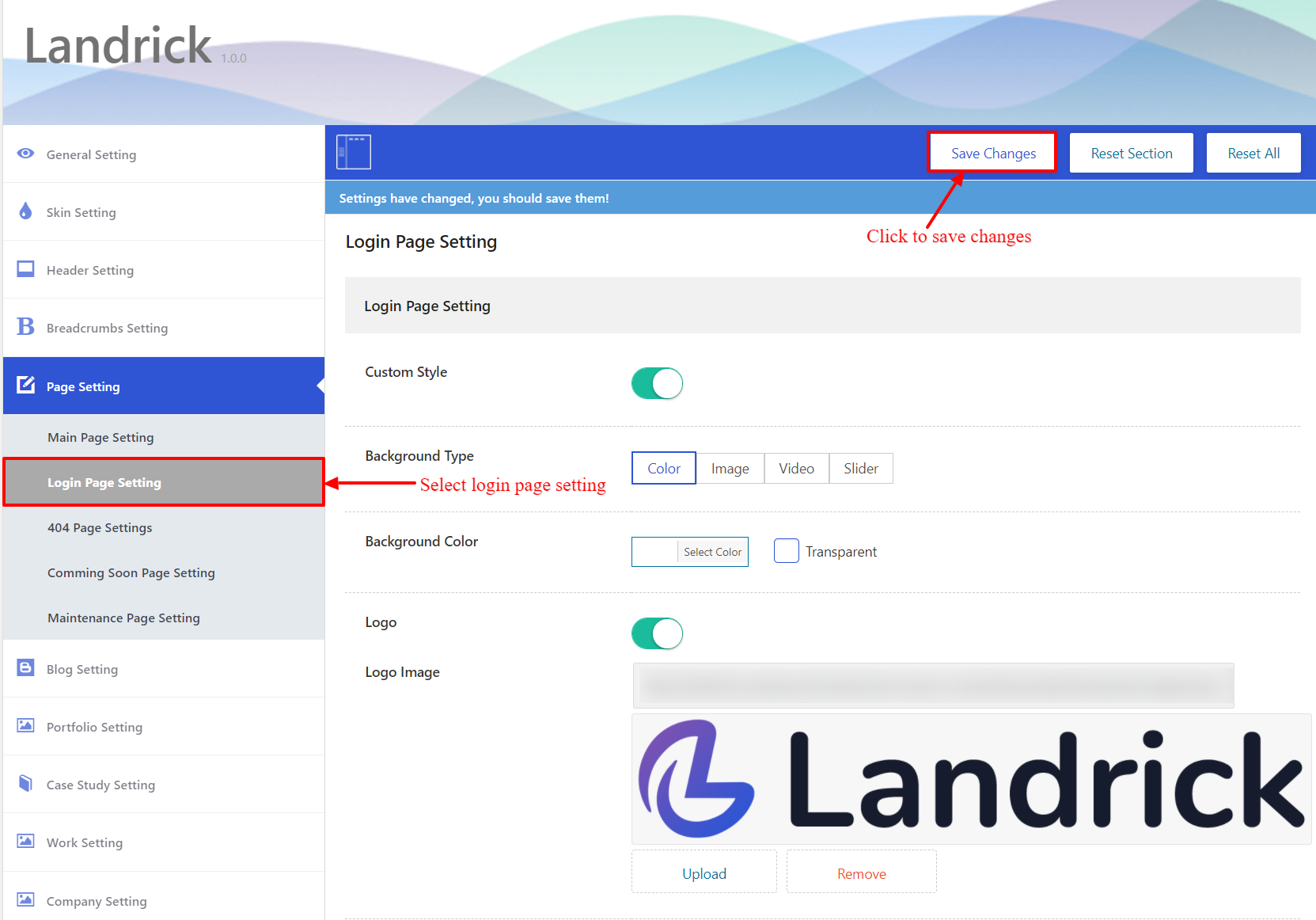
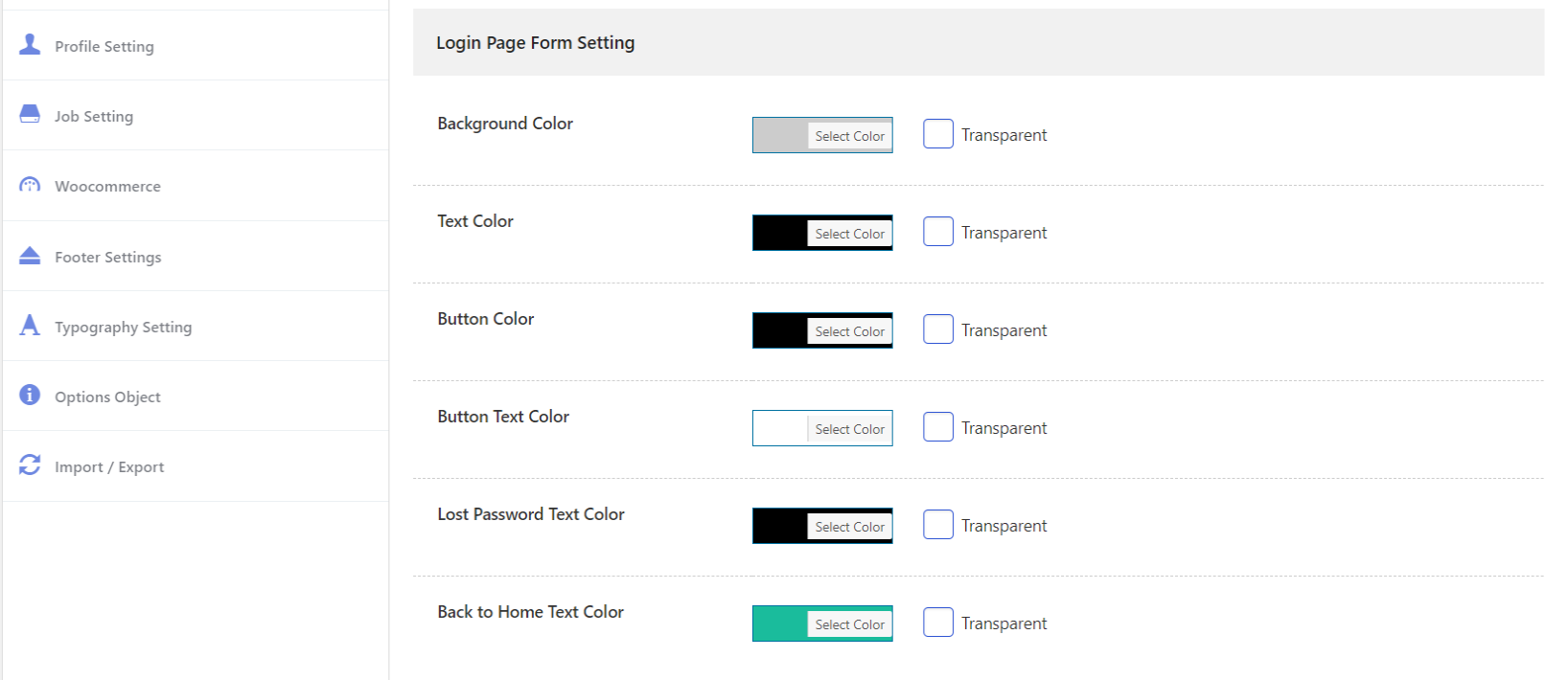
3.404 Page Setting
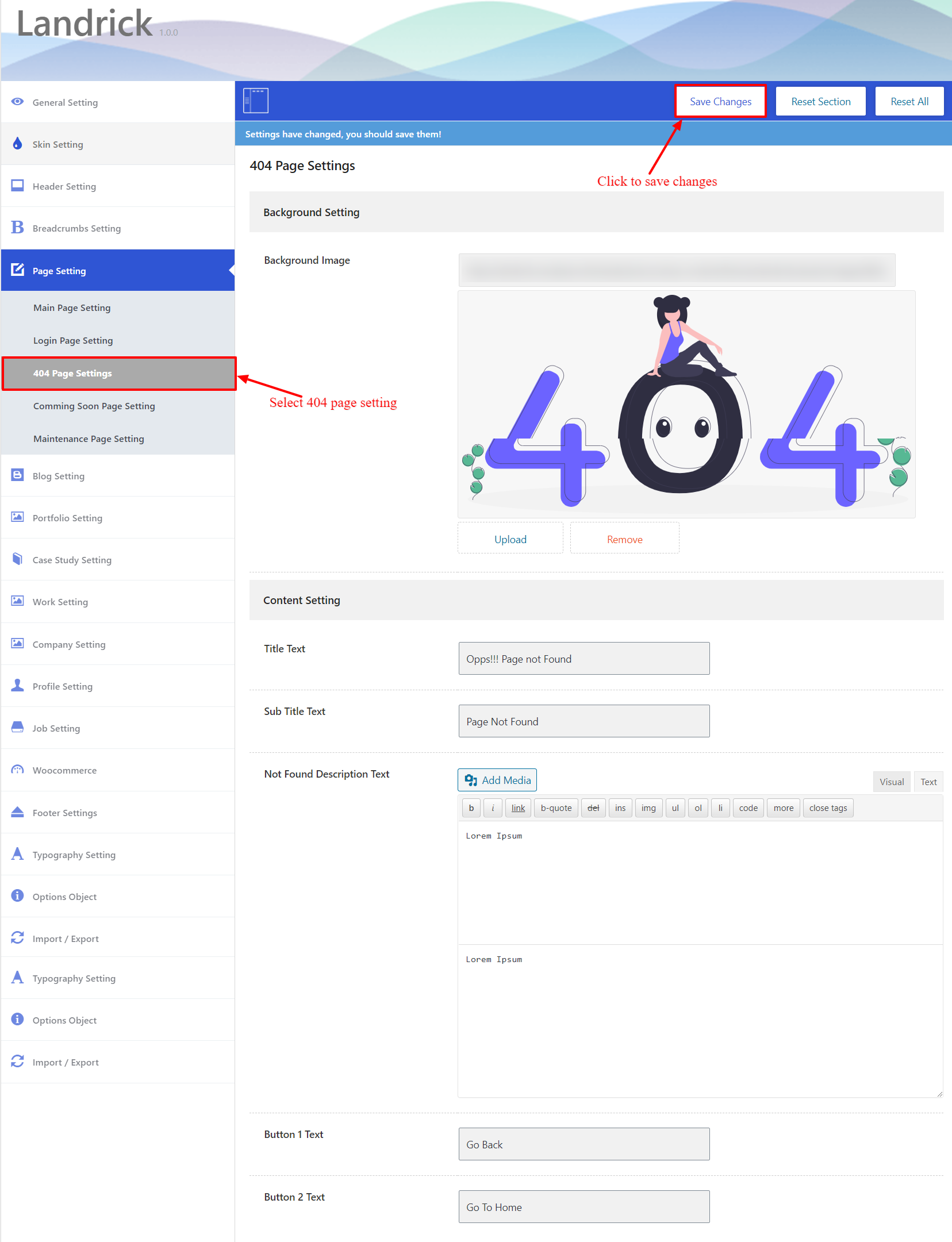
4. Comming Soon Page Setting
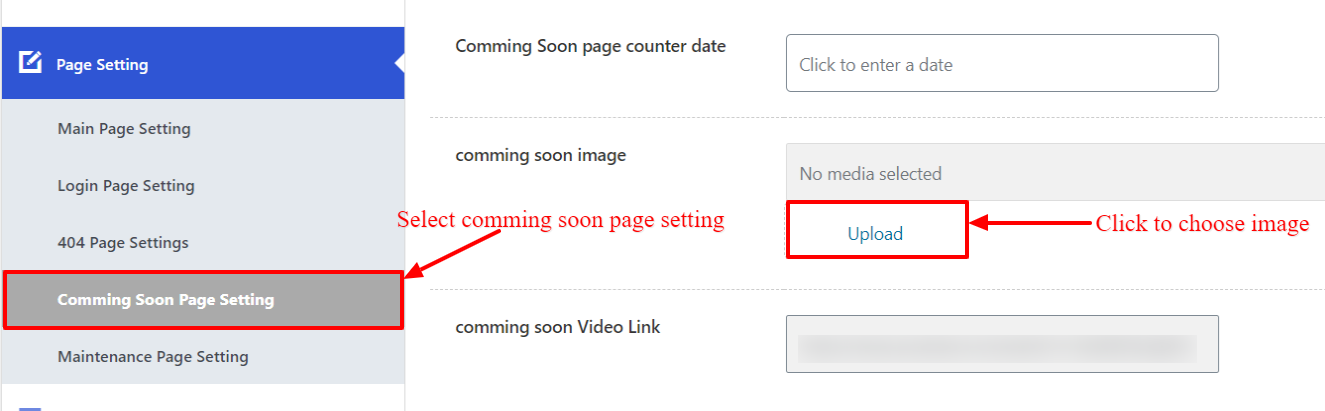
5. Maintenance Page Setting
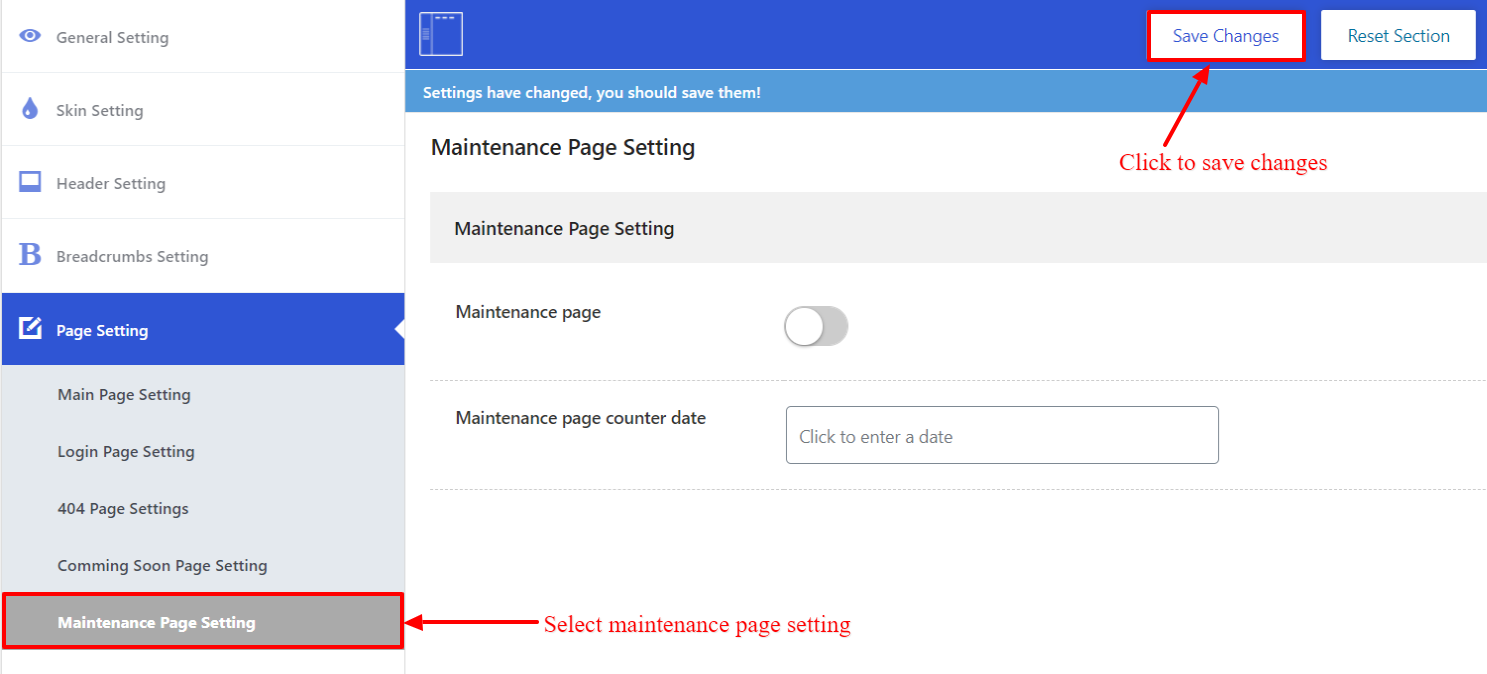
Blog Setting
1. Blog List Setting
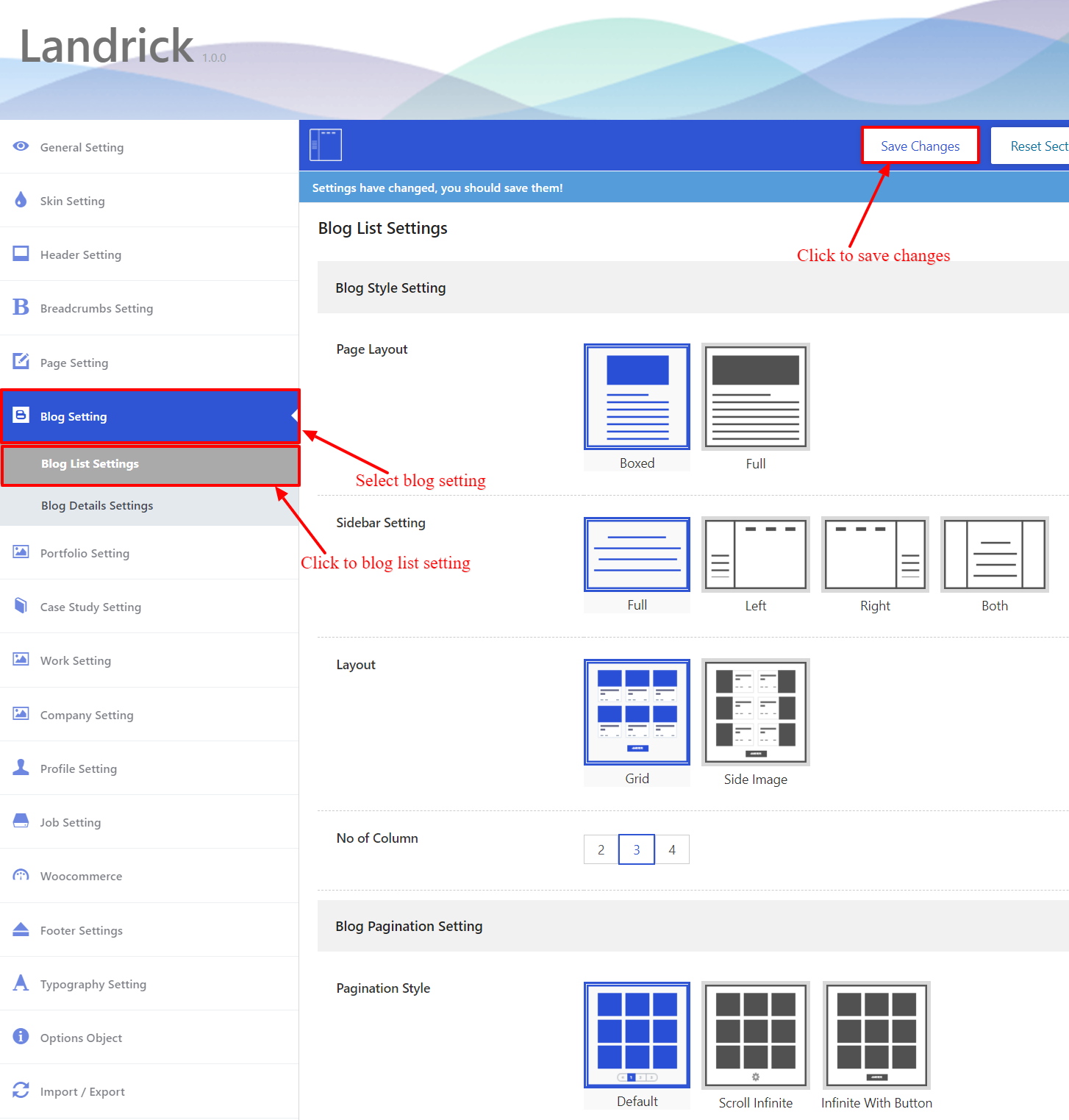
2. Blog Details Setting
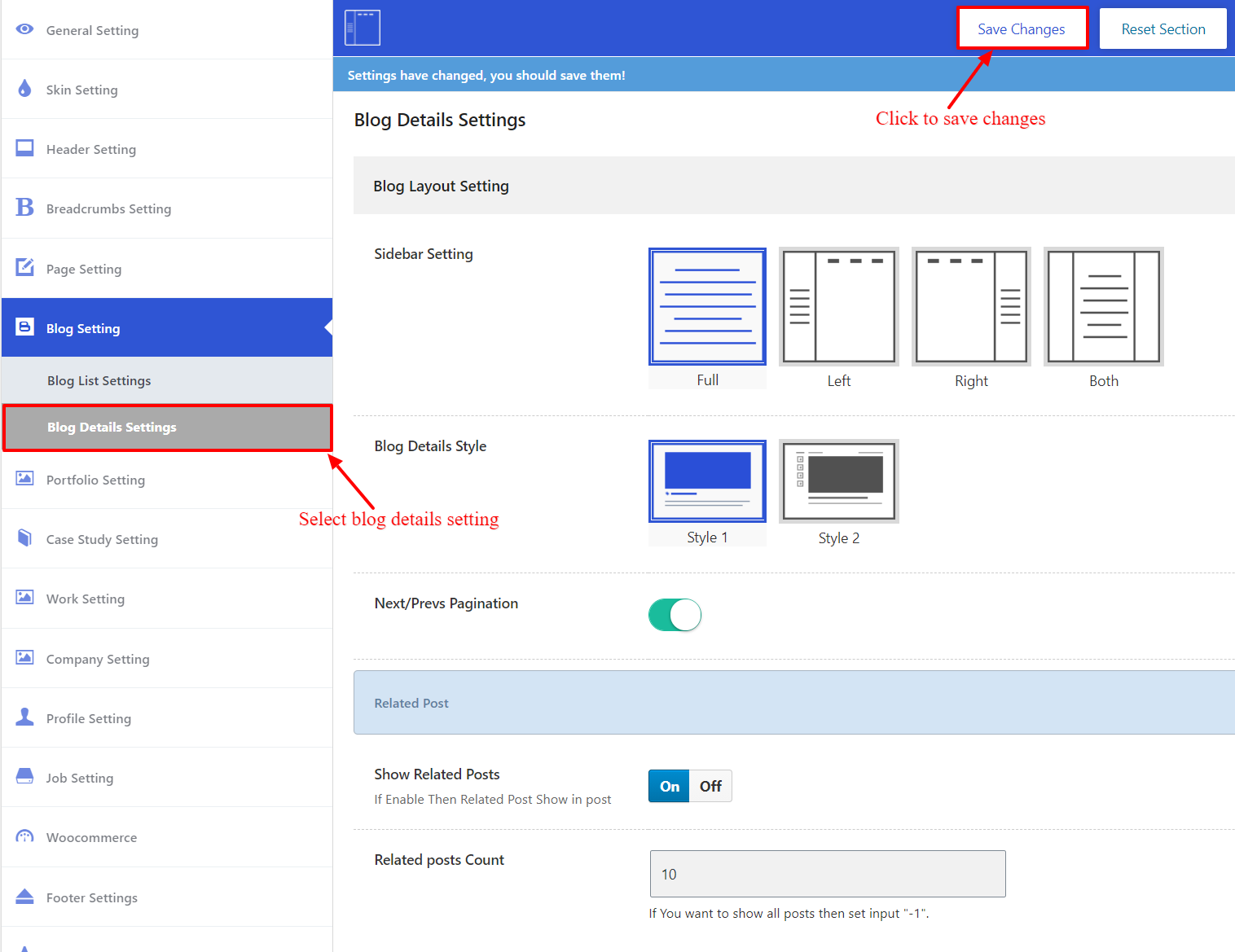
Portfolio Setting
1. Portfolio Basic Setting
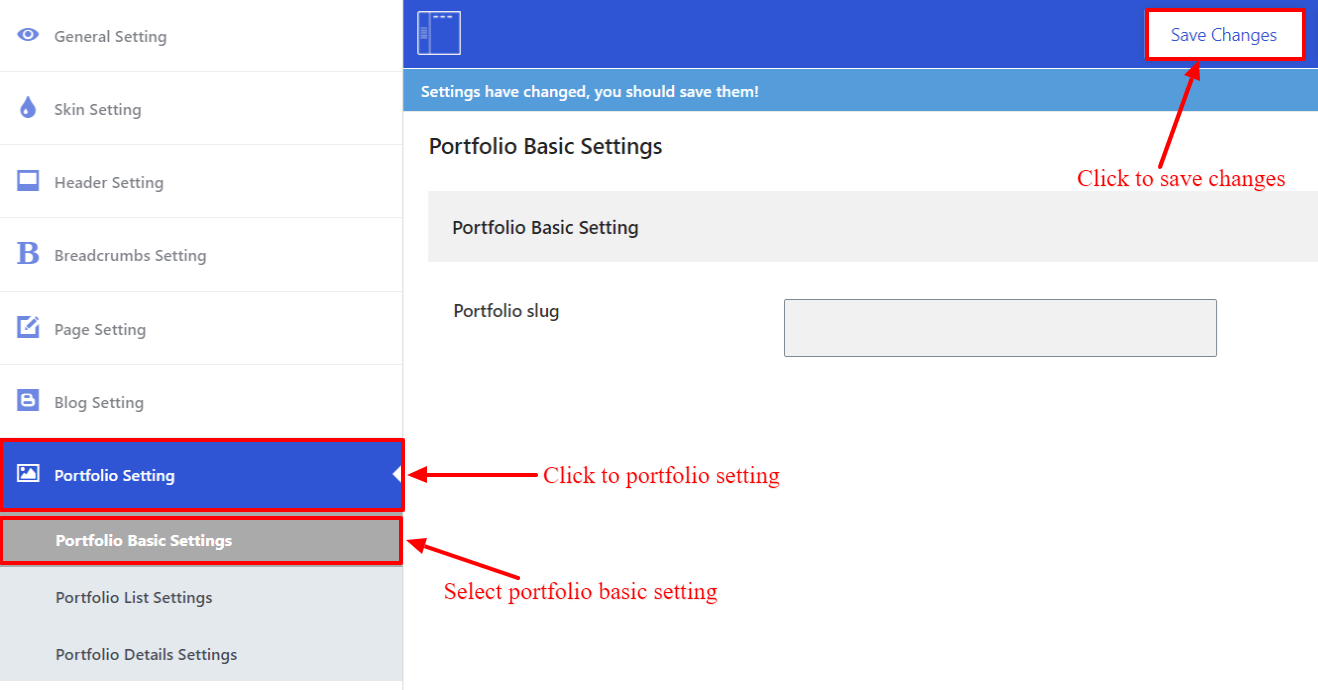
2. Portfolio List Setting
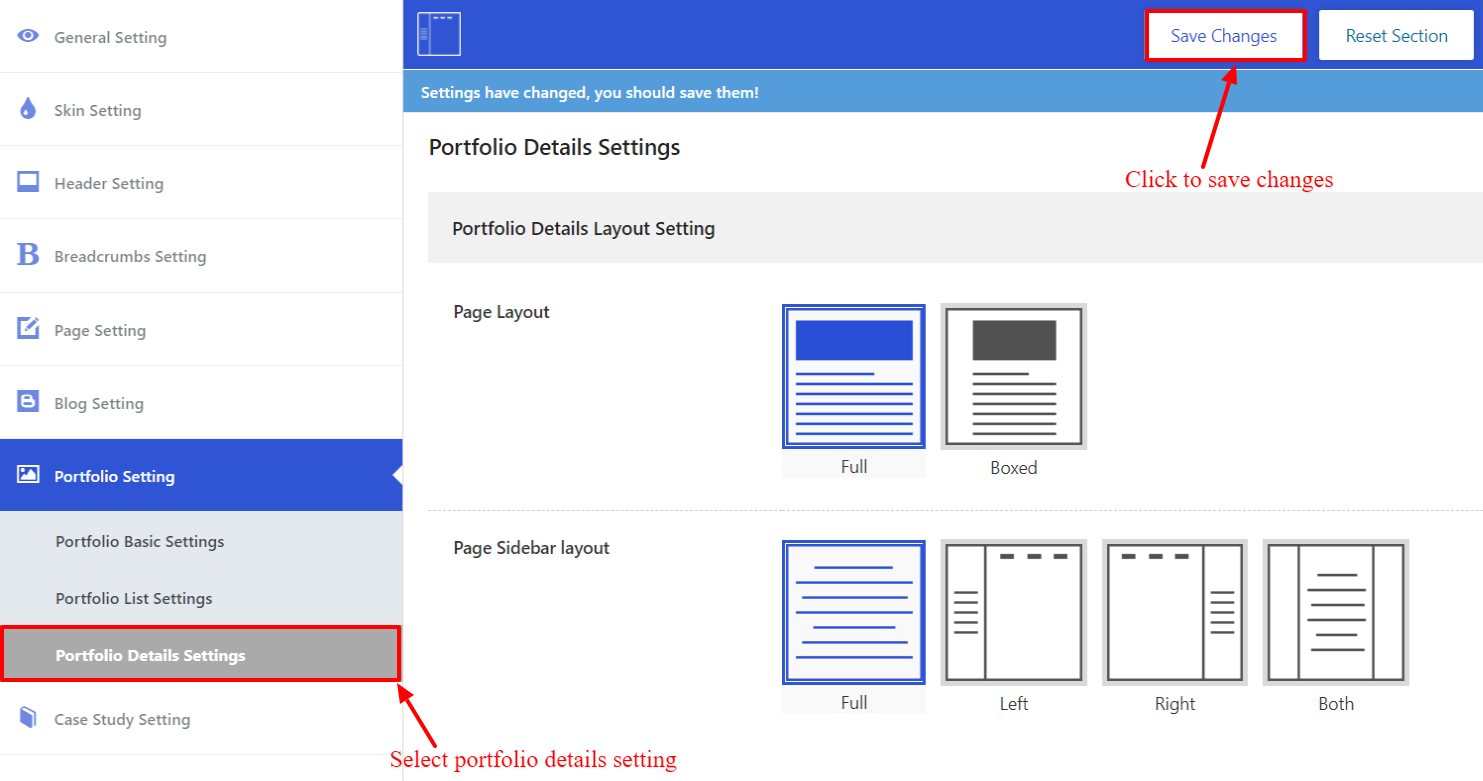
3. Portfolio Details Setting
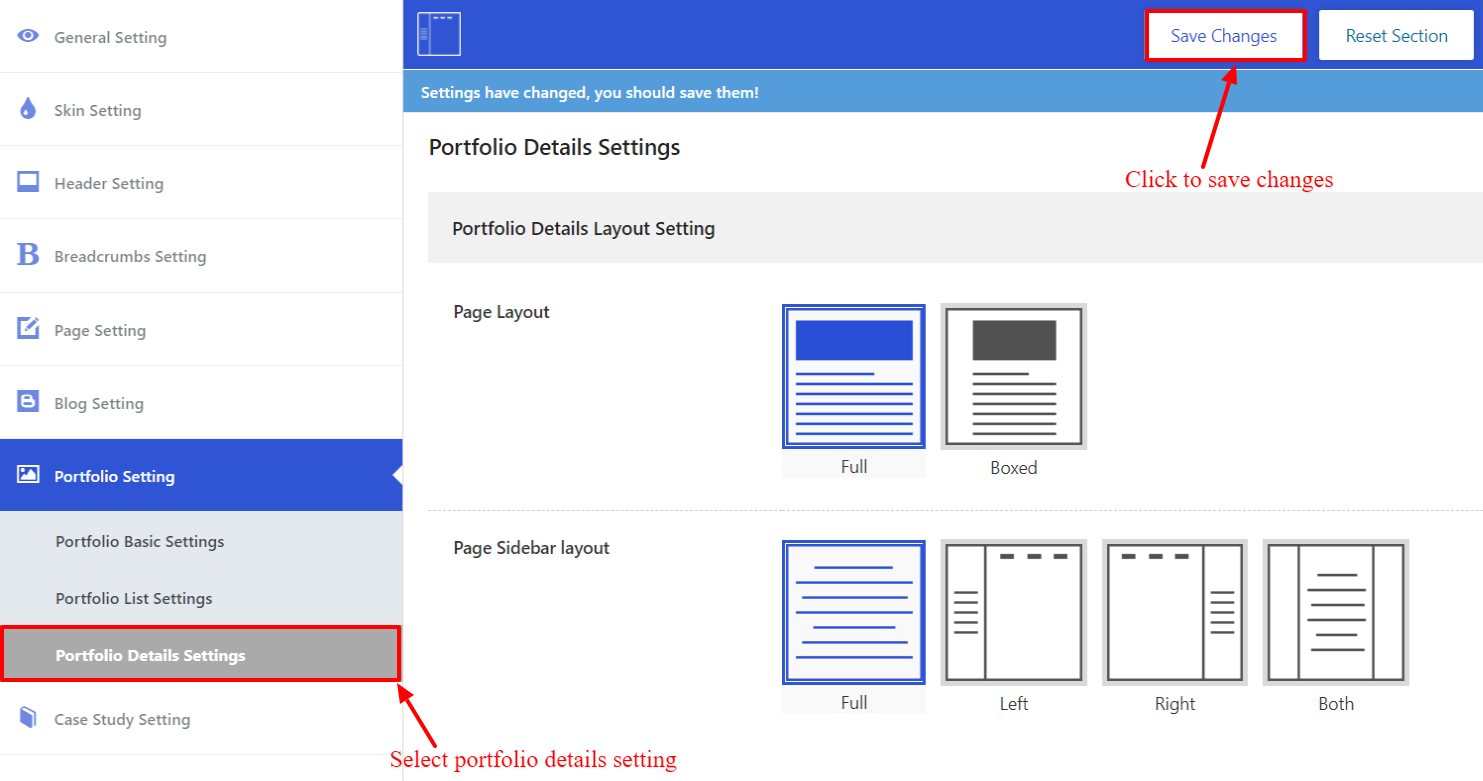
Case Study Setting
1. Case Study Basic Setting
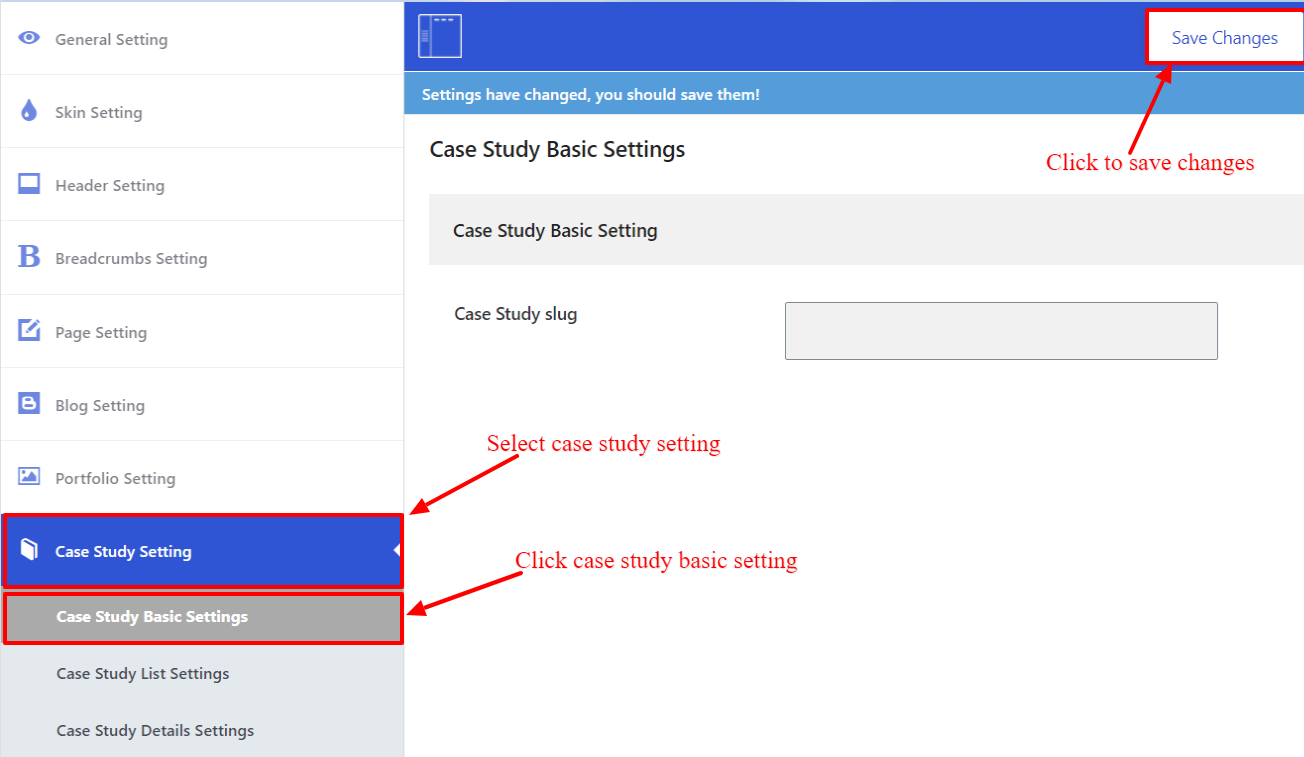
2. Case Study List Setting
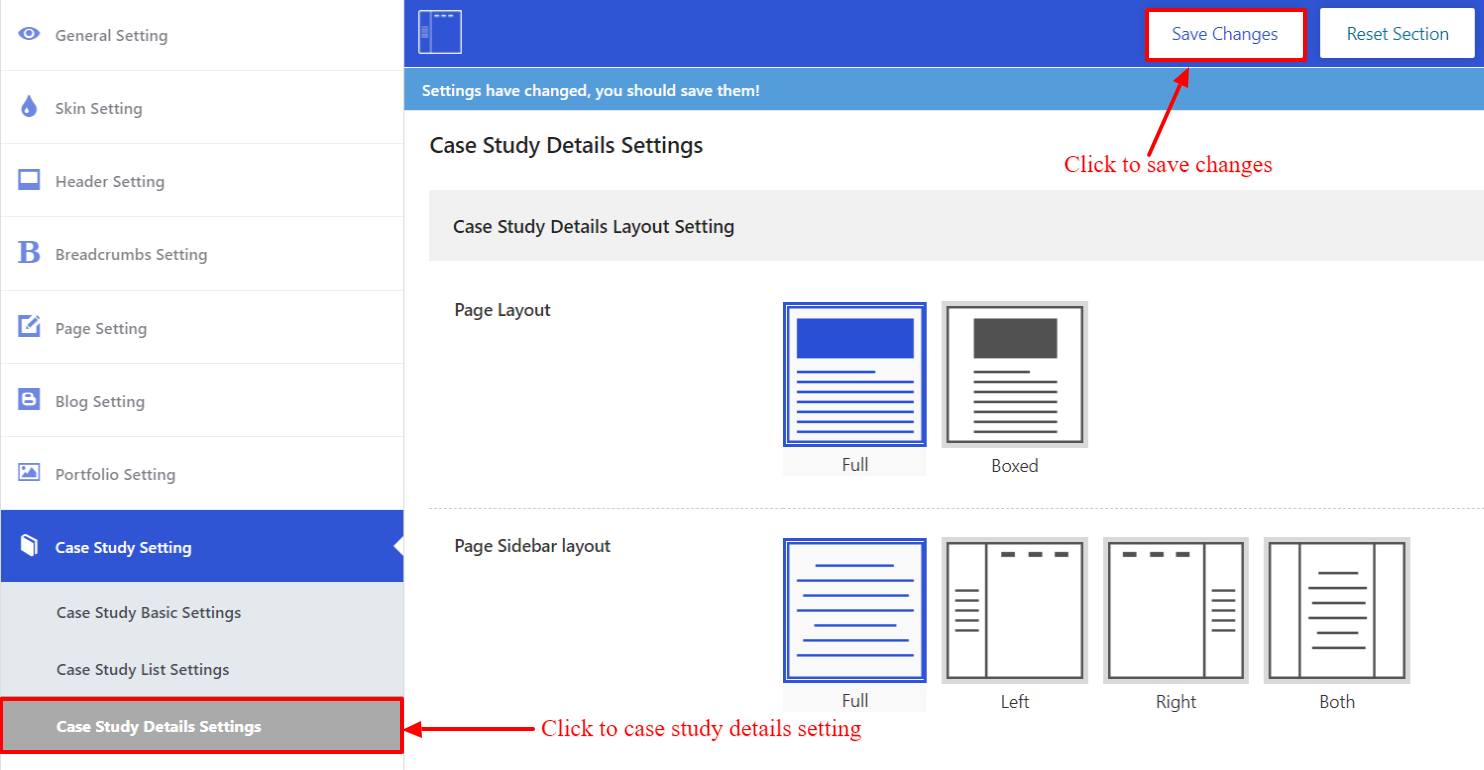
3. Case Study Details Setting
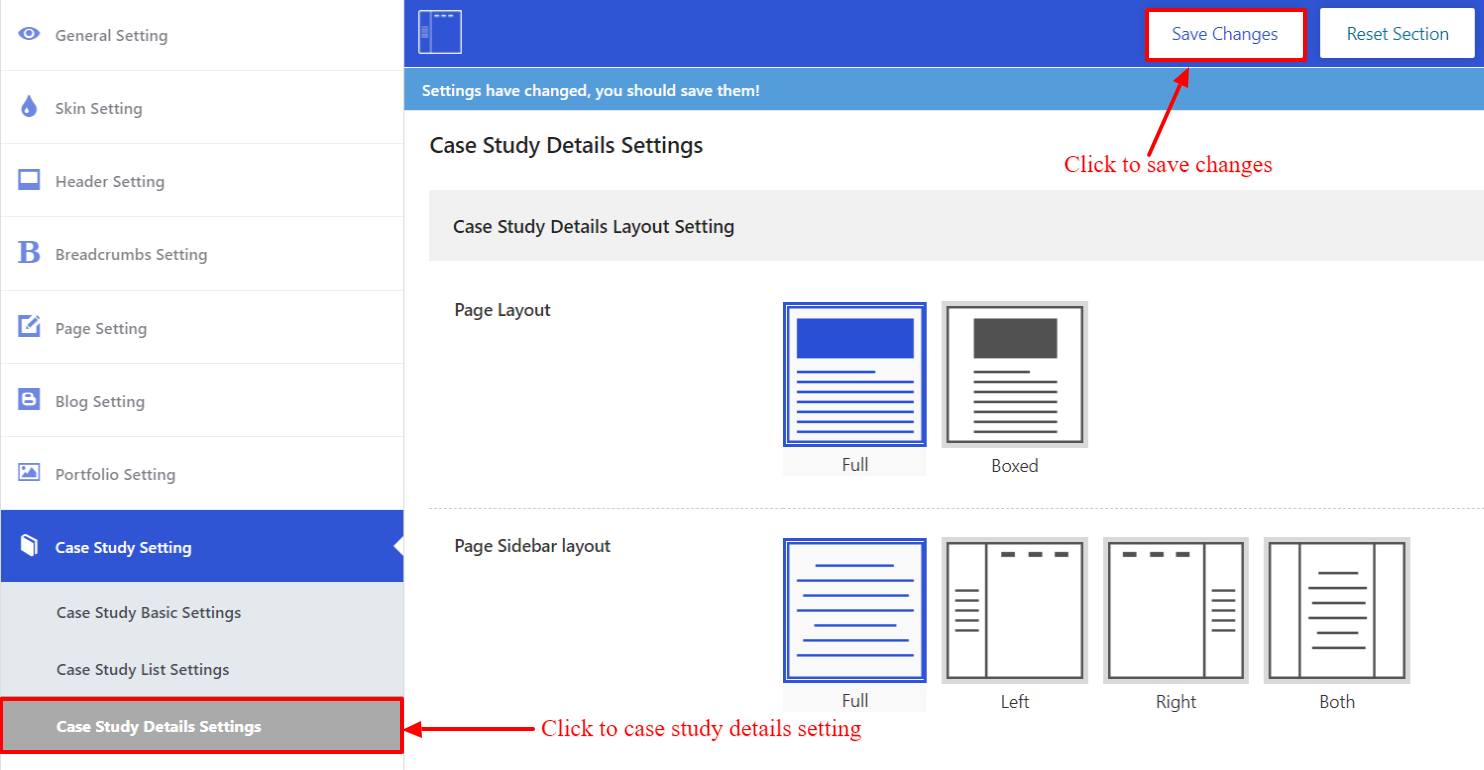
Work Setting
1. Work Basic Setting
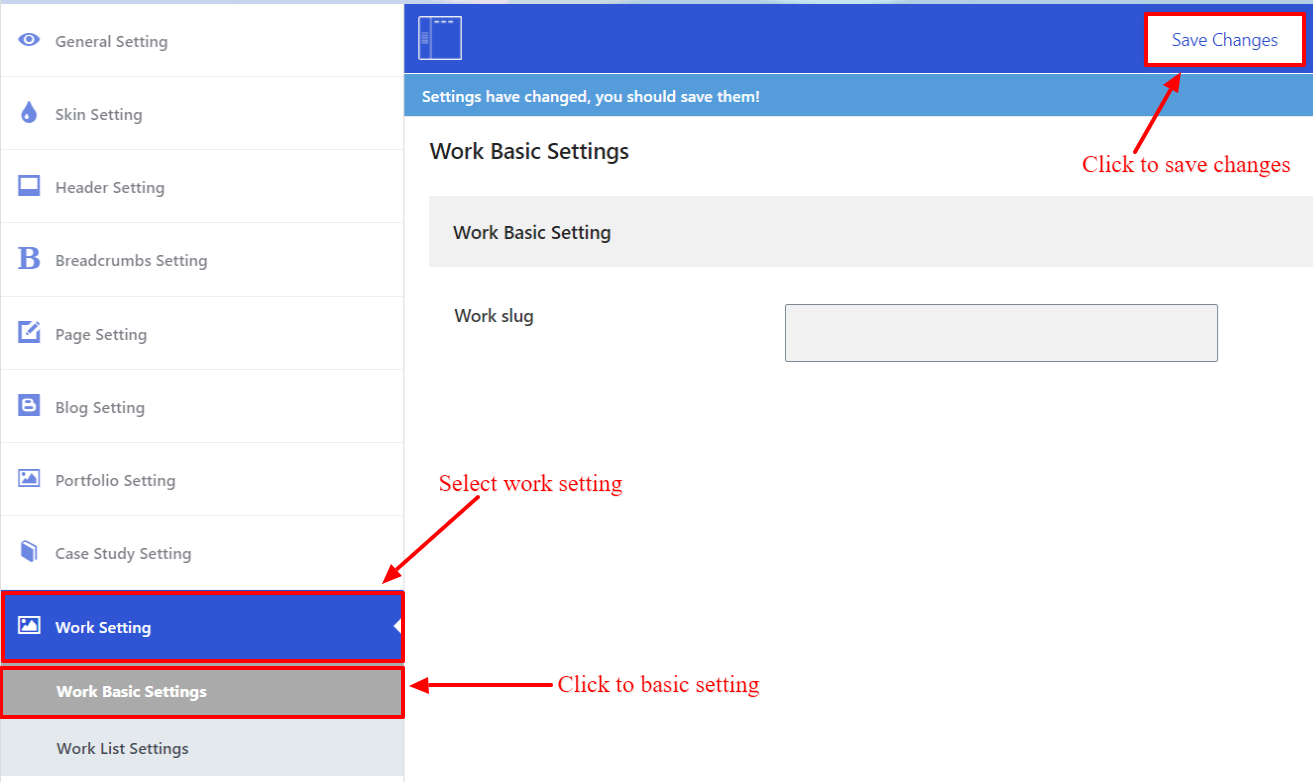
2. Work List Setting
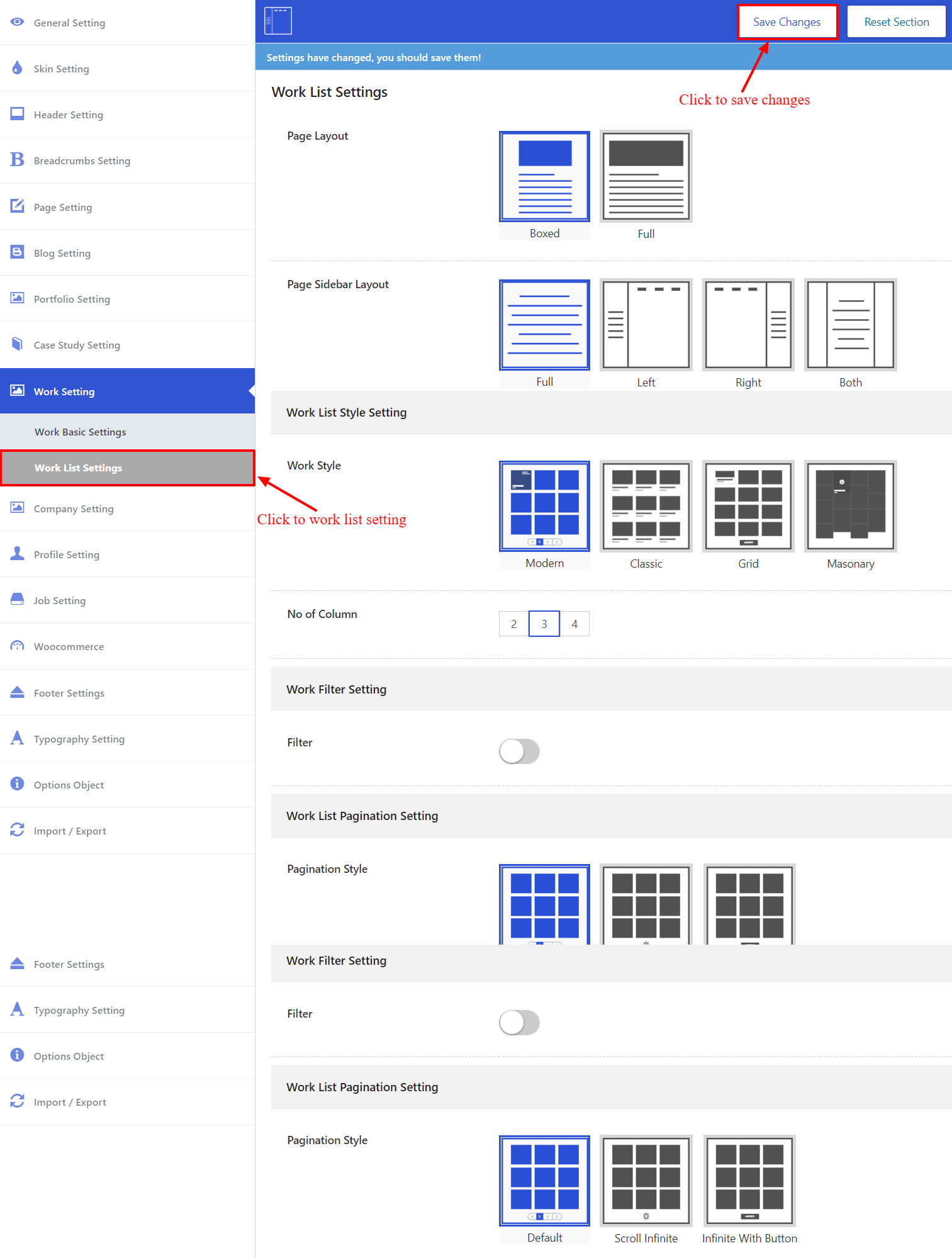
Company Setting
1. Company Basic Setting
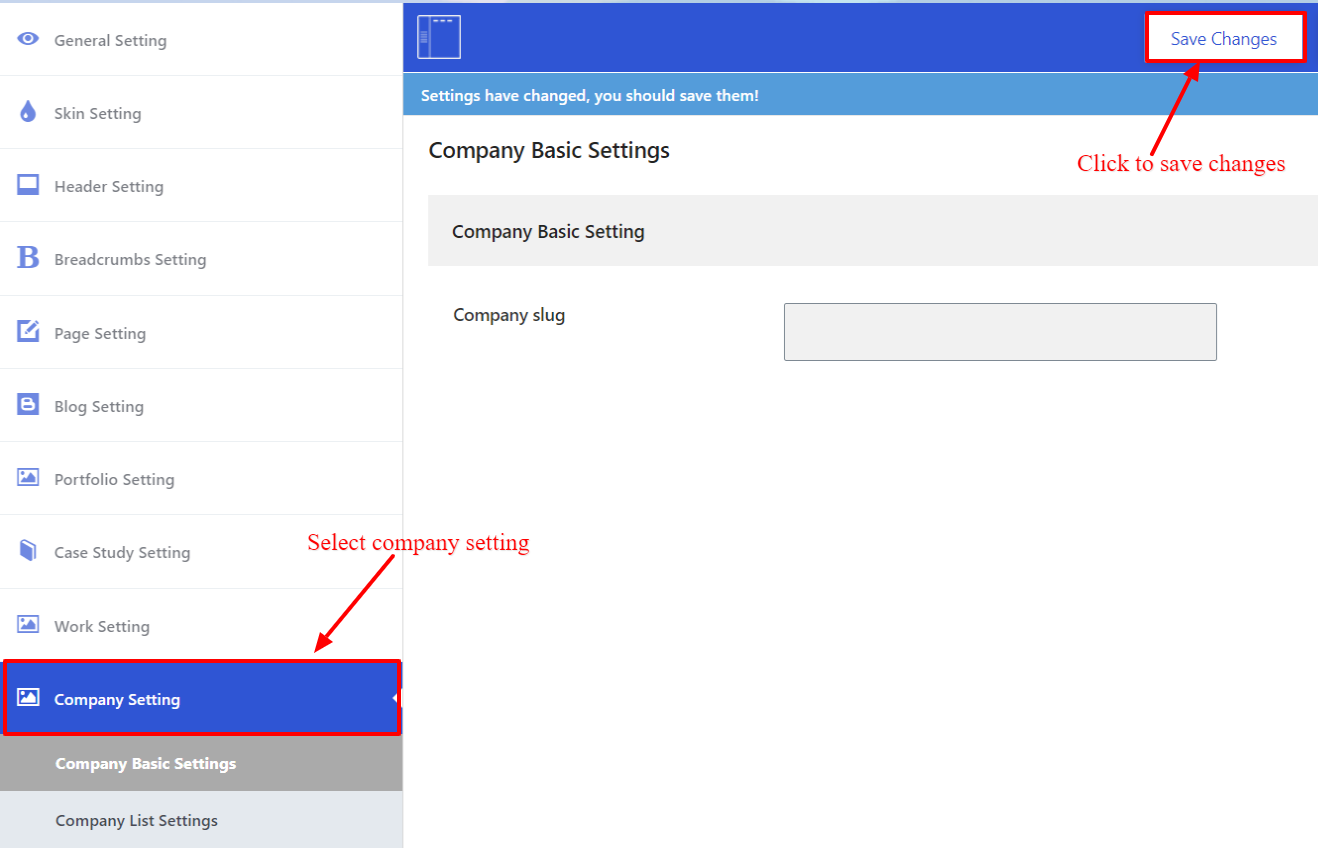
2. Company List Setting
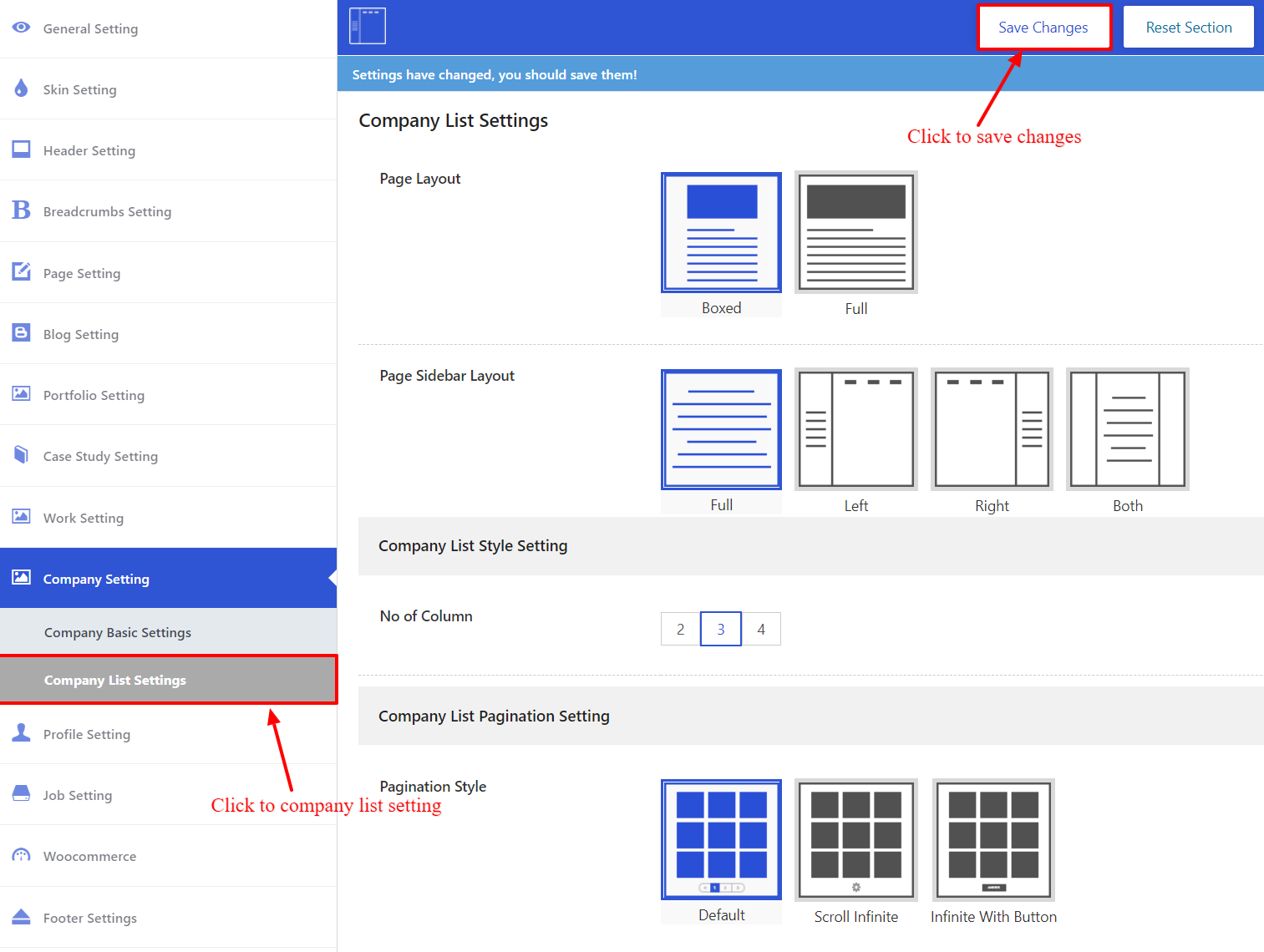
Profile Setting
1. Profile Basic Setting
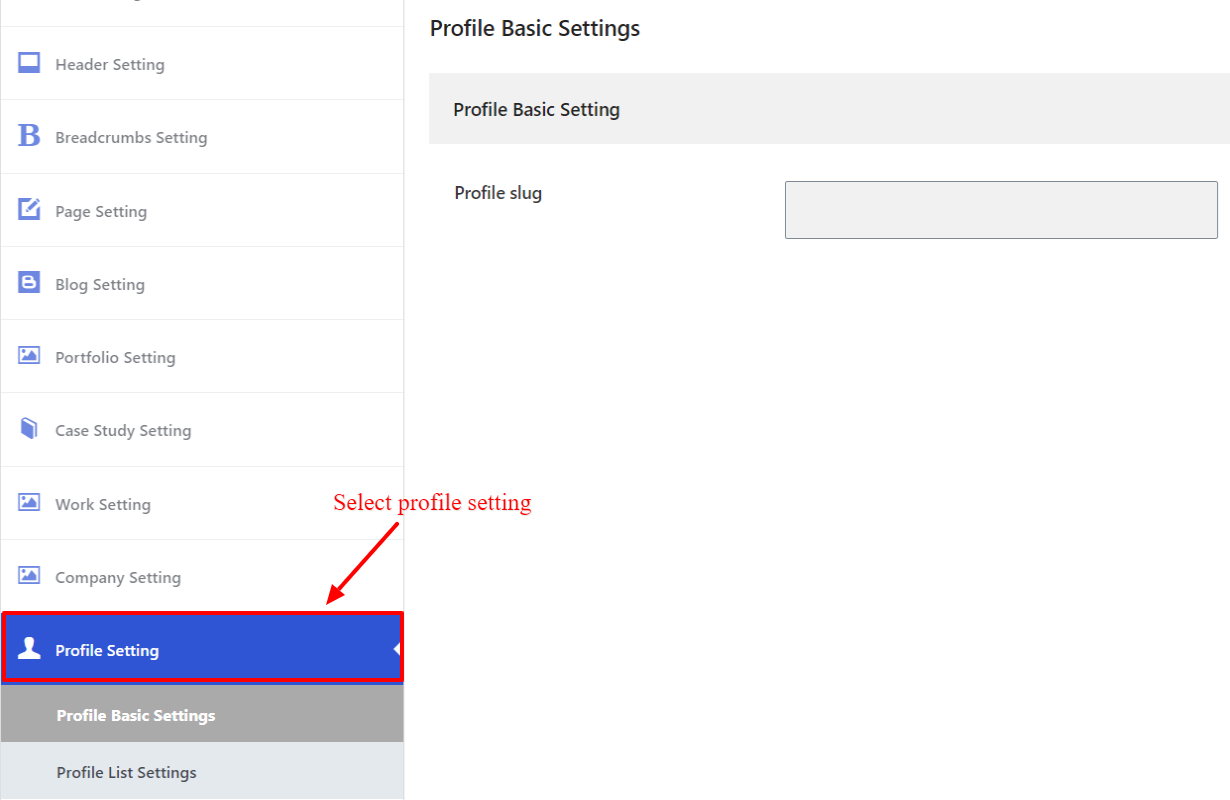
2. Profile List Setting
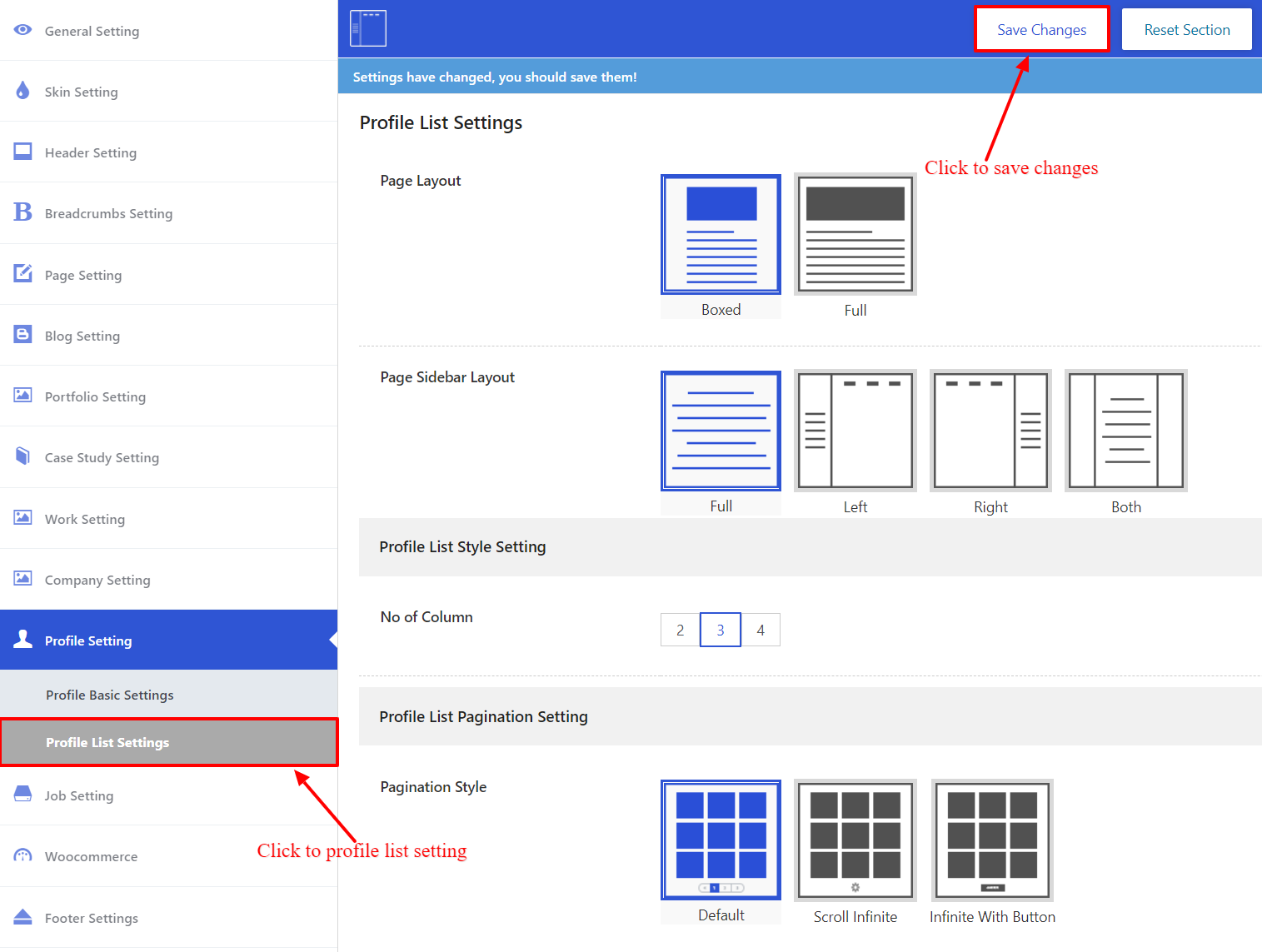
Job Setting
1. Job Basic Setting
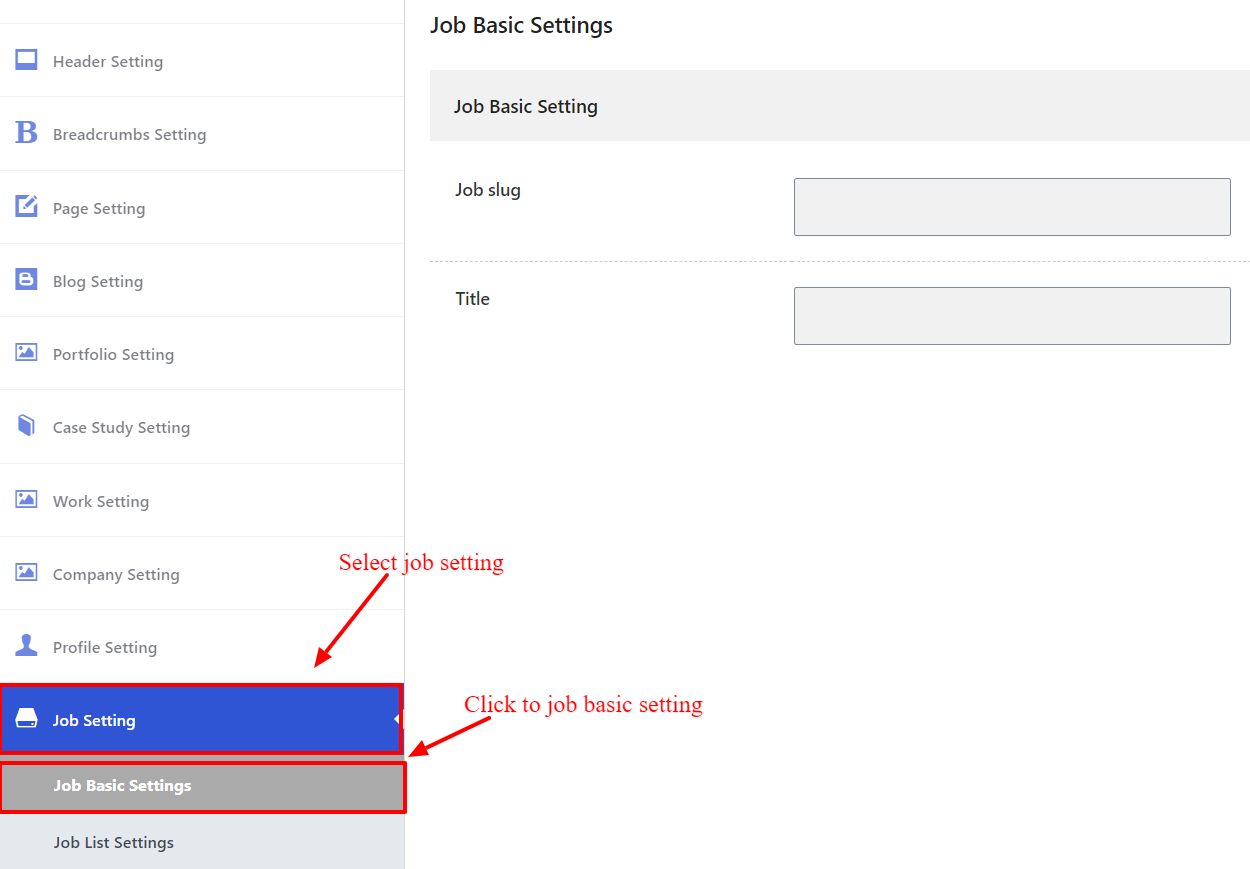
2. Job List Setting
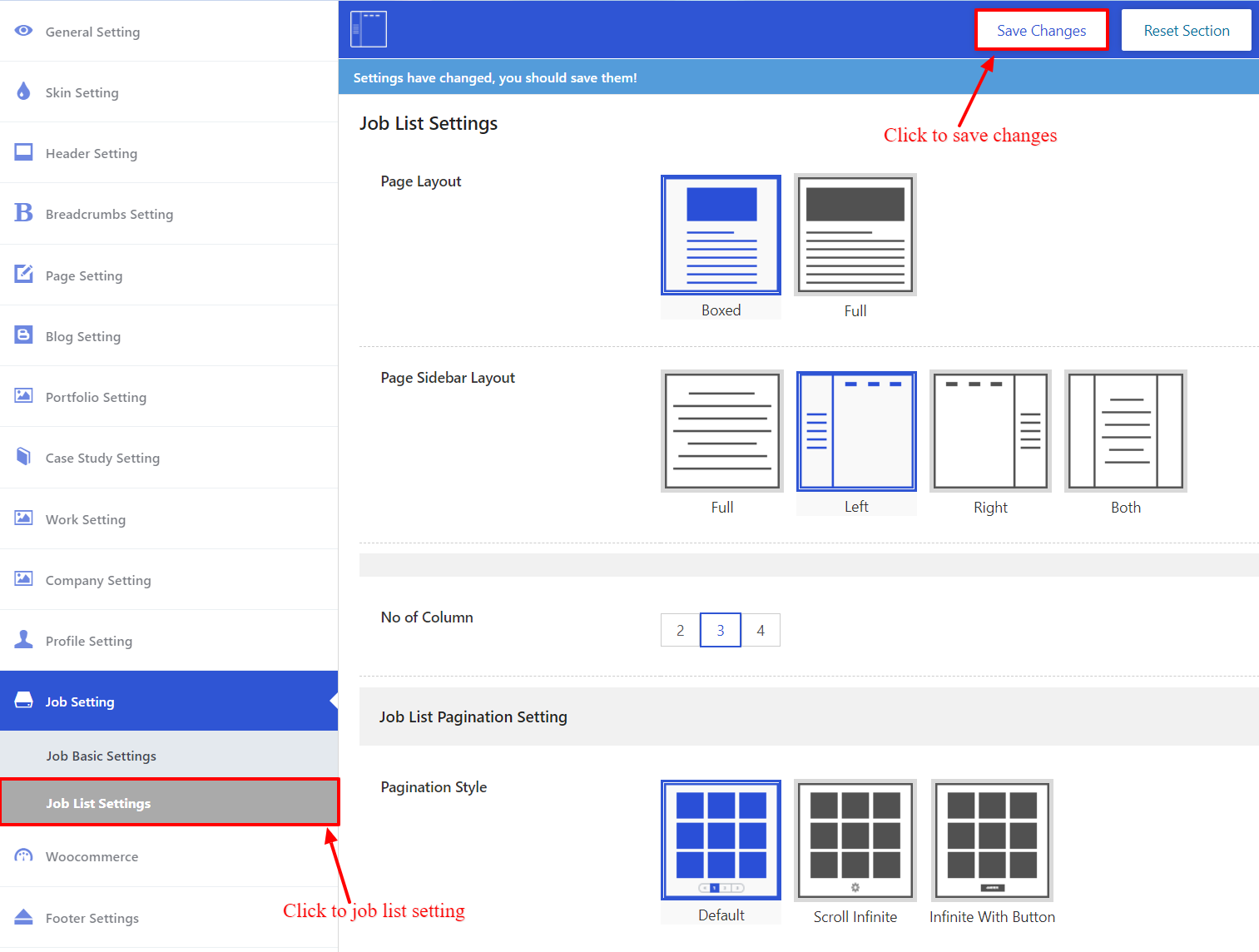
Woocommerce Setting
1. Product Label
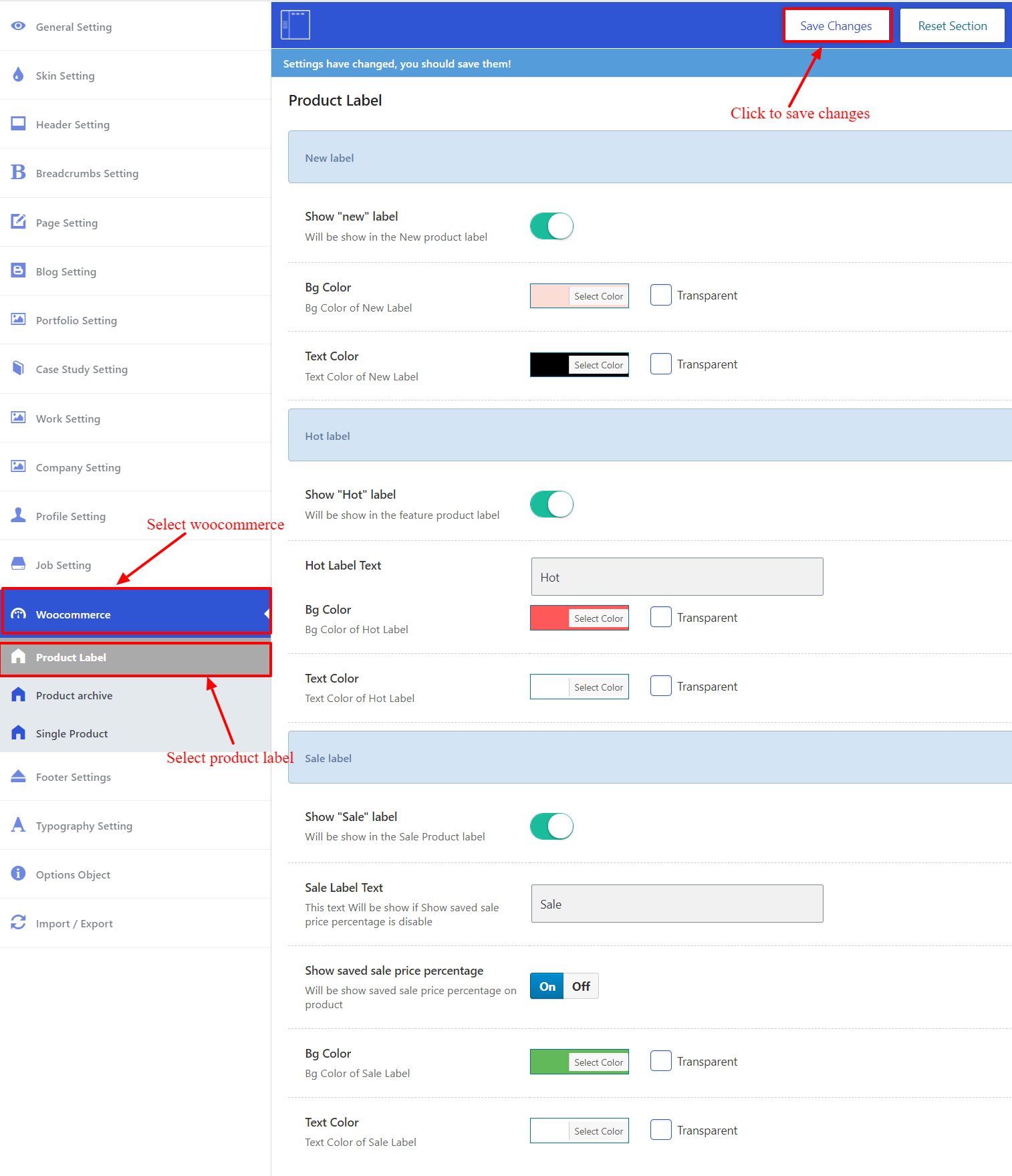
2. Product Archives
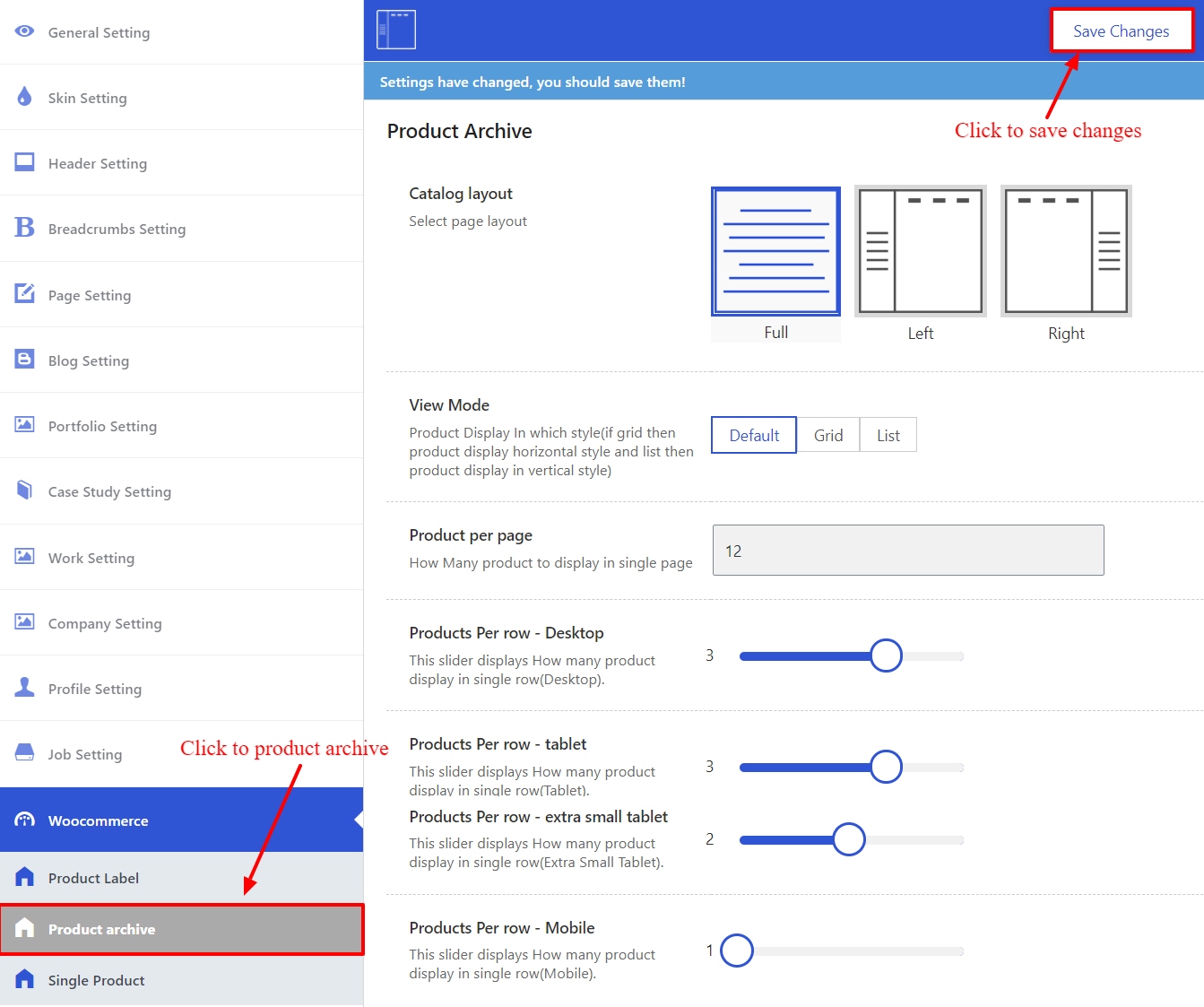
3. Single Product
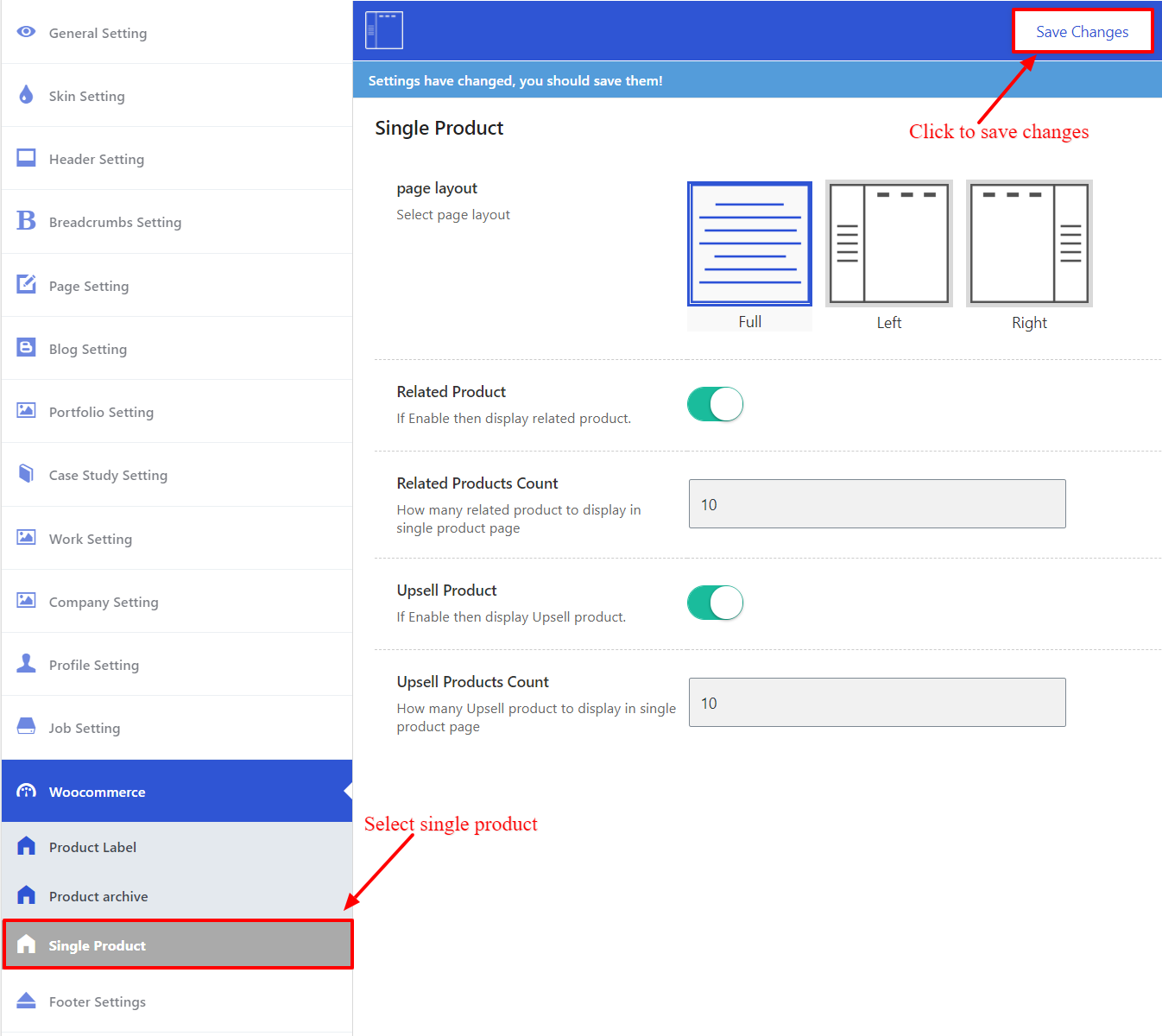
Typography Setting
1. Content Typography
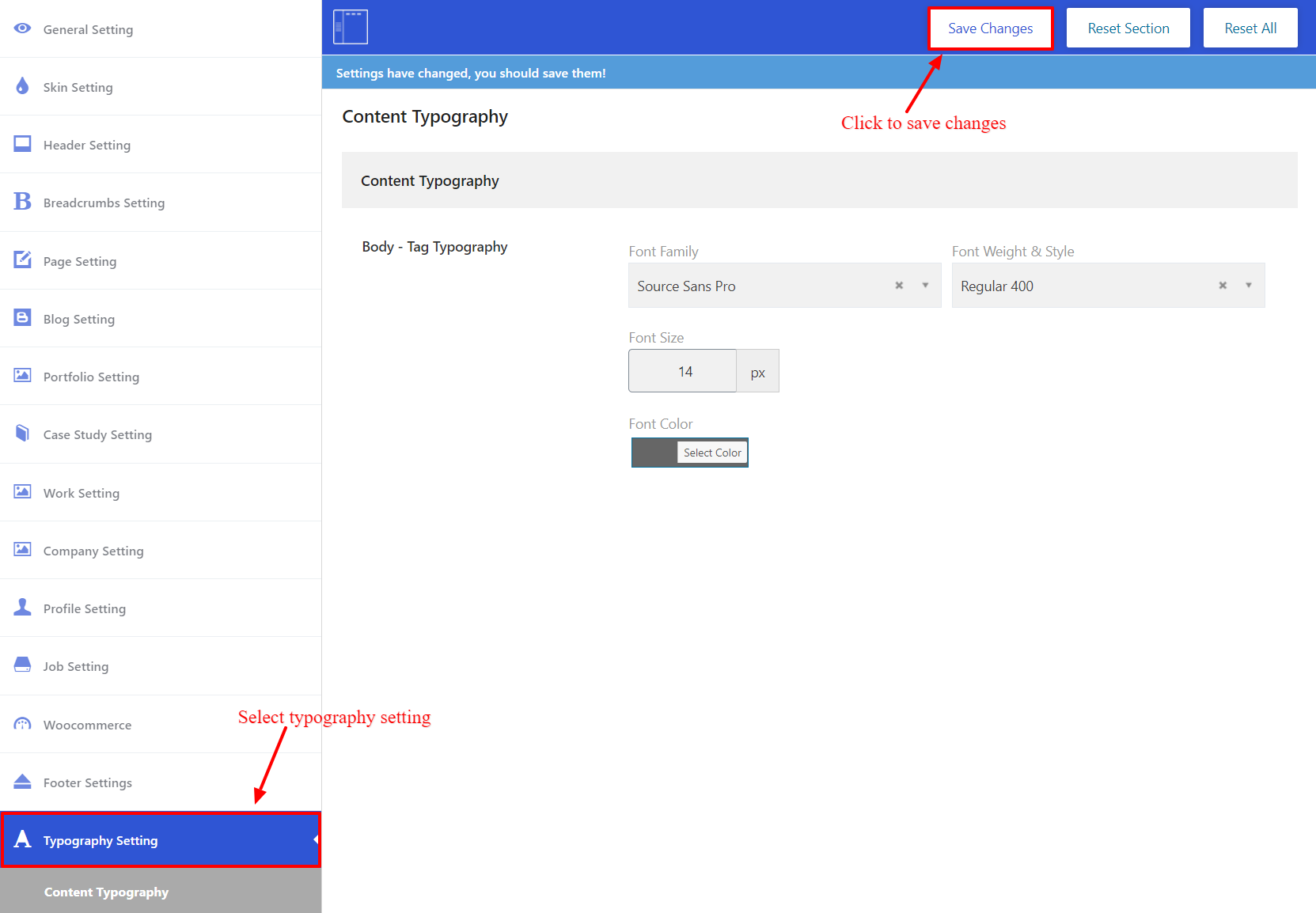
Option Object
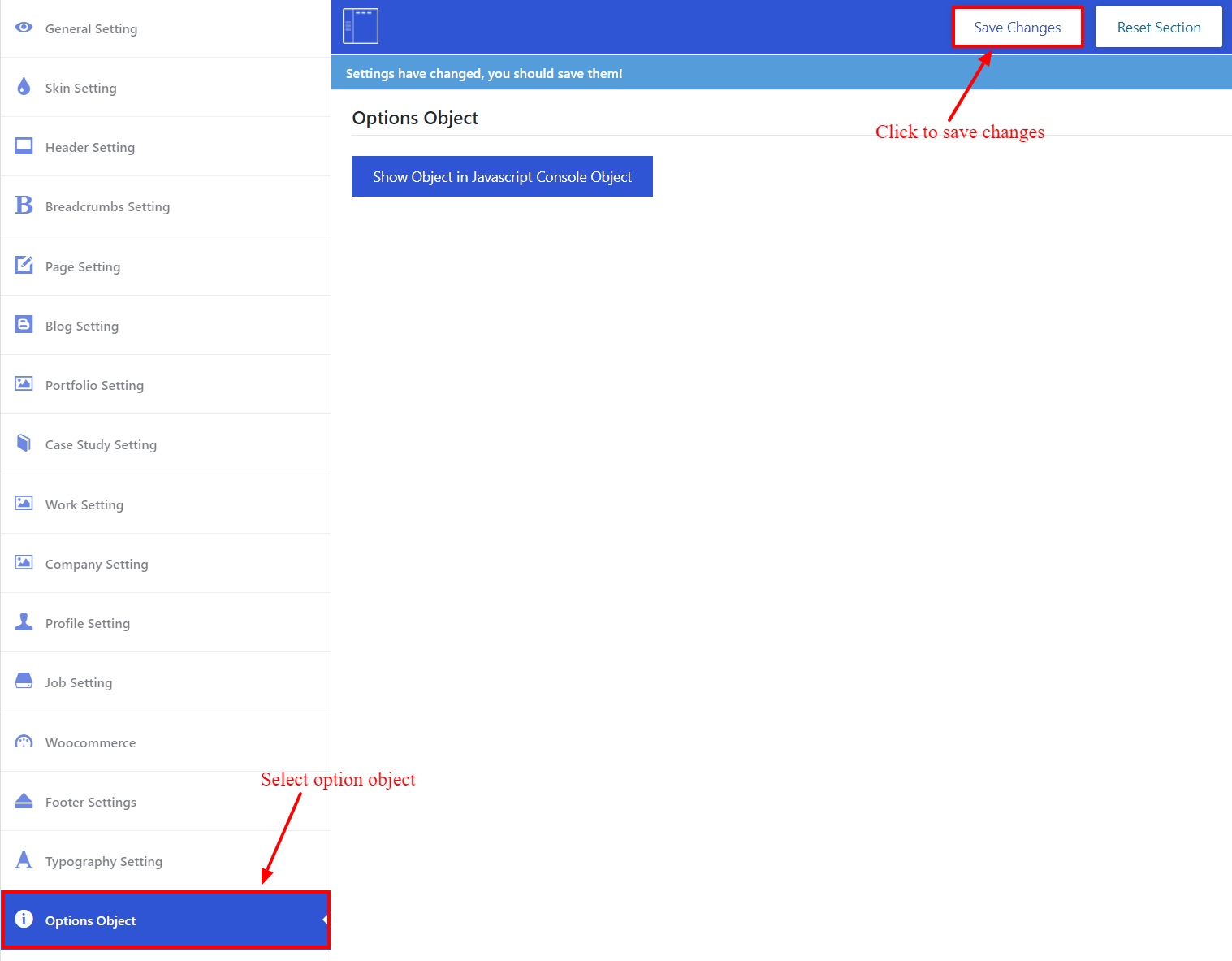
Import / Export