Landrick Home With Text
Home Landing
1. Click on home with text tab it will show list of all demo and choose you can use any demo it will show bottom demo tab and click on this tab and choose images, title description etc.
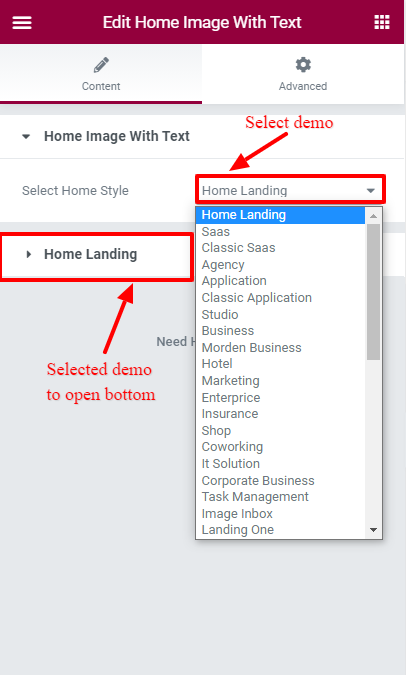
2. Open wordpress admin panel (navigate through web browser to the folder where you have installed the WordPress e.g www.your_domain.com/wp-admin/) and go Appearance > Themes on admin sidebar. Activate Landrick theme.
3. Click Add New link and click Upload Theme link. Please upload landrick.zip file (the zip file is inside Theme files folder you have downloaded from MarketPlace).
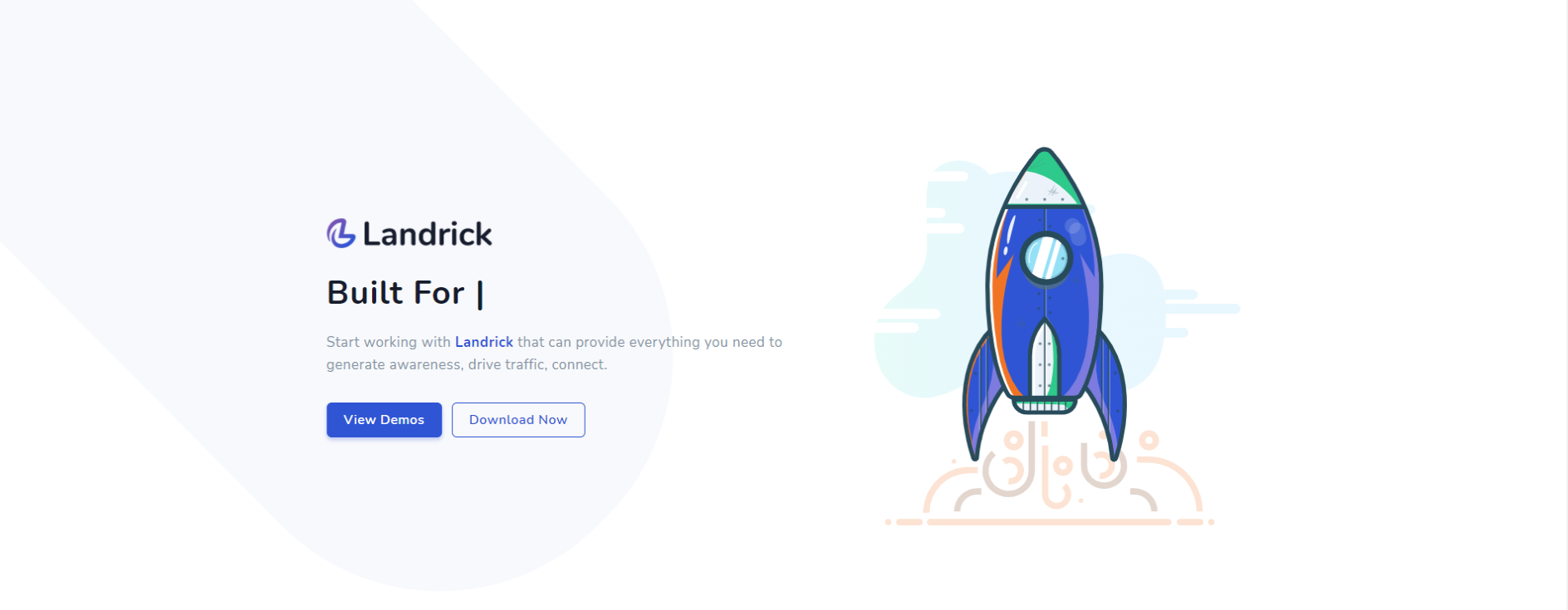
Saas
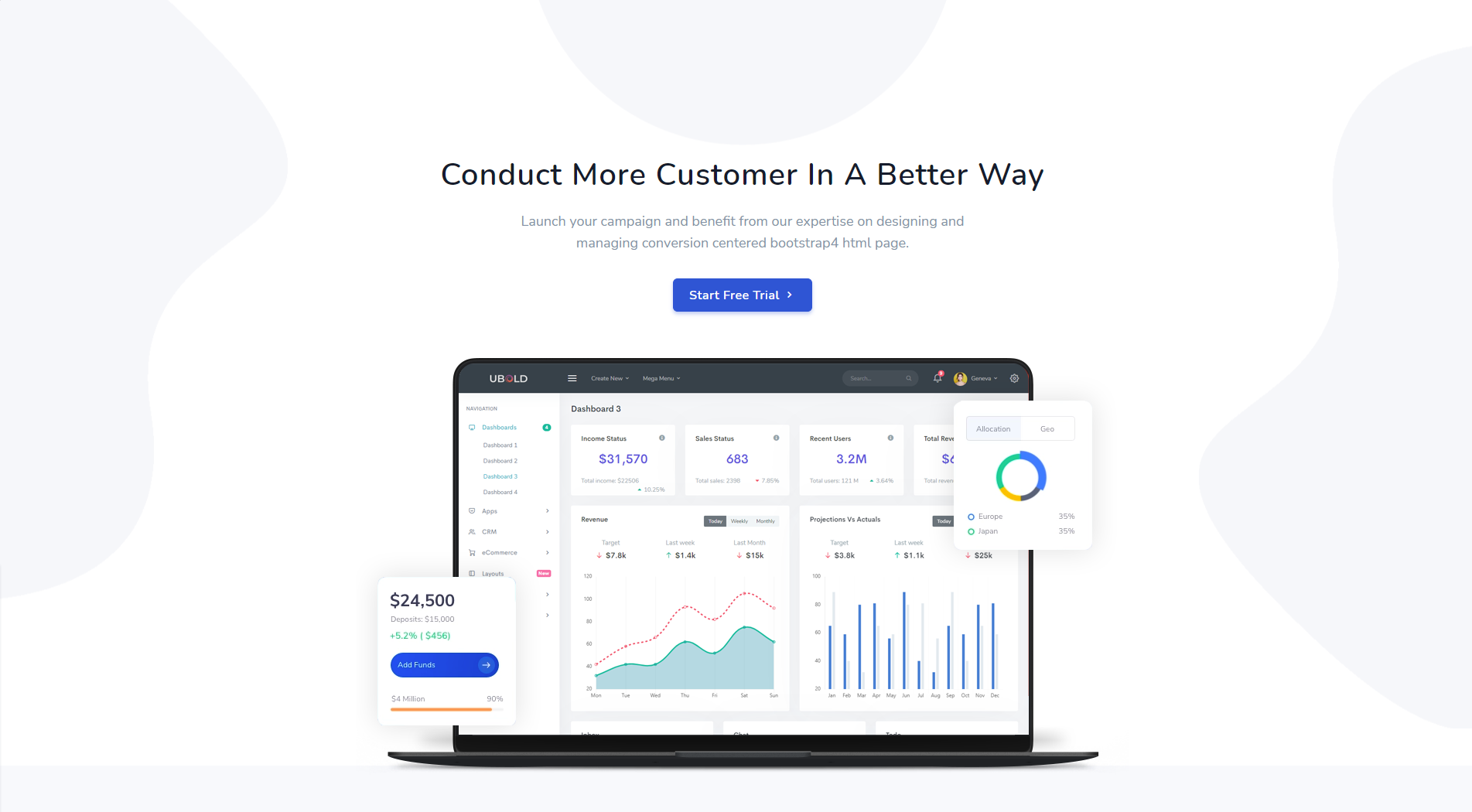
Classic Saas
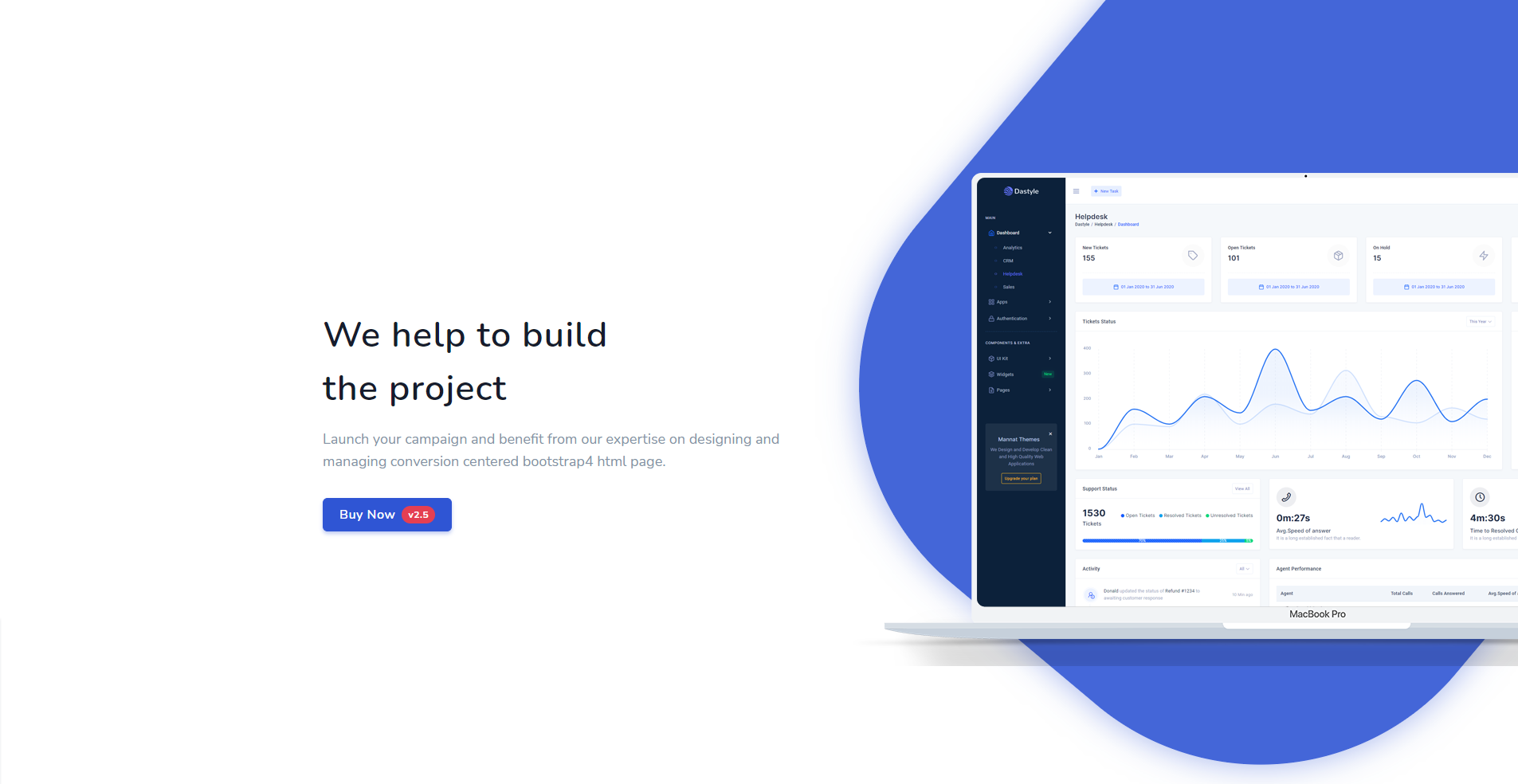
Agency

Application
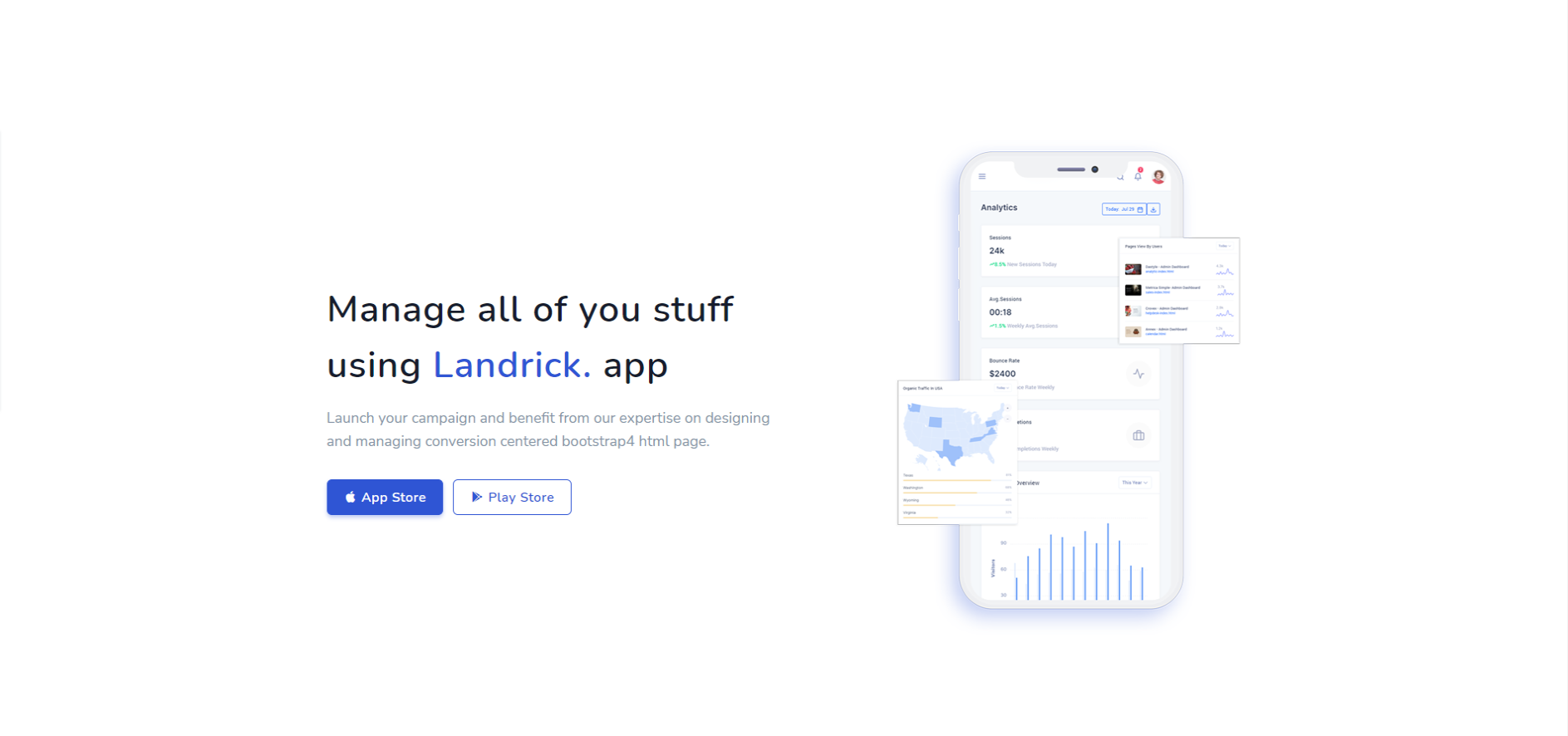
Classic Application
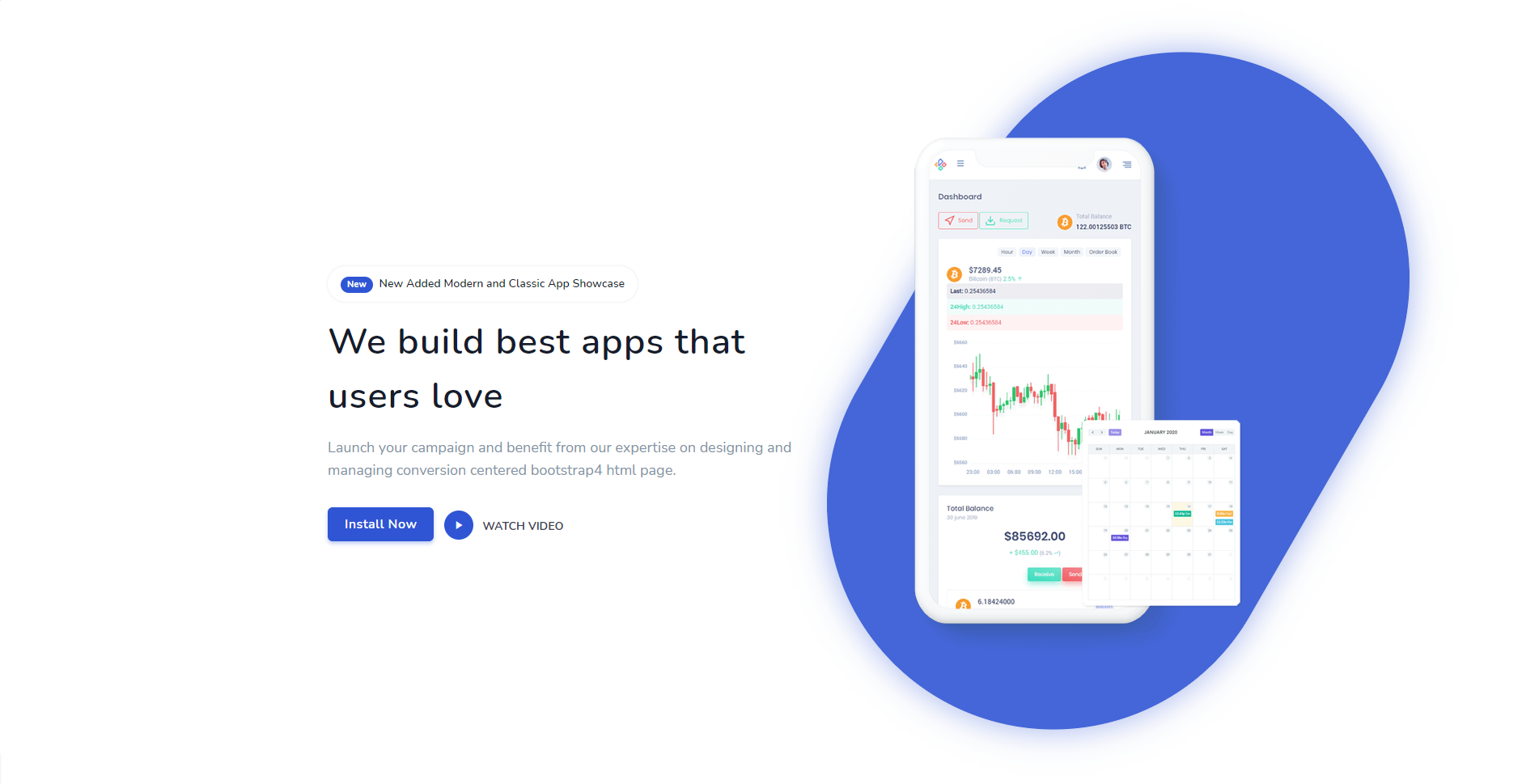
Studio
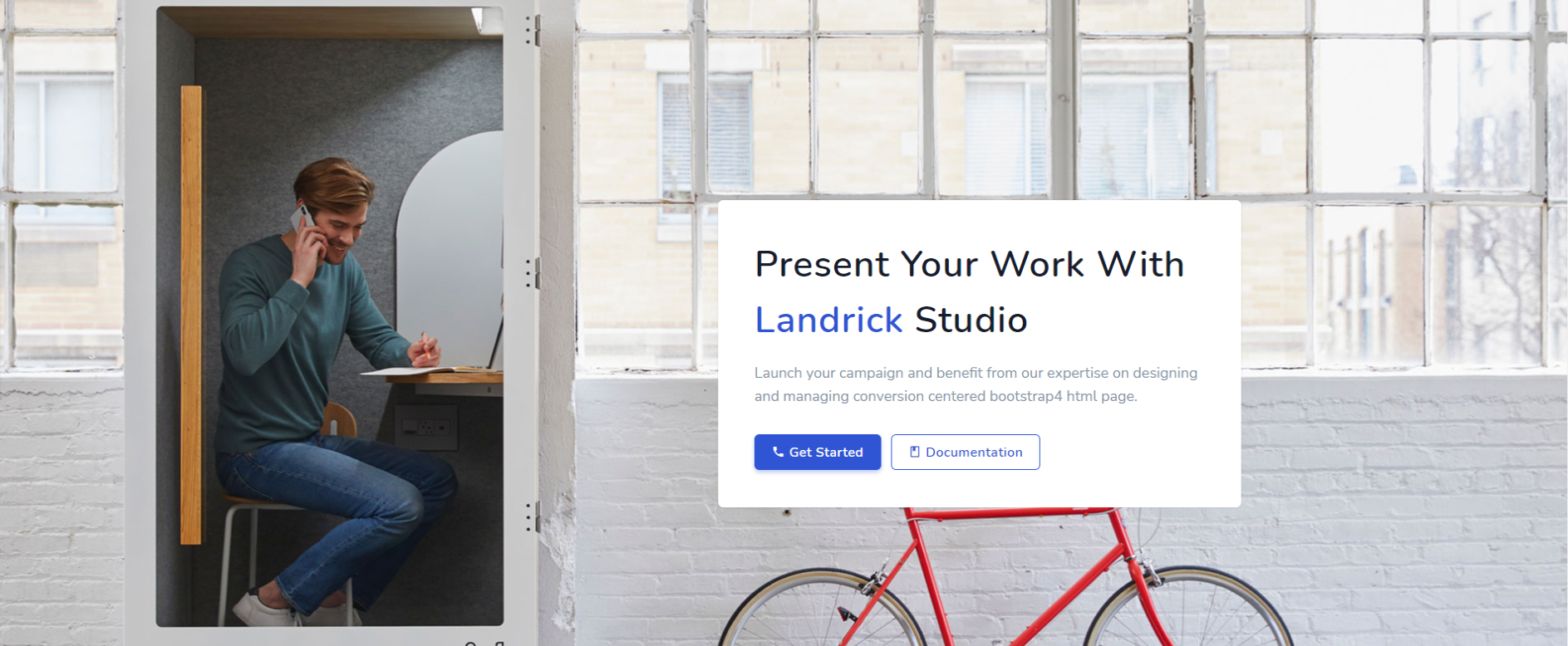
Business
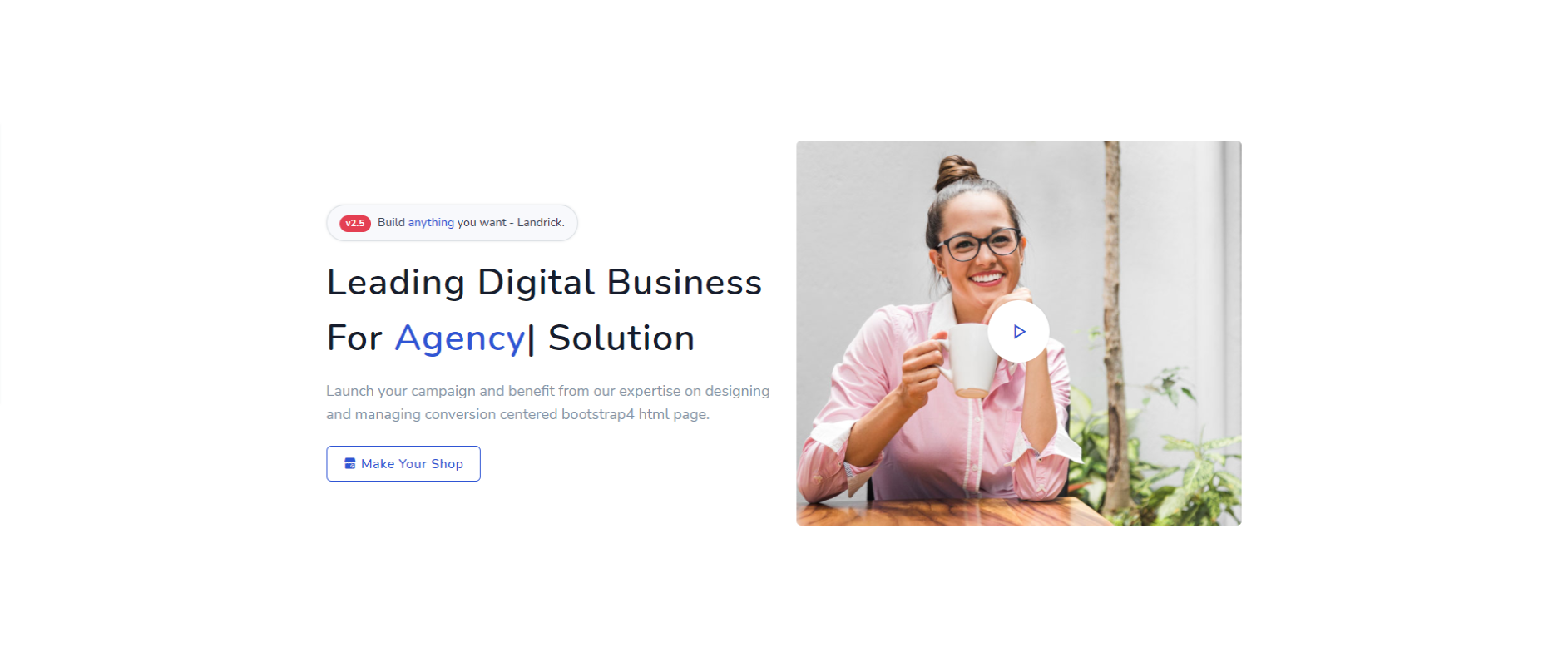
Modern Business
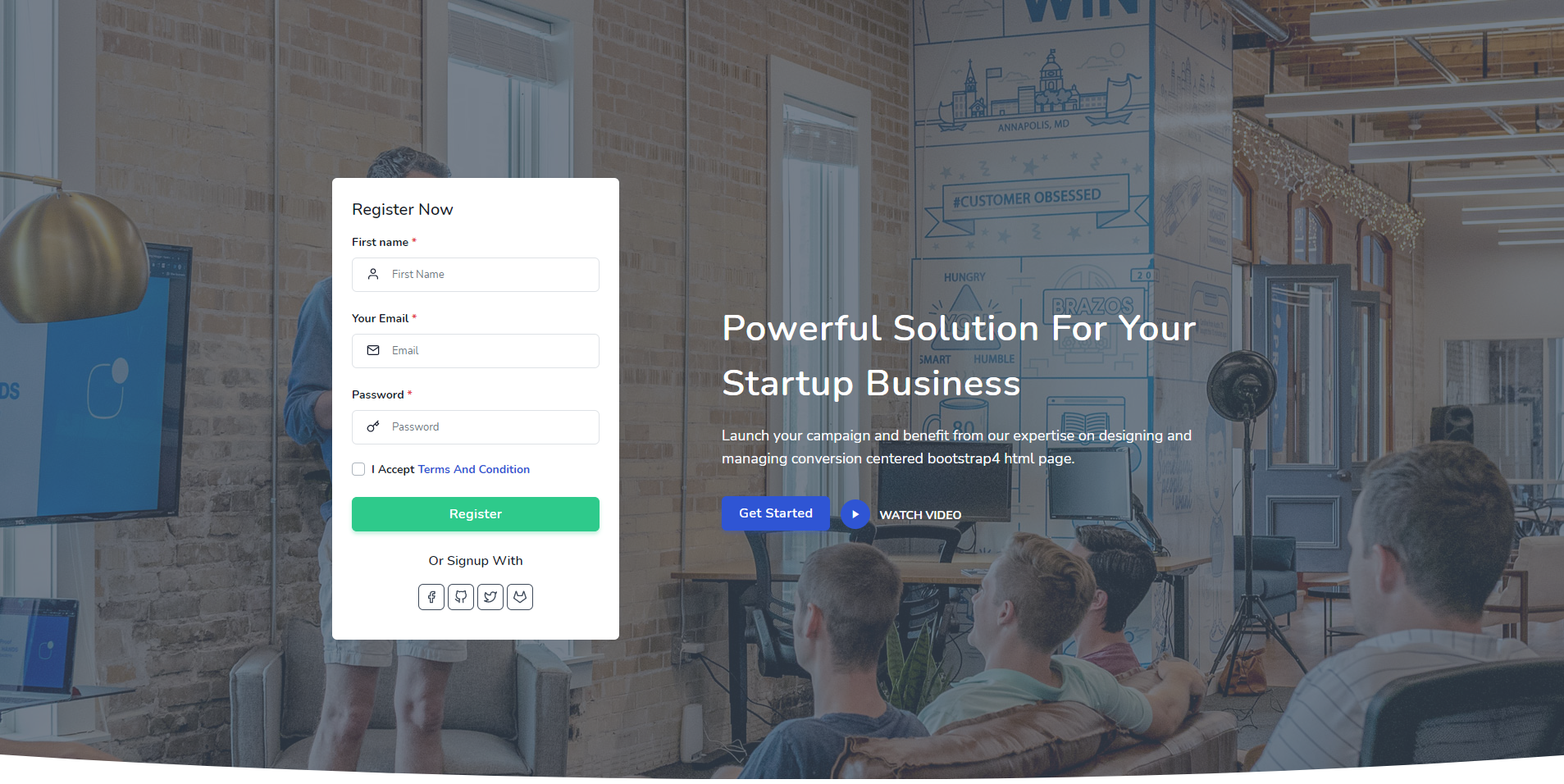
Hotel
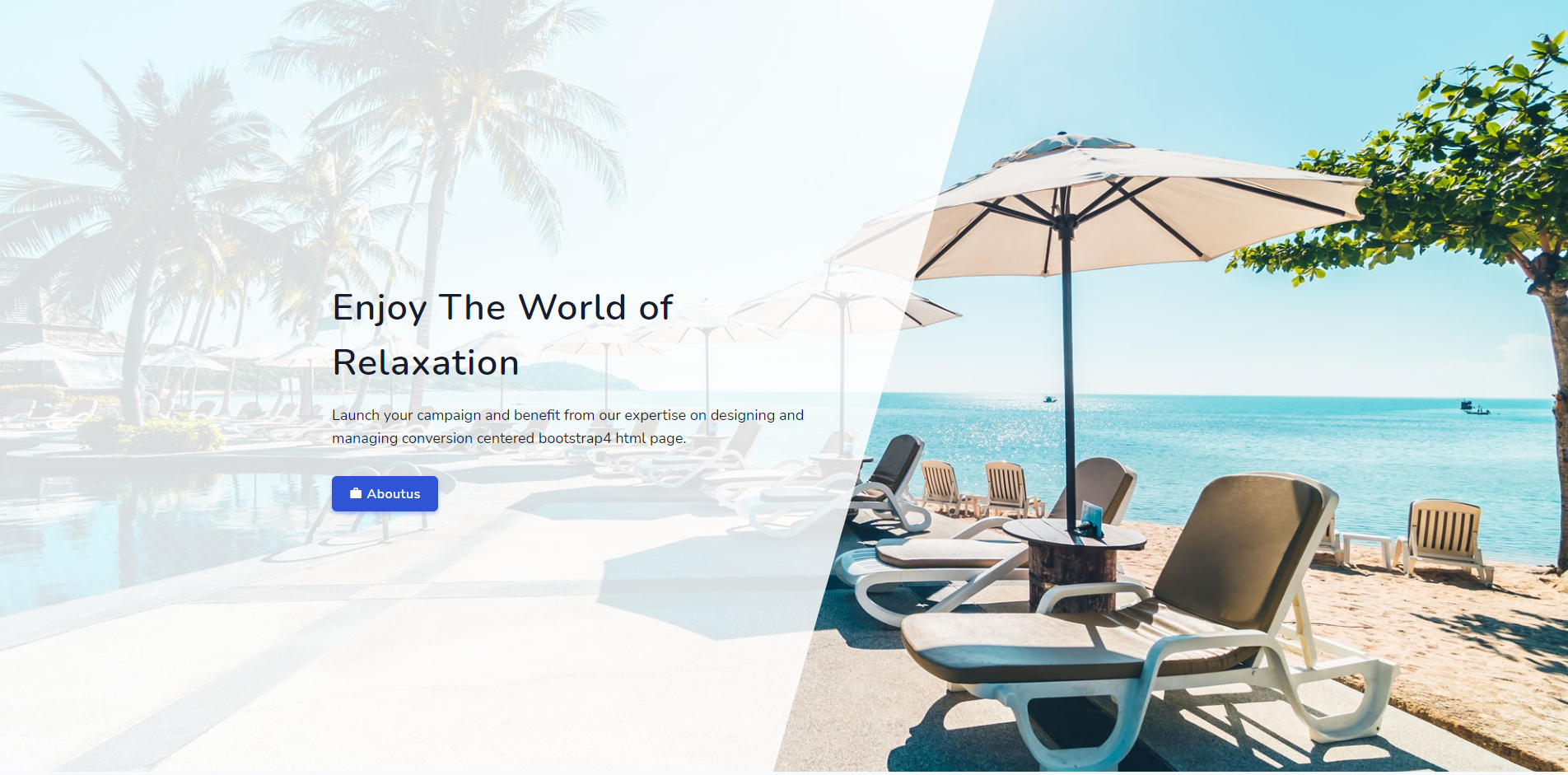
Marketing

Enterprise
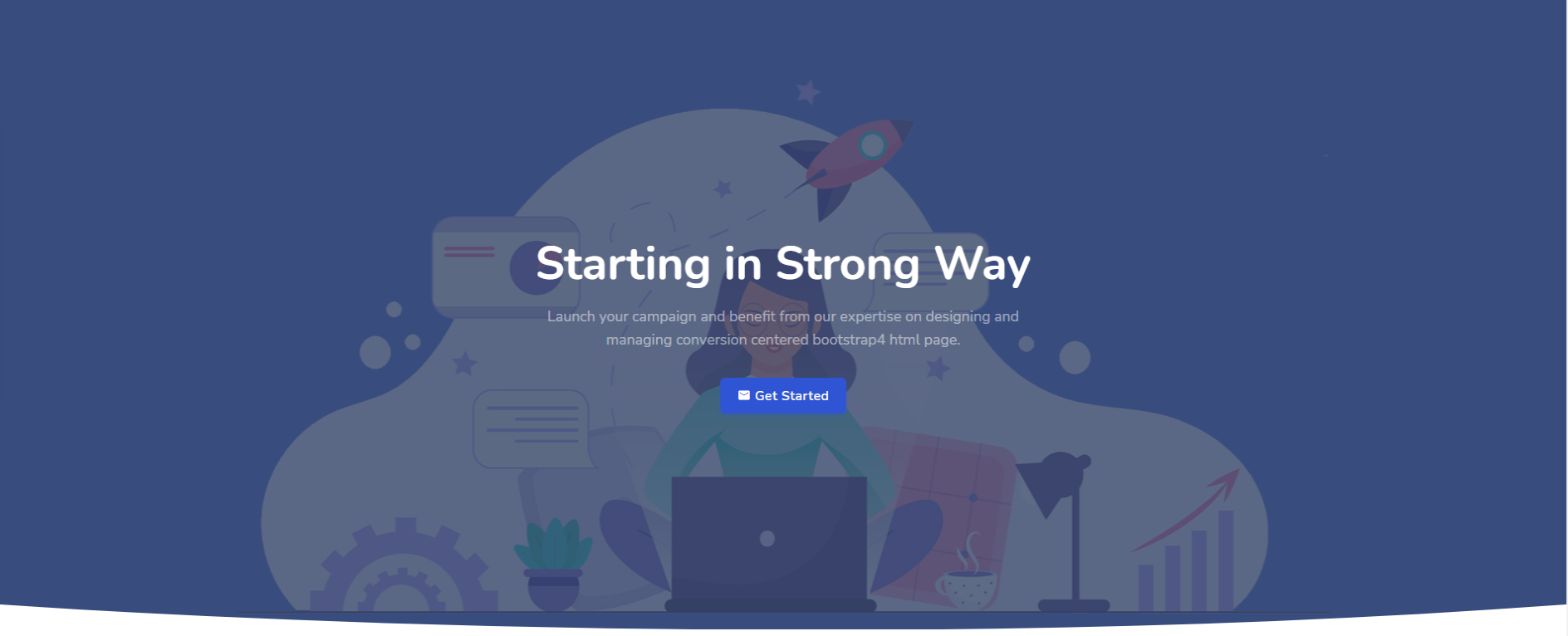
Insurance

Shop
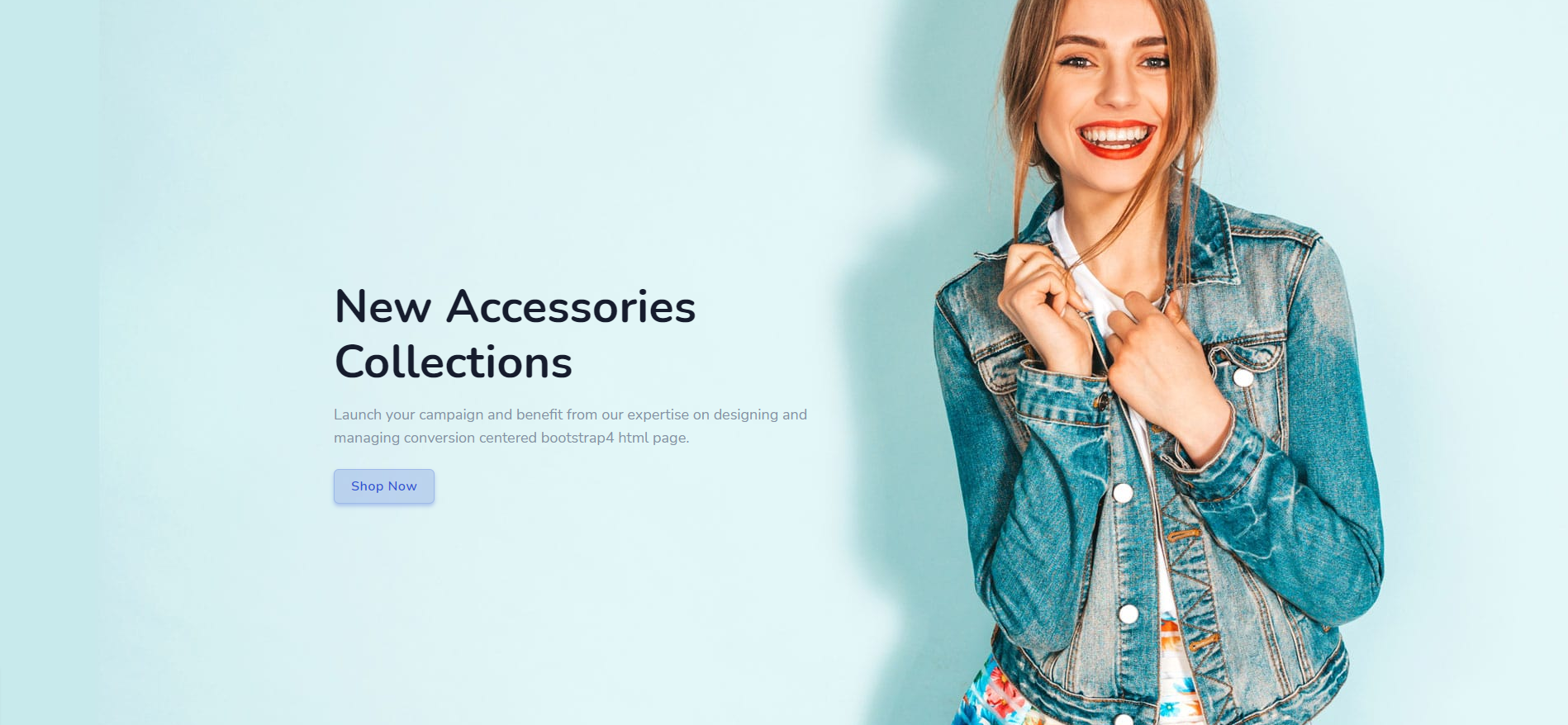
Coworking
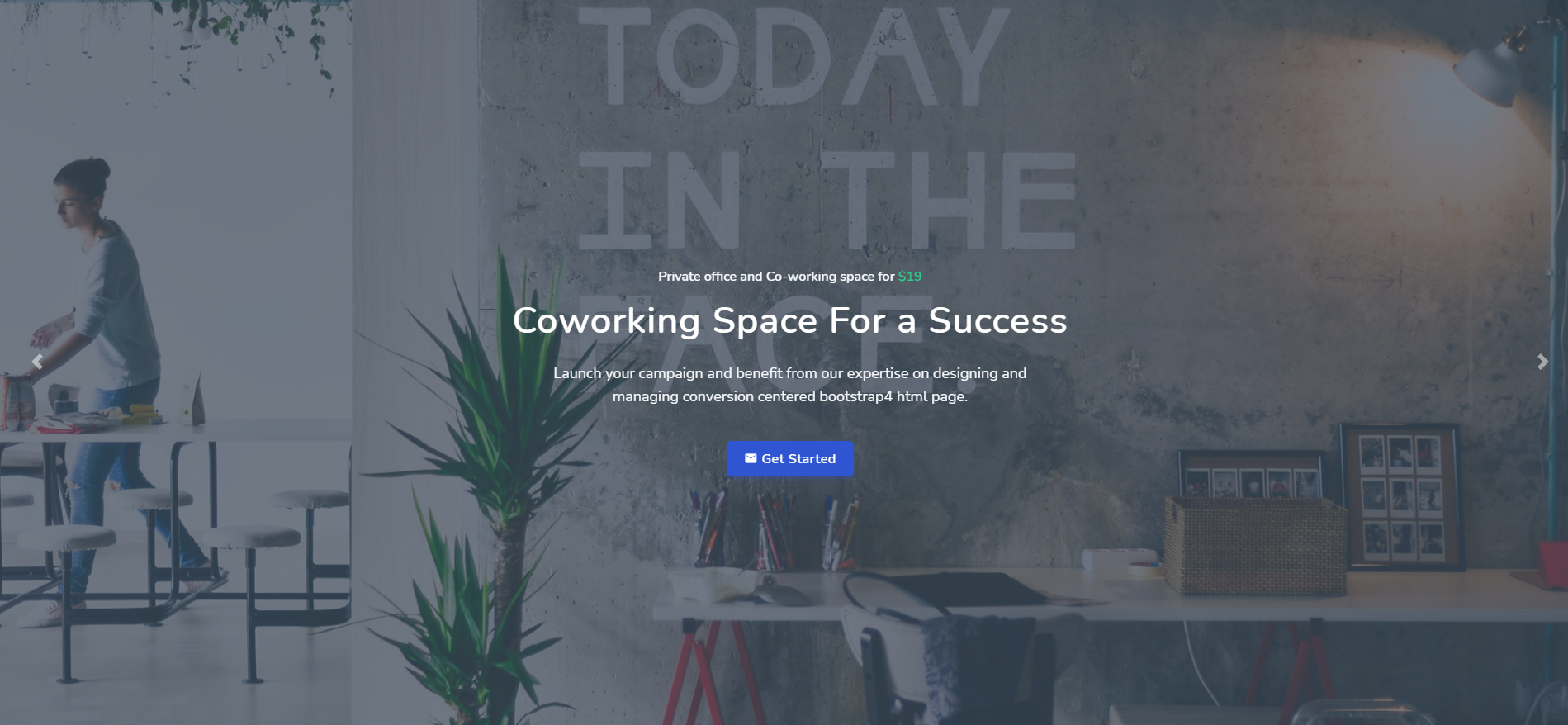
It Solution
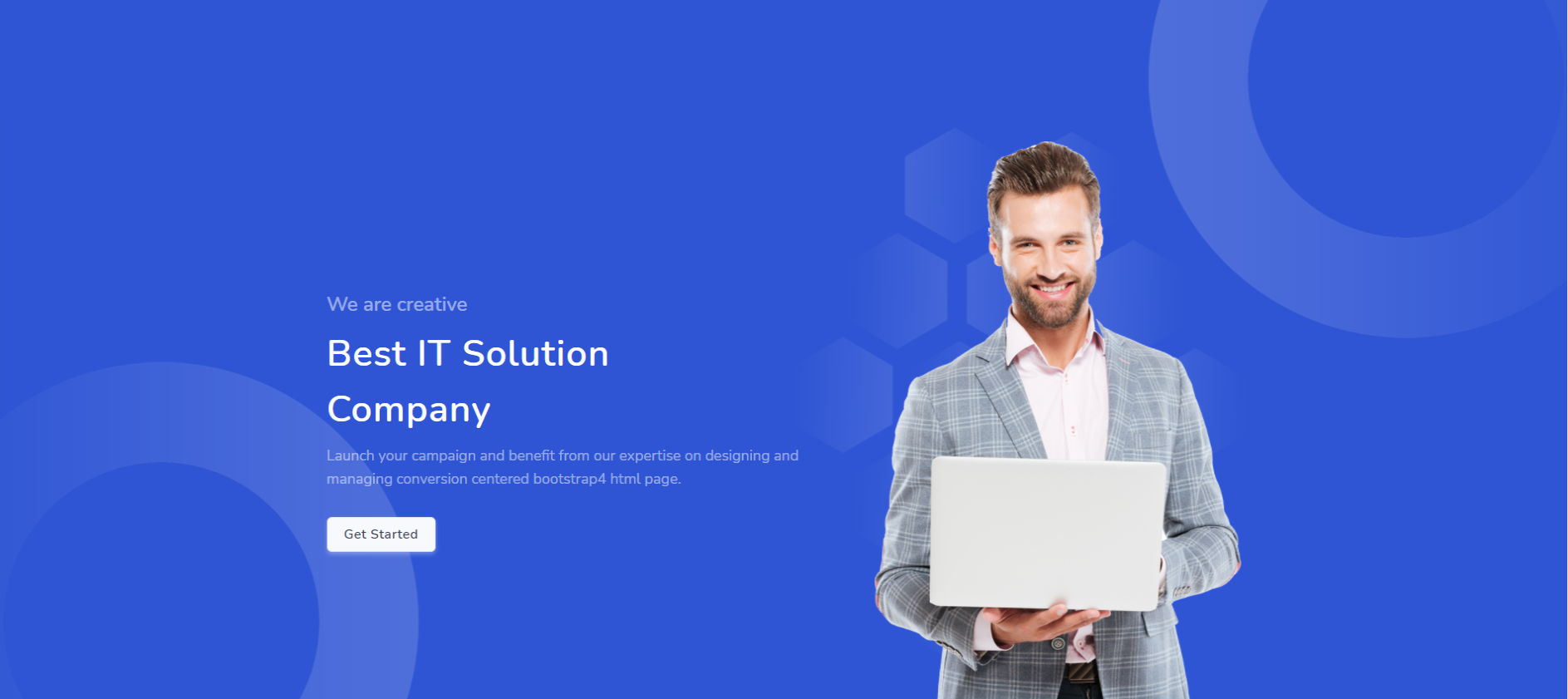
Corporate Business
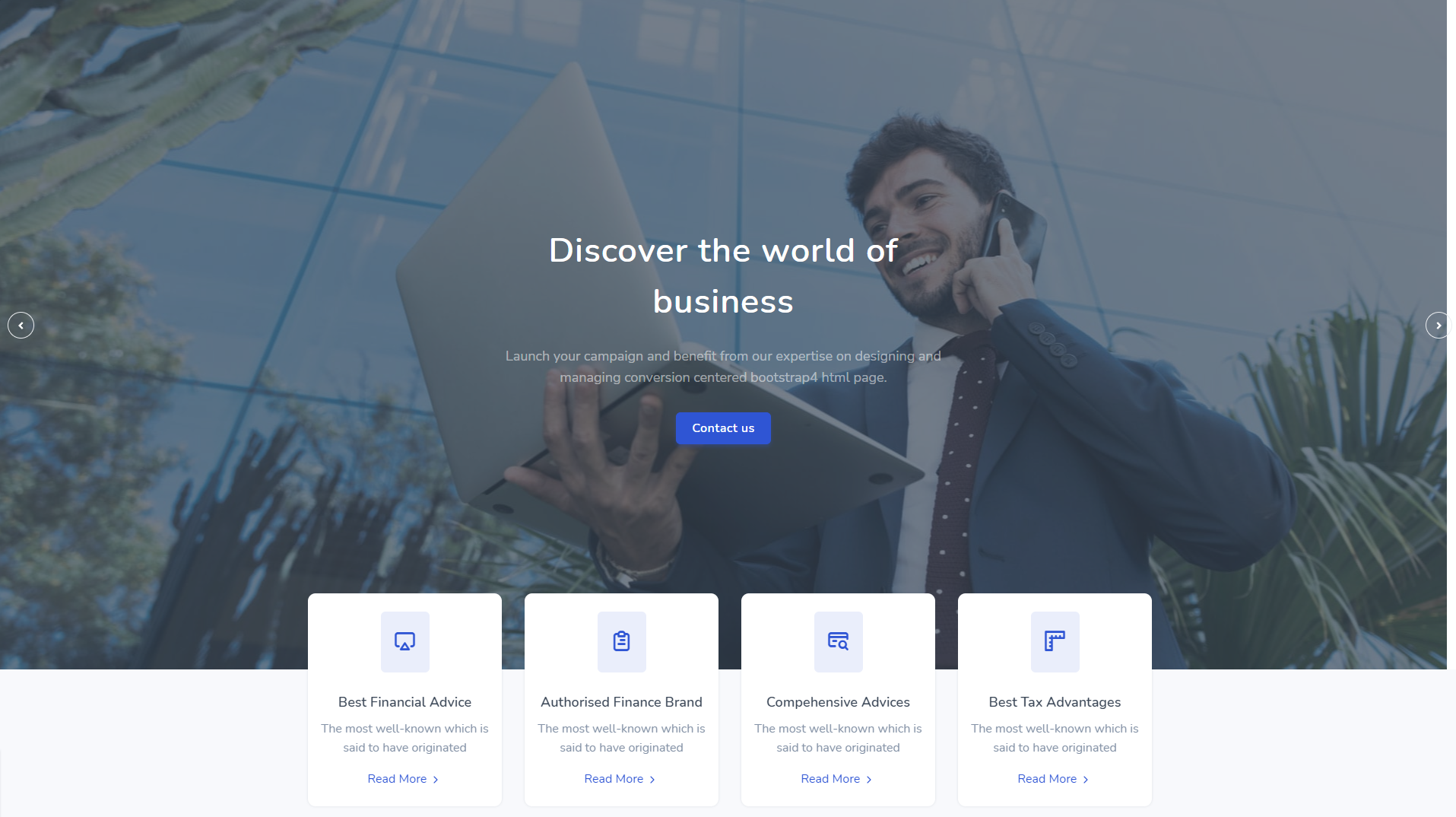
Task Management
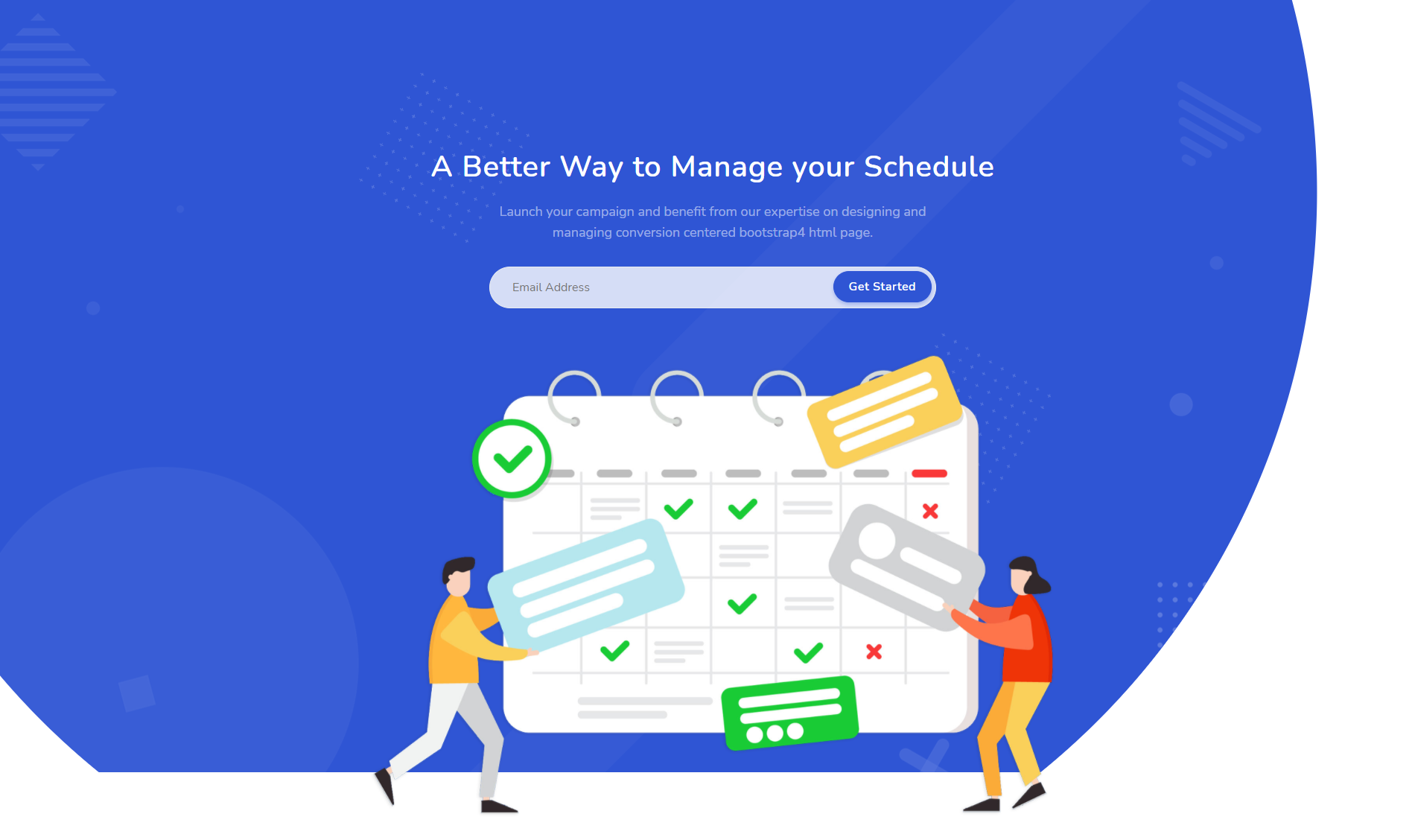
Image Inbox
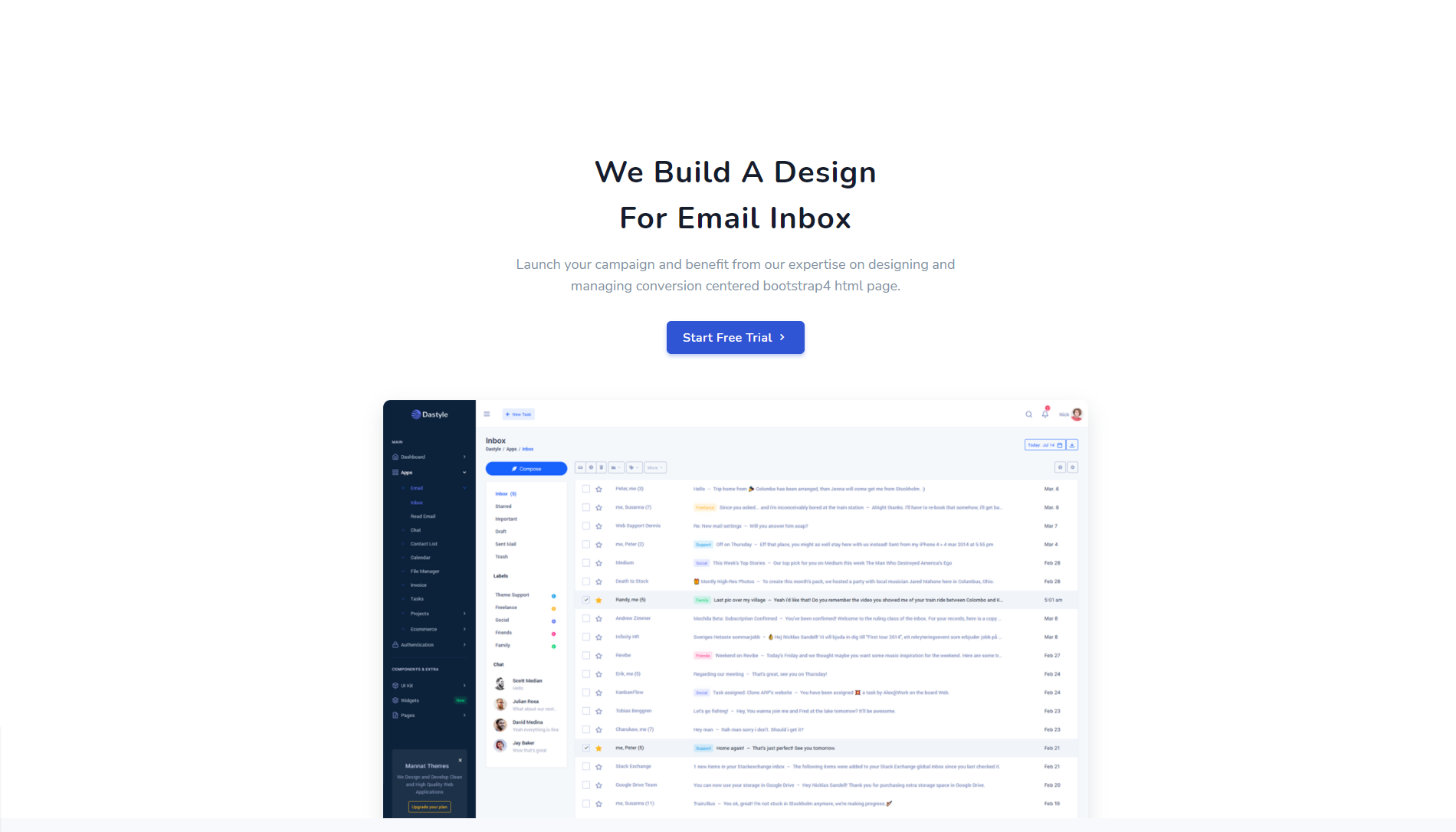
Landing One
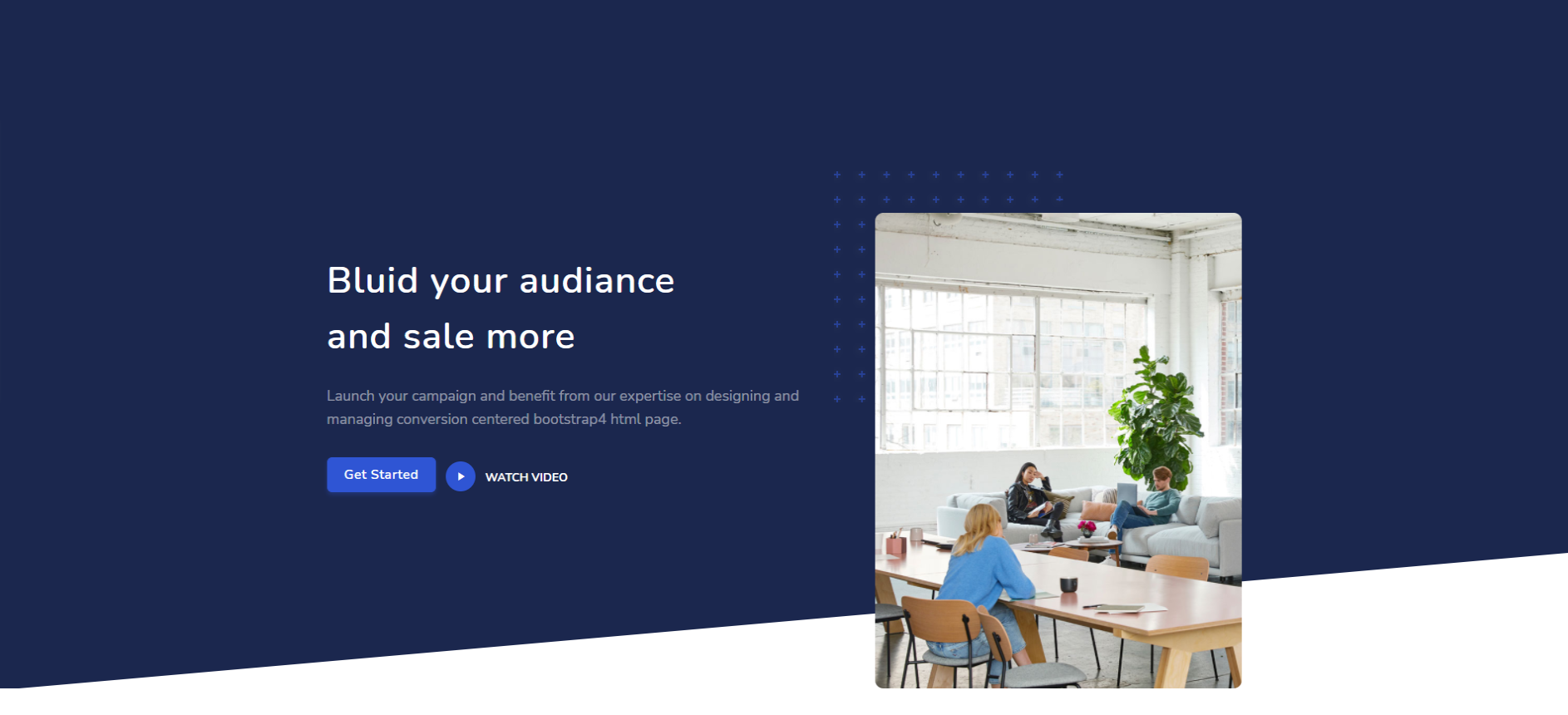
Landing Two

Landing Three
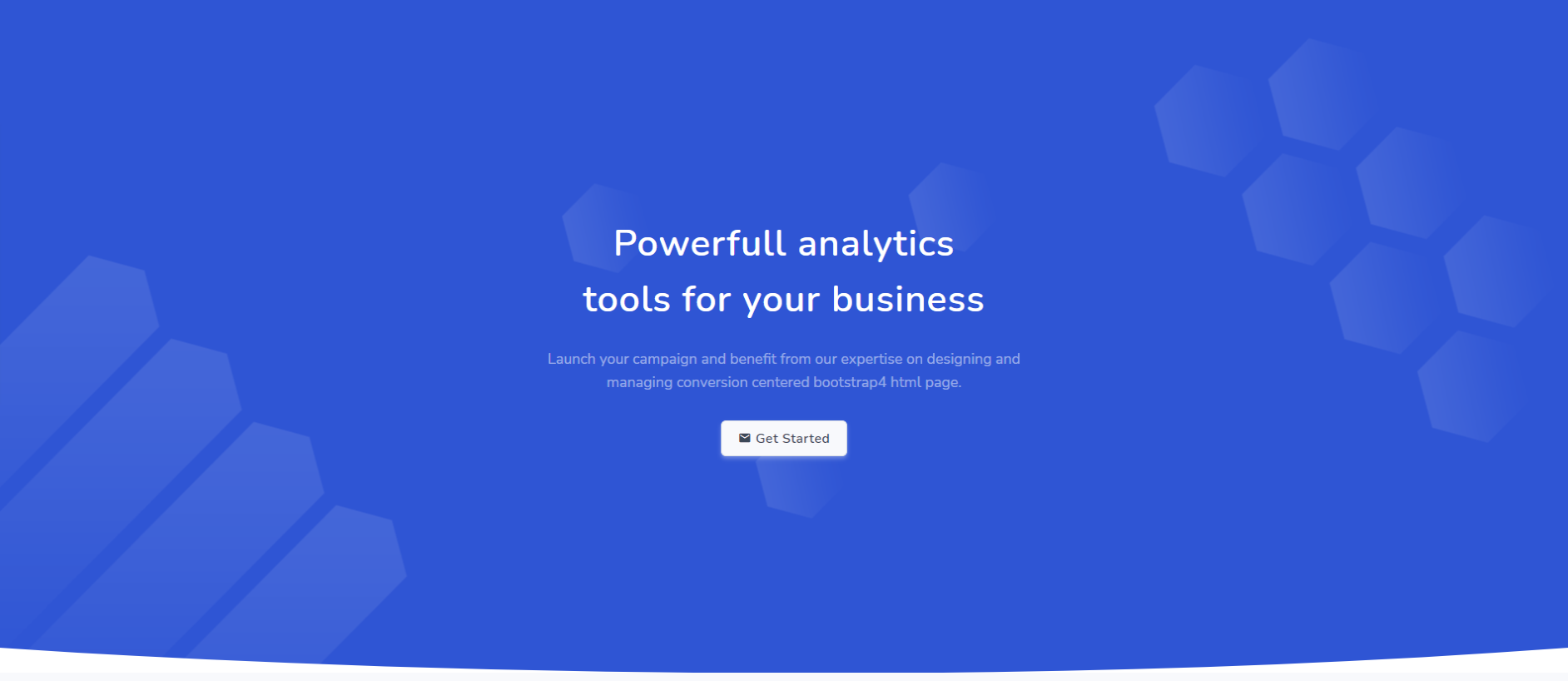
Travel
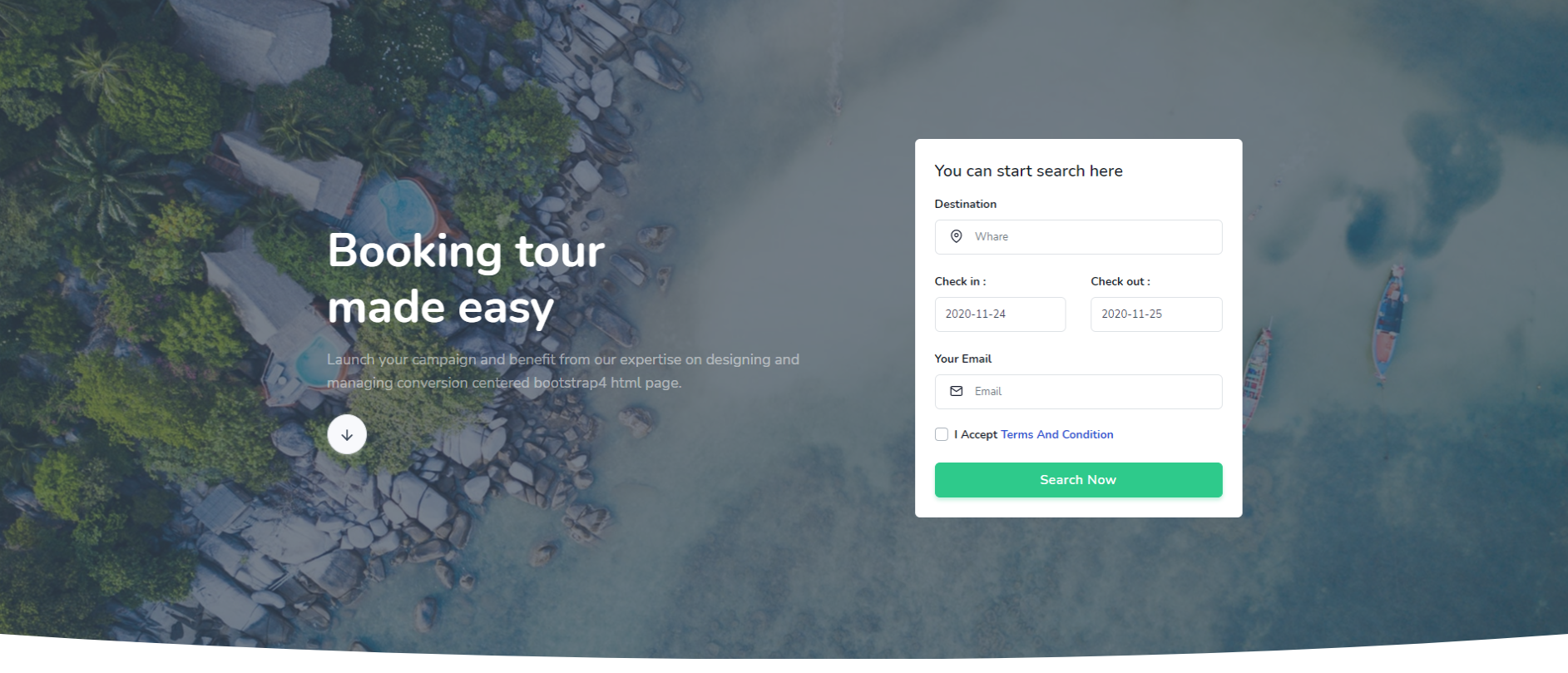
Blog
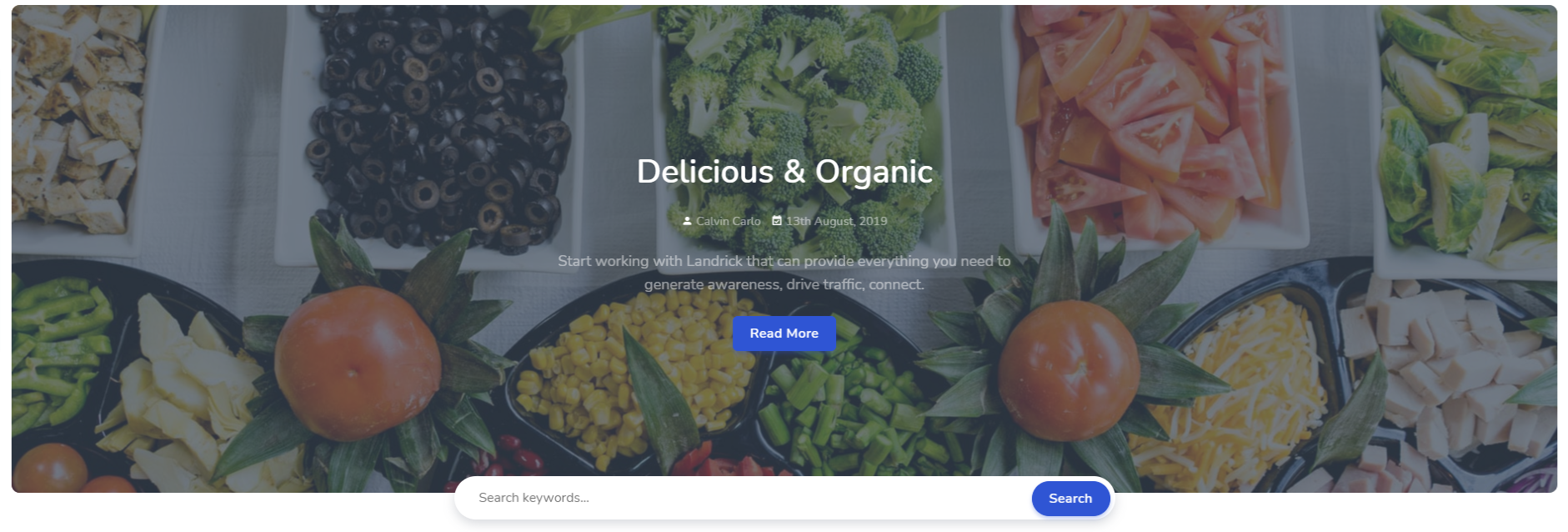
Personal
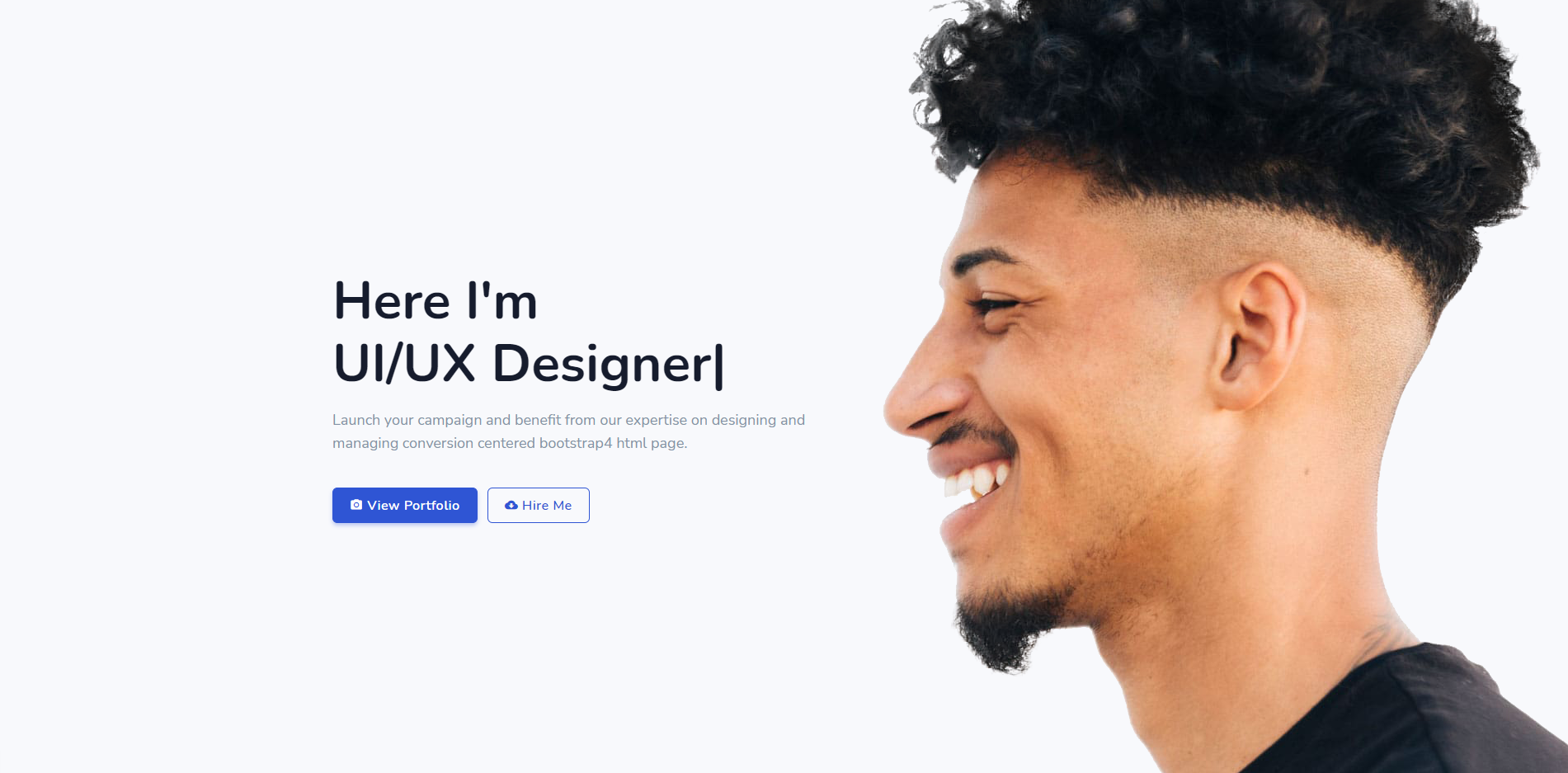
Service
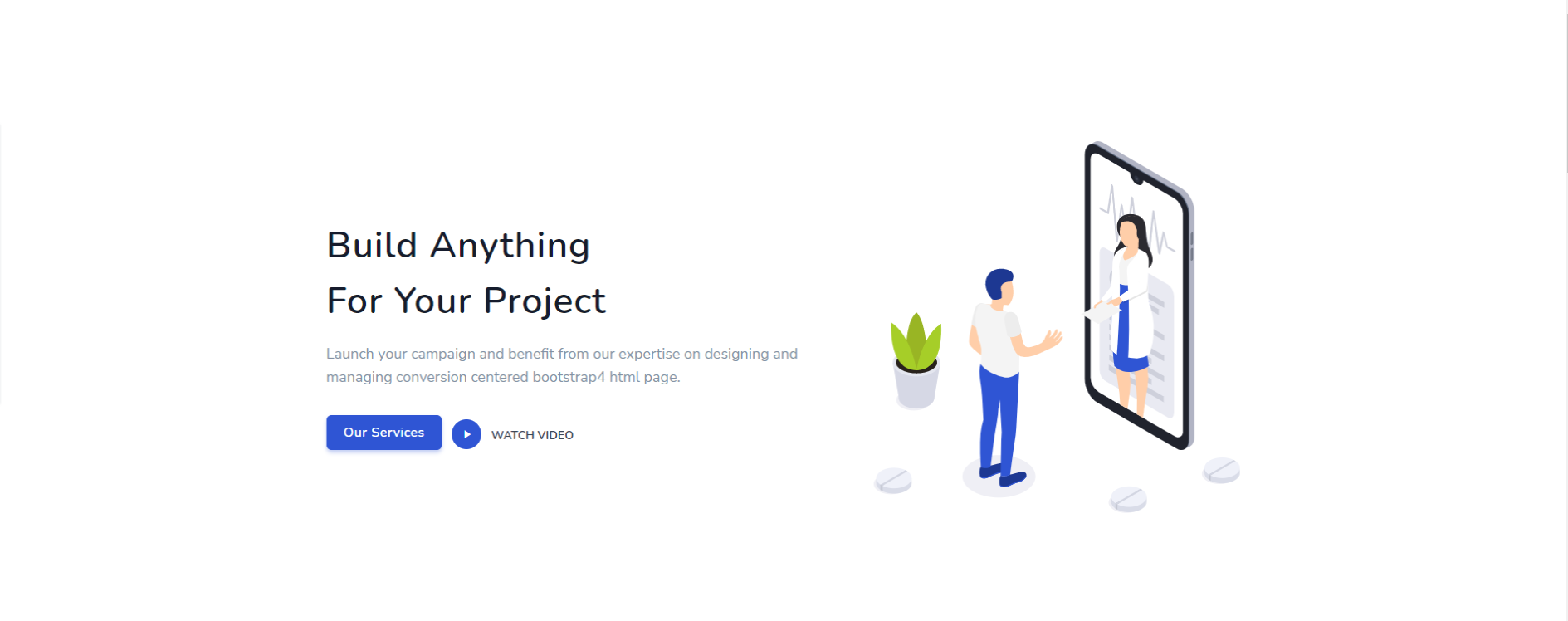
Payments
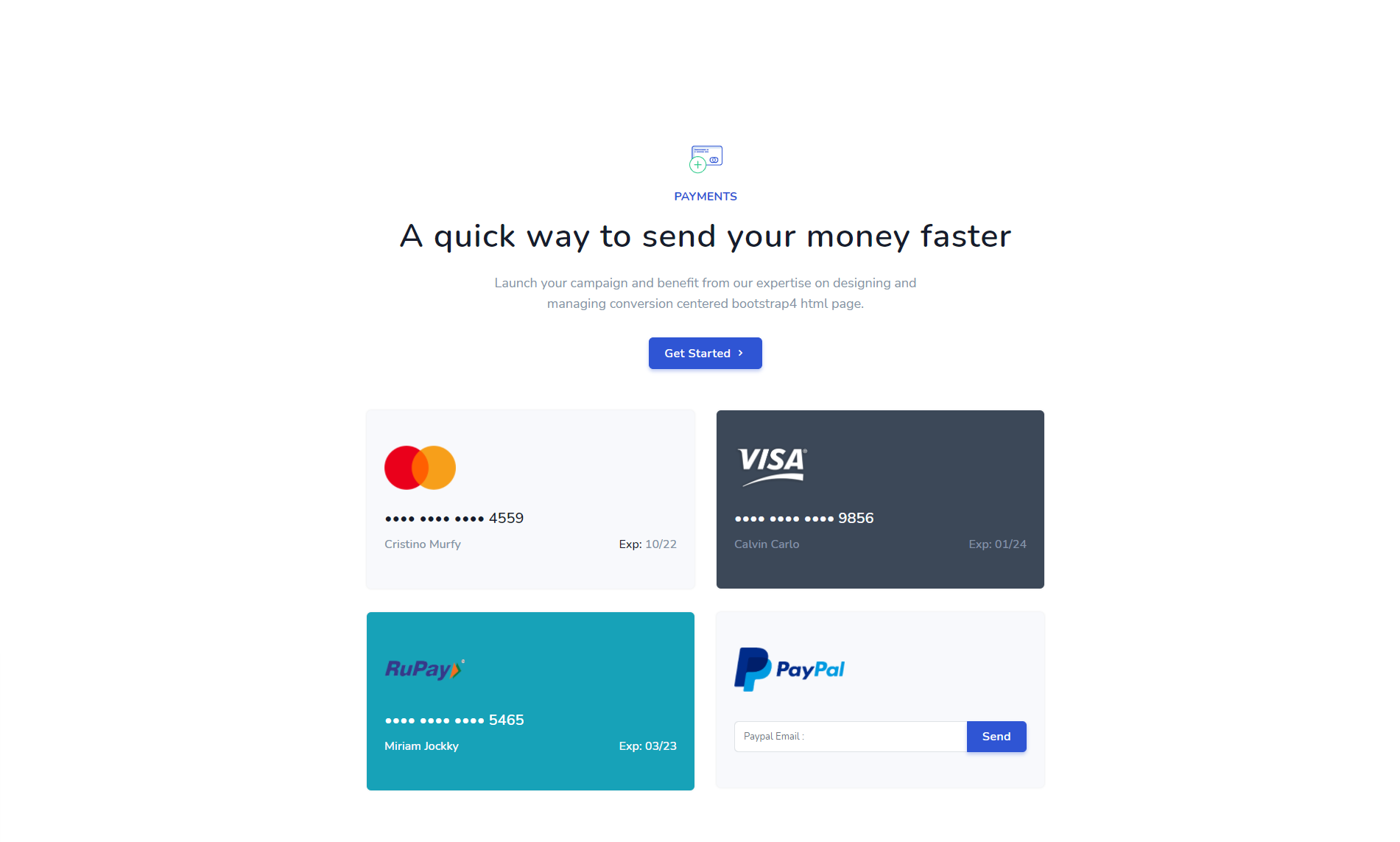
Course

Online Learning

Hosting & Domain
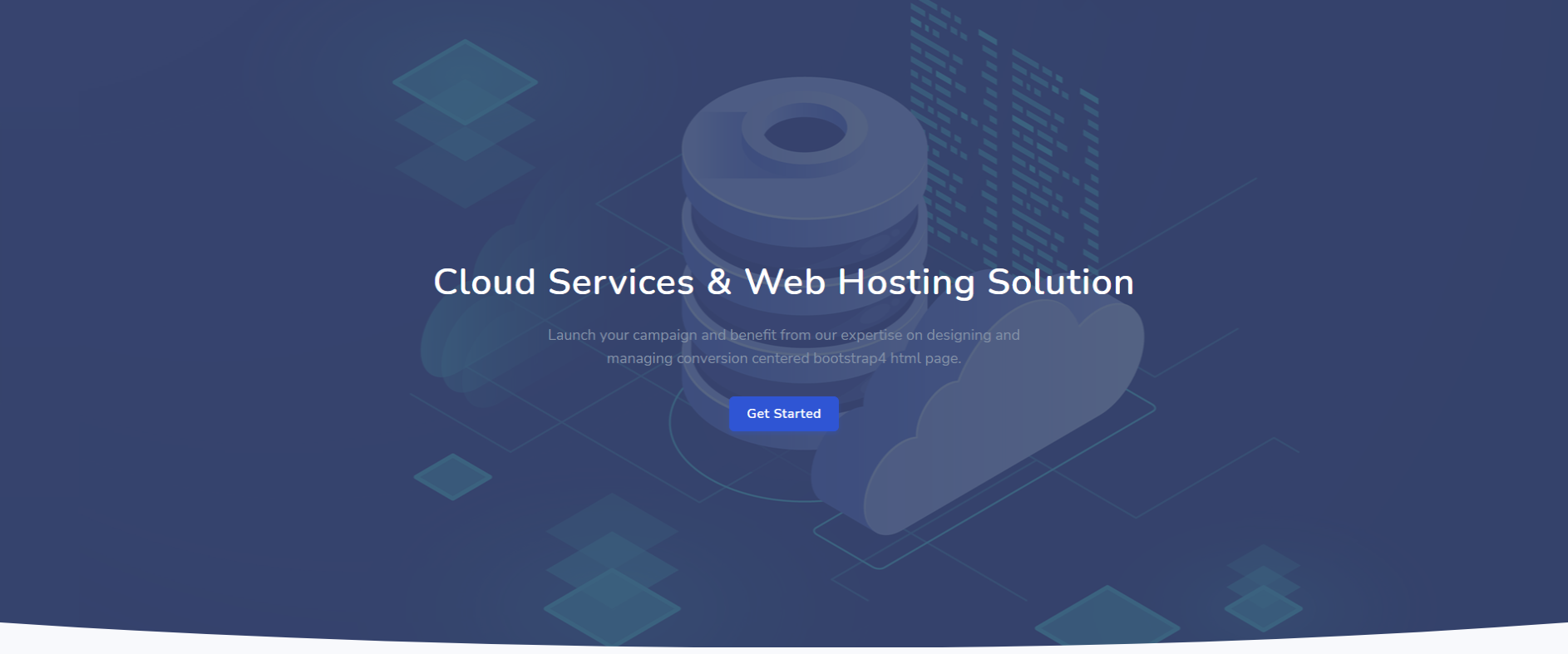
Event
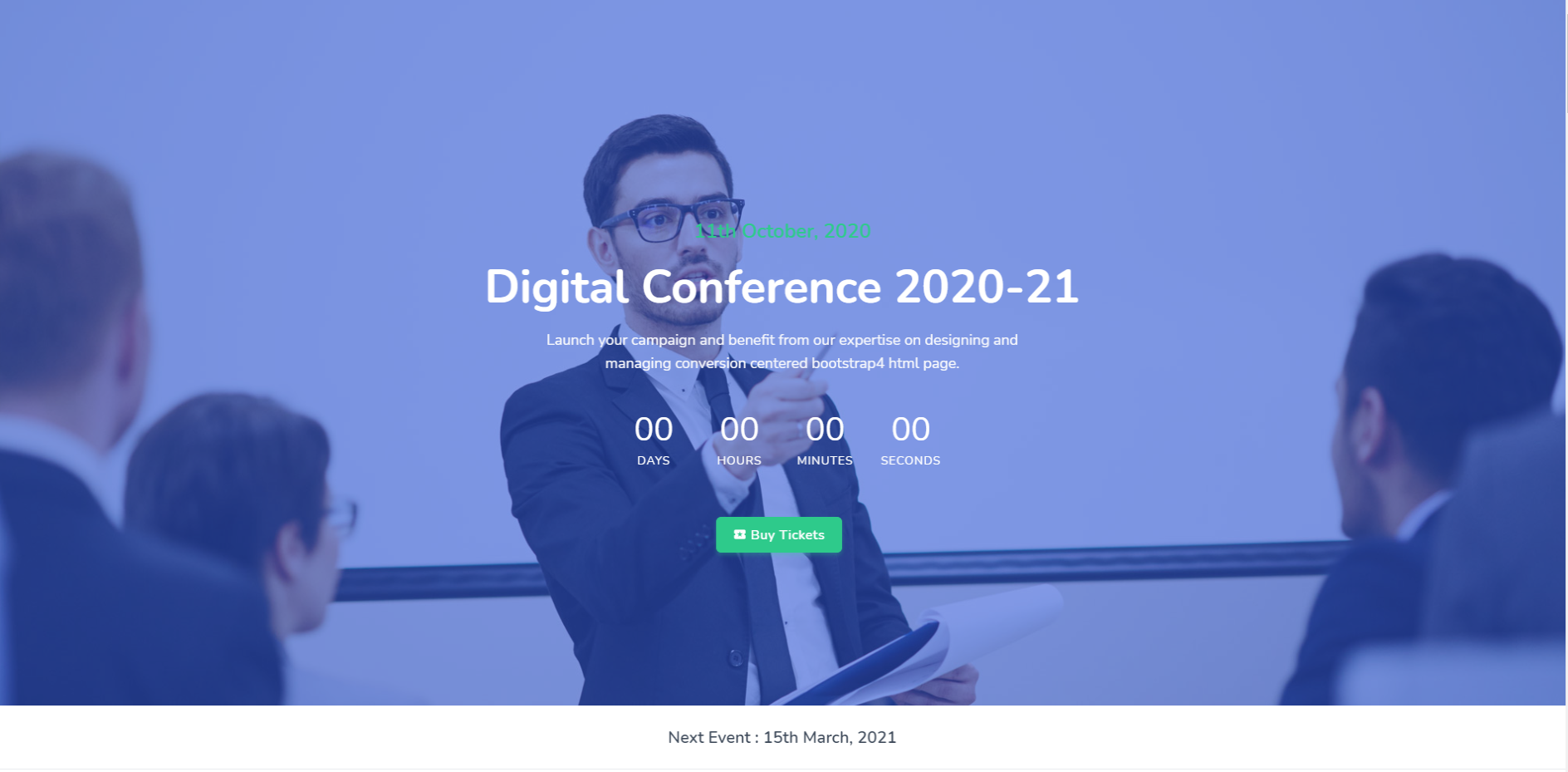
Product

Portfolio

Job
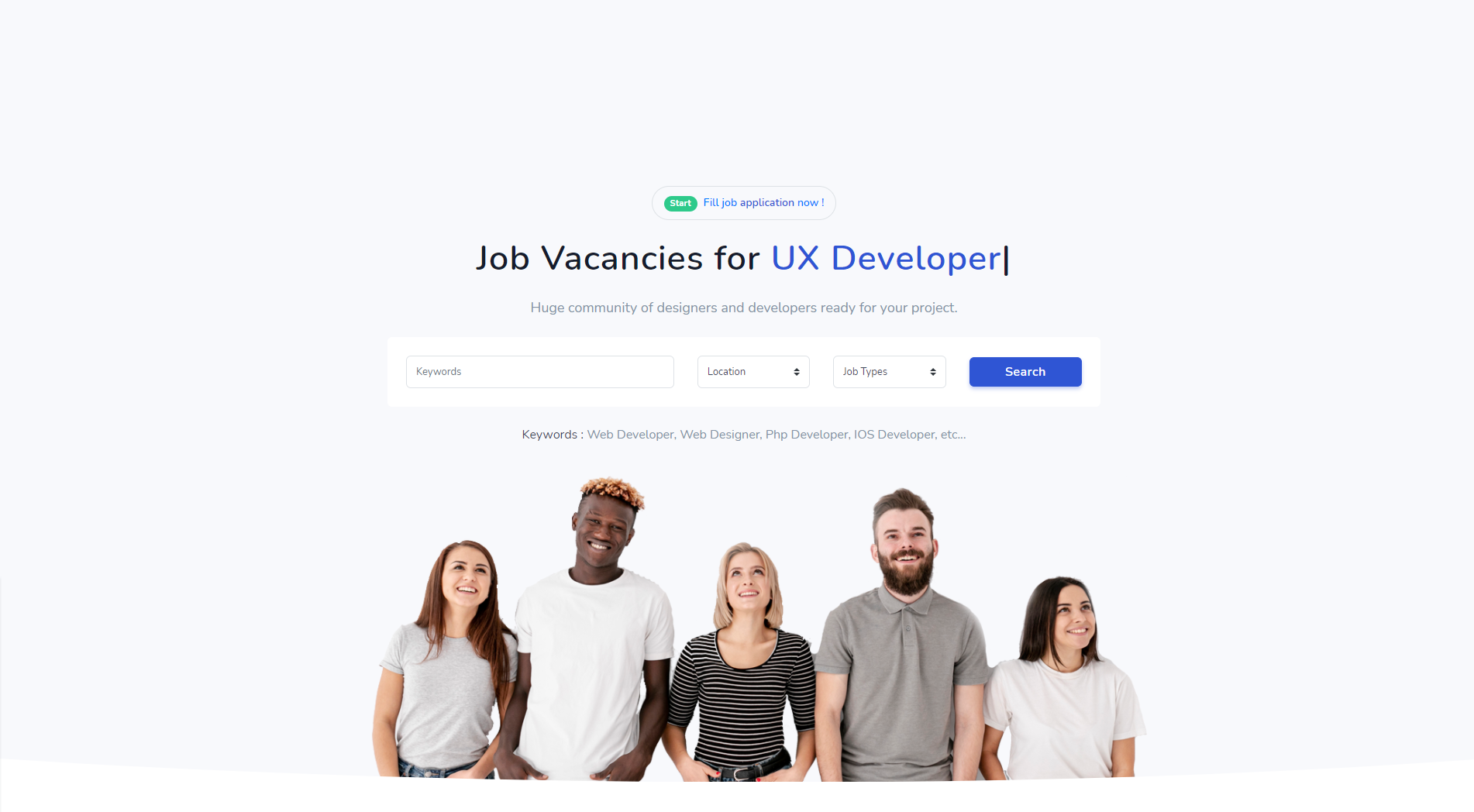
Digital Agency
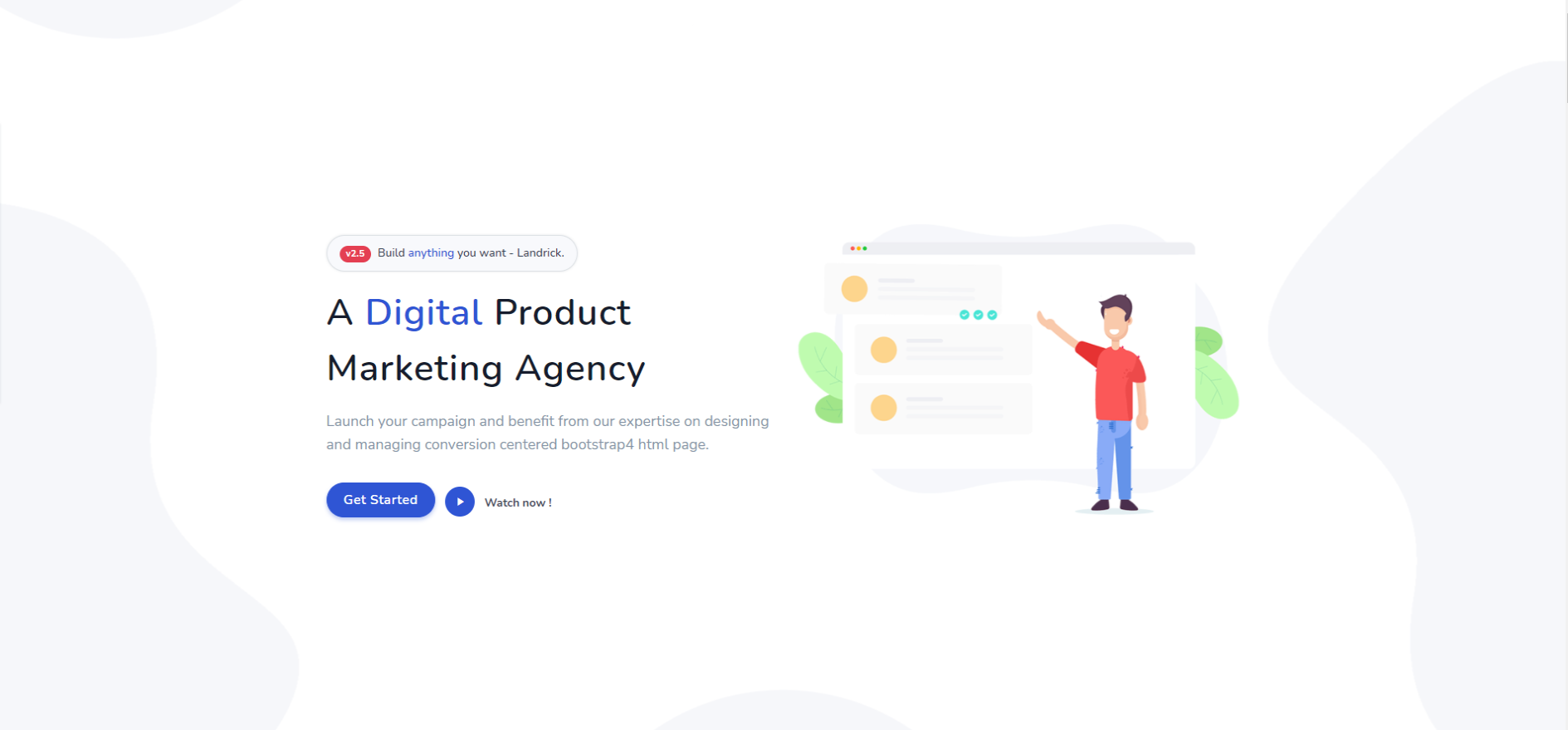
Car Ride
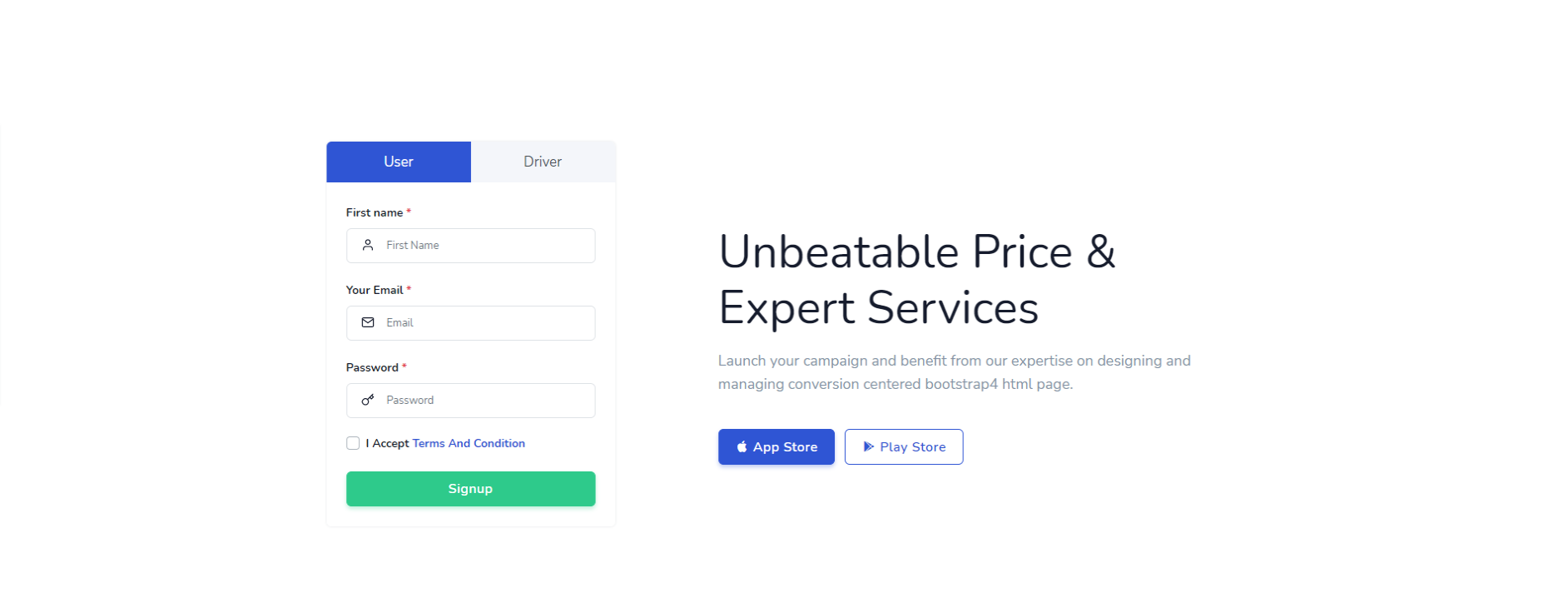
Customer
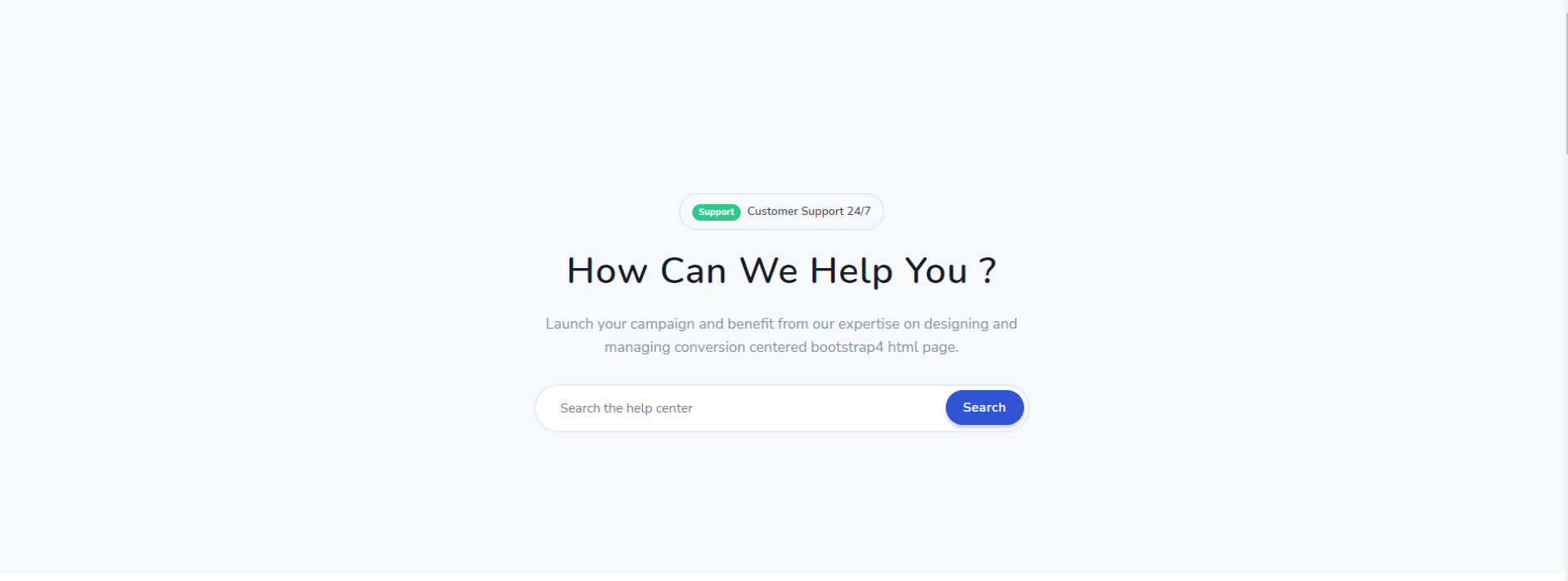
Software

E-Book
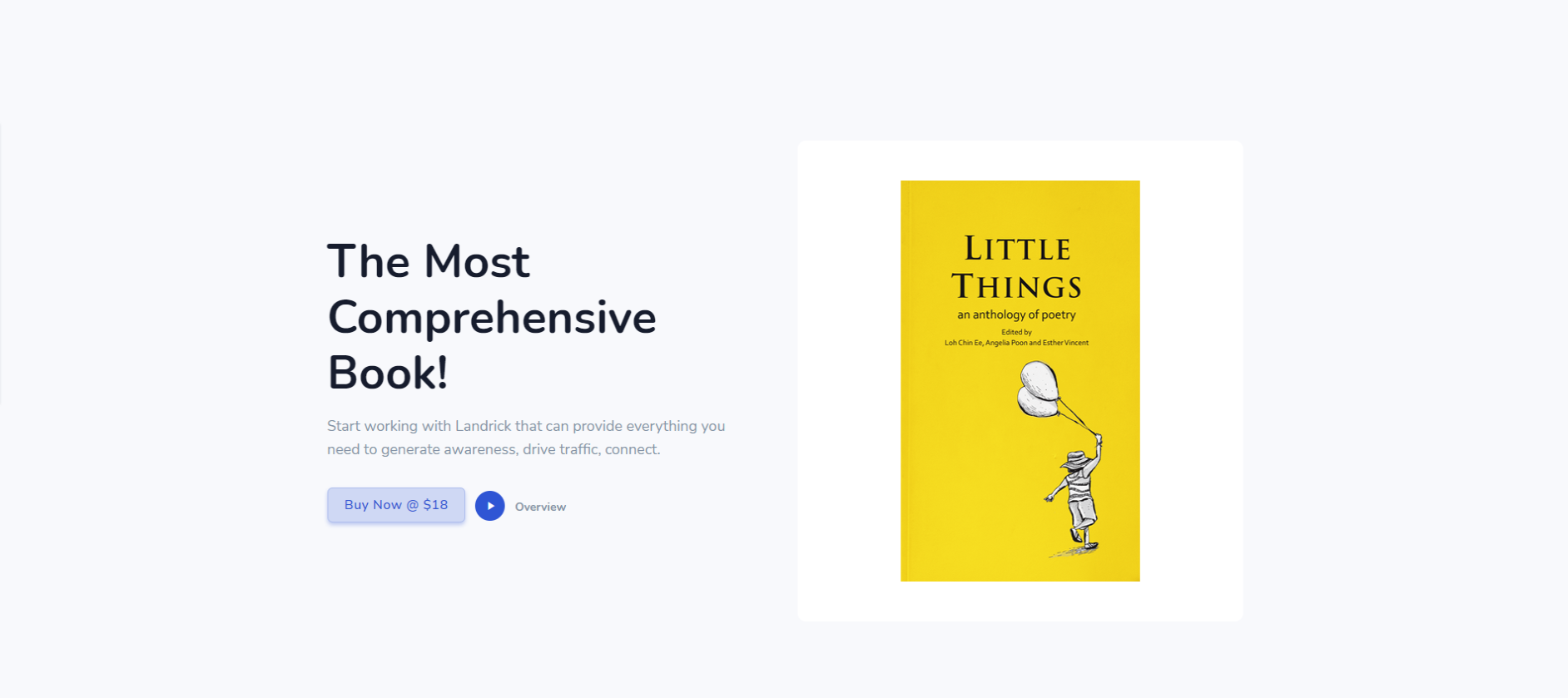
Saas Onepage
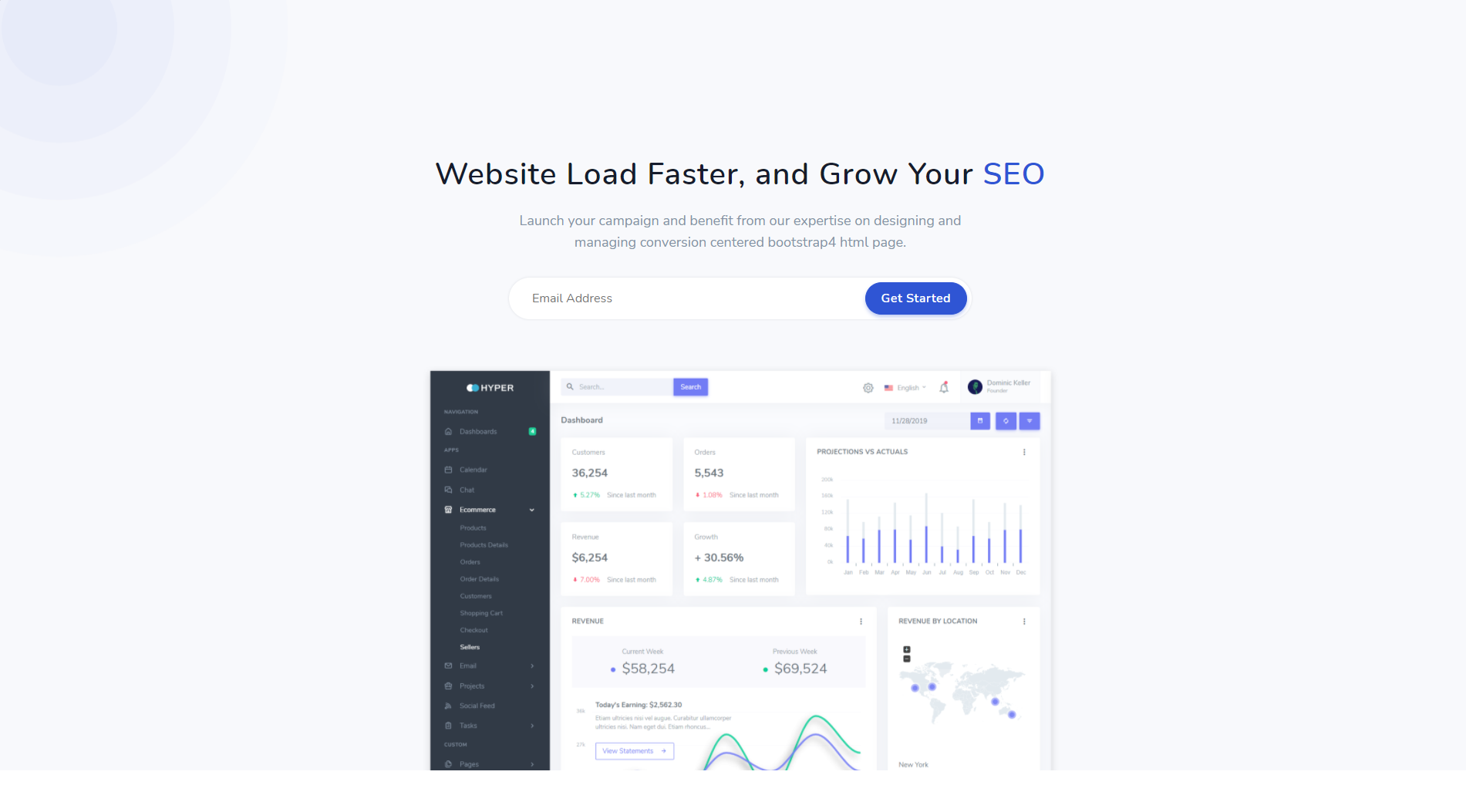
Simple
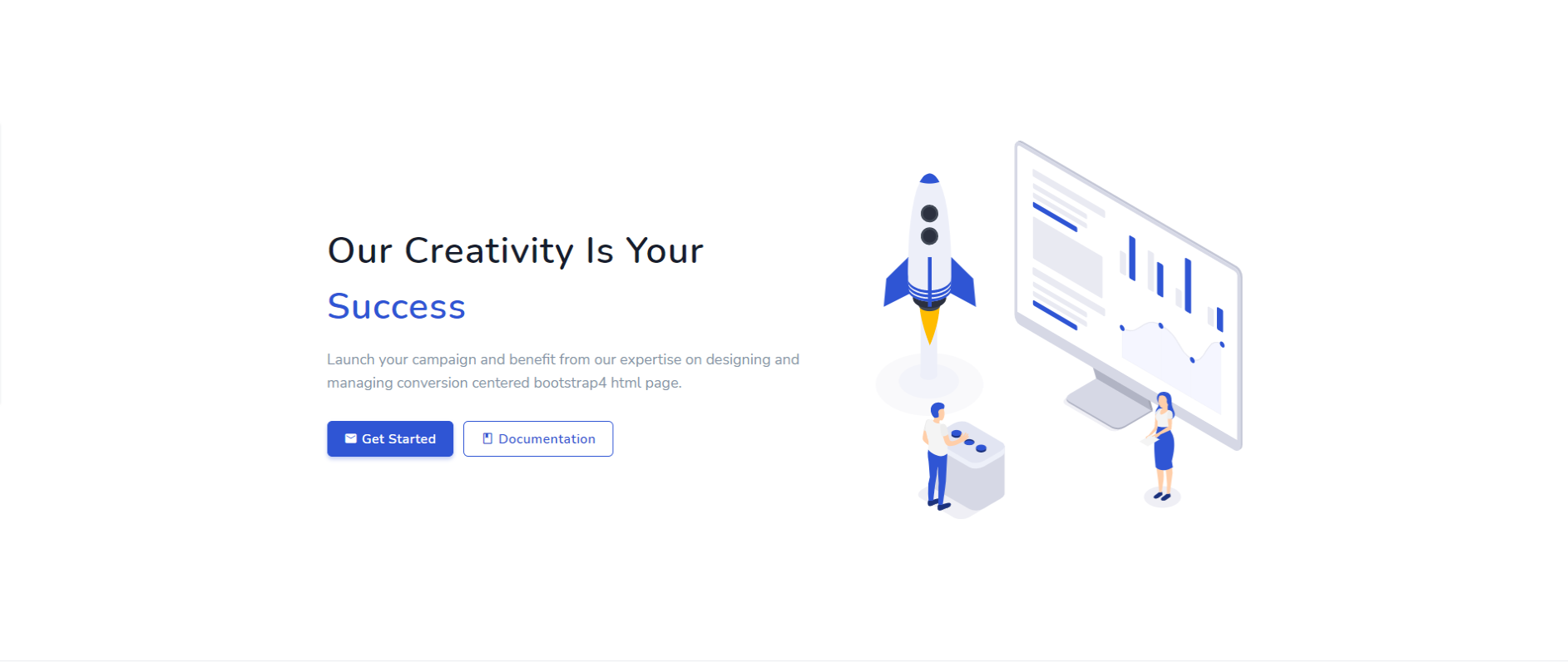
Social Media